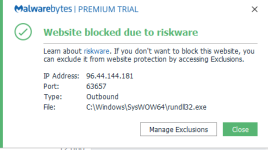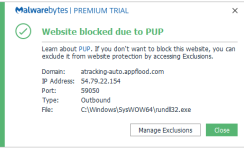Not sure if i have posted this in the correct place. Have seen a similar case but I could not add to it as it was closed.
I have Malwarebytes installed and it is flagging the rundll32.exe file when using Chrome.
I have run multiple malware and junkware tools on the PC and this has improved the processing speed of my PC. I have also removed suspicious programs in the control panel.
I did run the google chrome "Clean up computer" from Chrome settings.
Also have log files from FRST attached. Can anyone help me remove the problem? OR maybe it is not a problem, perhaps I just whitelist the program????
I have Malwarebytes installed and it is flagging the rundll32.exe file when using Chrome.
I have run multiple malware and junkware tools on the PC and this has improved the processing speed of my PC. I have also removed suspicious programs in the control panel.
I did run the google chrome "Clean up computer" from Chrome settings.
Also have log files from FRST attached. Can anyone help me remove the problem? OR maybe it is not a problem, perhaps I just whitelist the program????