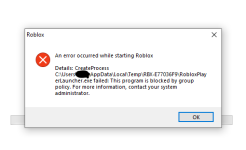Hi,
i made some changes in H_C app and now i encounter a problem with Roblox player on standard account. Application is unable to start without admin psw because want to update before running.
I looked to see what's the error (EventID 865) and is because is trying to run the update from the Temp folder in C:\Users\USER NAME\Appdata\Local and is blocked from running by SRP
(when I was making the changes I was aware that some possible errors will occur) .
Trying to run the update from that location and because with each update the name of the Roblox folder created there changes its name each time i cannot use a "Whitelist By Path" exclusion in H_C.
How can I get it to run without needing the admin password each time and still have the same settings in H_C?
Maybe trigger a silent update through Task scheduler...but I do not know how to do it...
Changing the setting for "Update Mode" in "More SRP" from MSI to ON not lowering my security setup made in H_C?
L.E. - Roblox player is the one from roblox website not from Microsoft store.
i made some changes in H_C app and now i encounter a problem with Roblox player on standard account. Application is unable to start without admin psw because want to update before running.
I looked to see what's the error (EventID 865) and is because is trying to run the update from the Temp folder in C:\Users\USER NAME\Appdata\Local and is blocked from running by SRP
(when I was making the changes I was aware that some possible errors will occur) .
Trying to run the update from that location and because with each update the name of the Roblox folder created there changes its name each time i cannot use a "Whitelist By Path" exclusion in H_C.
How can I get it to run without needing the admin password each time and still have the same settings in H_C?
Maybe trigger a silent update through Task scheduler...but I do not know how to do it...
Changing the setting for "Update Mode" in "More SRP" from MSI to ON not lowering my security setup made in H_C?
L.E. - Roblox player is the one from roblox website not from Microsoft store.
Attachments
Last edited: