Hi all this Security Config Good or Bad !?
thanks
thanks
good config but please enable OS file reputation (smartscreen)
edit: please do not test malwares on your host PC
Testing malware on your host PC is a high risk to yourself and other networked devices, including data and identity theft. Consider using a Virtual Machine for testing Antivirus and Security software, and if experienced, then only test with malware samples.
hiI hope you've made an error in the compilation of our form about malware testing on your host PC or which version of Acronis do you run?
Acronis Try & Decide (virtualization module) was removed from True Image 2015.
So no Try&Decide, OK just seen you use a VM or at least Shadow Defender if you want to test malware.hi
use Acronis True Image 2017
thanks and update this@roxdl Please update this thread with your latest changes.
Other than the problem of testing malware on your Host PC your config looks good with the changes you have made.
You could enable smartscreen even with KIS installed.
Thanks for sharing your config
Are you running uBlock or uBlock Origin?
If uBlock, I suggest uBlock Origin.
uBlock is kinda discontinued or development stopped.
uBlock Origin is from the original uBlock Dev, excellent software & development.
It protects you against malicious websites and unrecognized apps that could be malicioushi
what is smartscreen ?
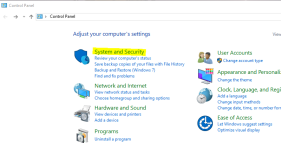
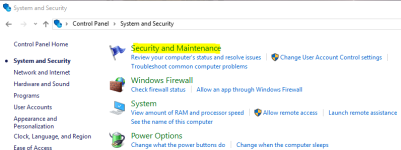
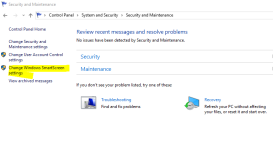
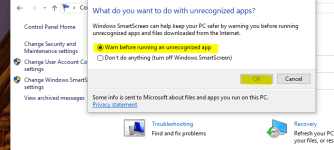
It protects you against malicious websites and unrecognized apps that could be malicious
To check your smartscreen status or to enable/disable do the following
Click on Control Panel the click system and security
View attachment 123724
Then click on security and maintenance
View attachment 123725
Then click on change windows smartscreen settings
View attachment 123726
Then tick the radio button next to warn before running an unrecognized app
View attachment 123727
Good configuration, I only suggest that you install as a system utility for a maintenance (like kerish doctor or ccleaner with defraggler and privazer) and in your browser install https everywehere
Thanks for sharing