Homepage: https://rufus.akeo.ie
Rufus is a utility that helps format and create bootable USB flash drives, such as USB keys/pendrives, memory sticks, etc.
It can be especially useful for cases where:
Latest Build: 2.1 (2015.03.23) build 649
Release notes: https://github.com/pbatard/rufus/blob/master/ChangeLog.txt
Version 2.1 (2015.03.23)

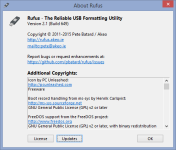
Rufus is a utility that helps format and create bootable USB flash drives, such as USB keys/pendrives, memory sticks, etc.
It can be especially useful for cases where:
- you need to create USB installation media from bootable ISOs (Windows, Linux, UEFI, etc.)
- you need to work on a system that doesn't have an OS installed
- you need to flash a BIOS or other firmware from DOS
- you want to run a low-level utility
Latest Build: 2.1 (2015.03.23) build 649
Release notes: https://github.com/pbatard/rufus/blob/master/ChangeLog.txt
Version 2.1 (2015.03.23)
- Add 32 bit support to UEFI:NTFS boot
- Add standalone UEFI:NTFS boot installation, in advanced mode
- Add Vietnamese translation, courtesy of thanhtai2009
- Disable support for ISOs that don't report their GRUB version (looking at you Kaspersky!)
- Fix broken Windows UEFI installation when using GPT/NTFS
- Fix creation of 32 bit UEFI Windows 10 installation flash drives
- Other improvements

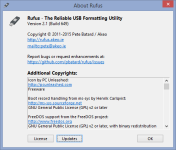
Last edited:

