What is RethinkDNS?
RethinkDNS is a fast, secure, private, transparent, configurable DNS resolver and a firewall. RethinkDNS works like NextDNS but NextDNS has a limit of only 300,000 requests/month.
And I hear someone said that RethinkDNS will not be free anymore
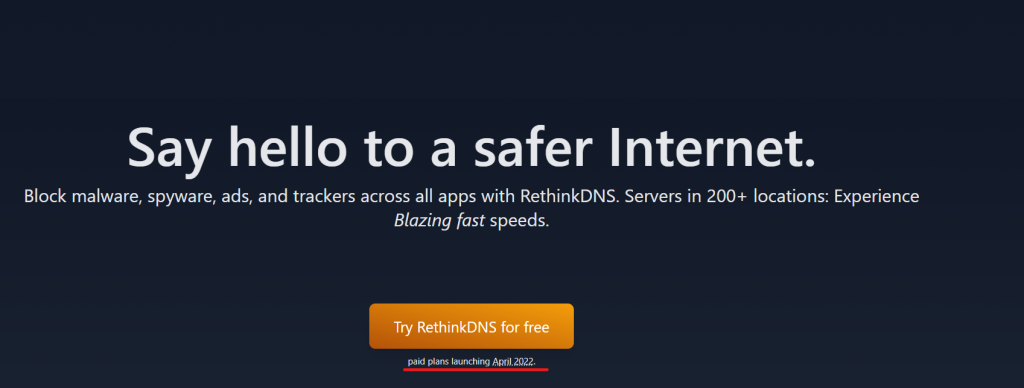
RethinkDNS is open source and we can install it on Cloudflare Workers with 100k requests/day (so good!). So we will be able to use it freely without being limited like NextDNS.
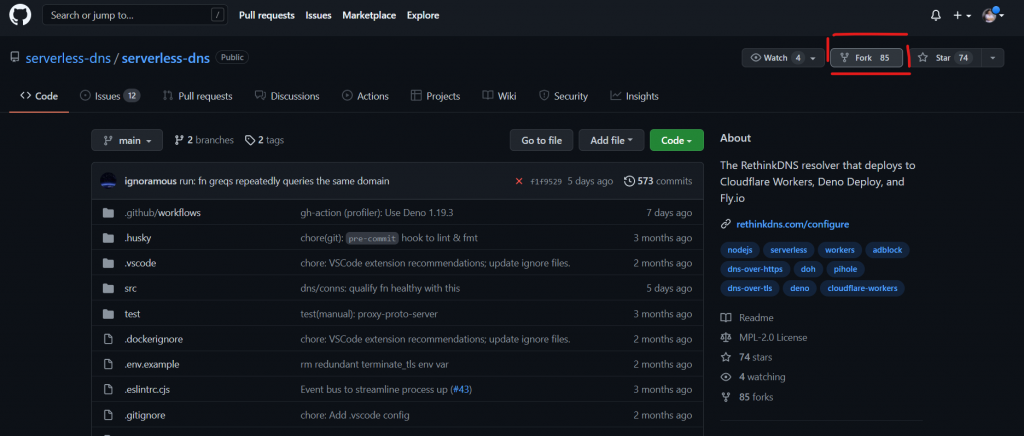
Then click Action > I understand my workflows, go ahead and enable them.
Go to tab Workers on Cloudflare dashboard and set up a custom subdomain for your workers.
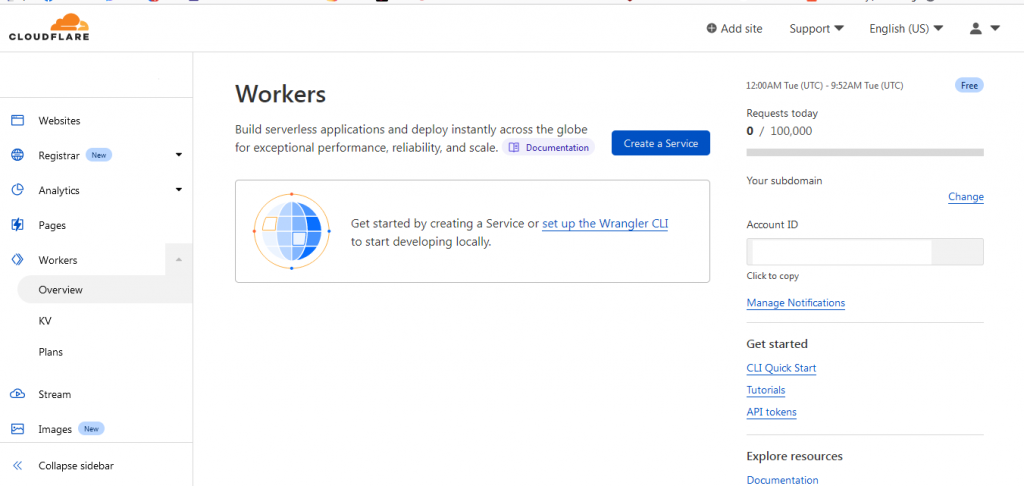
Now go to Deploy to Cloudflare Workers again and you will need to enter Account ID and API Token.
Account ID:
Go to this site: https://dash.cloudflare.com/?to=/:account/workers and copy it.
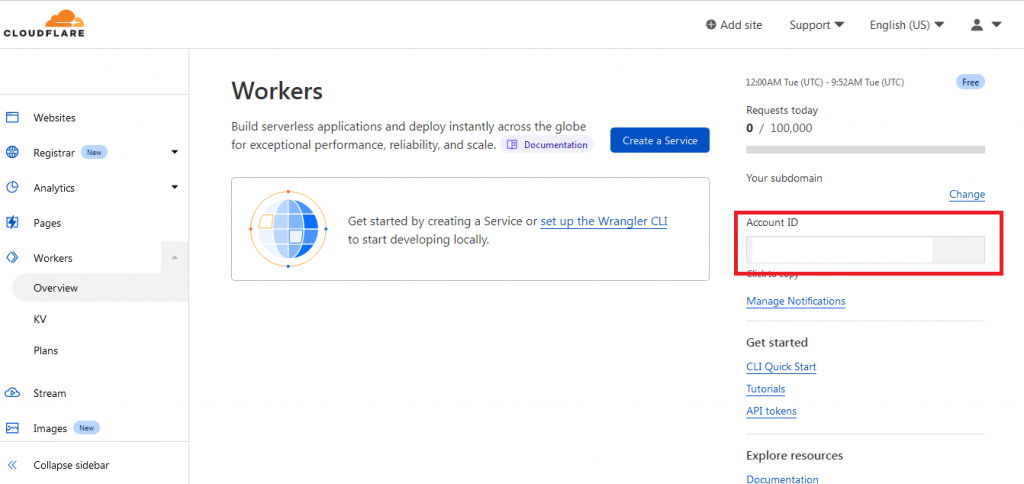
API Token:
Go to this site: https://dash.cloudflare.com/profile/api-tokens and set up like below.
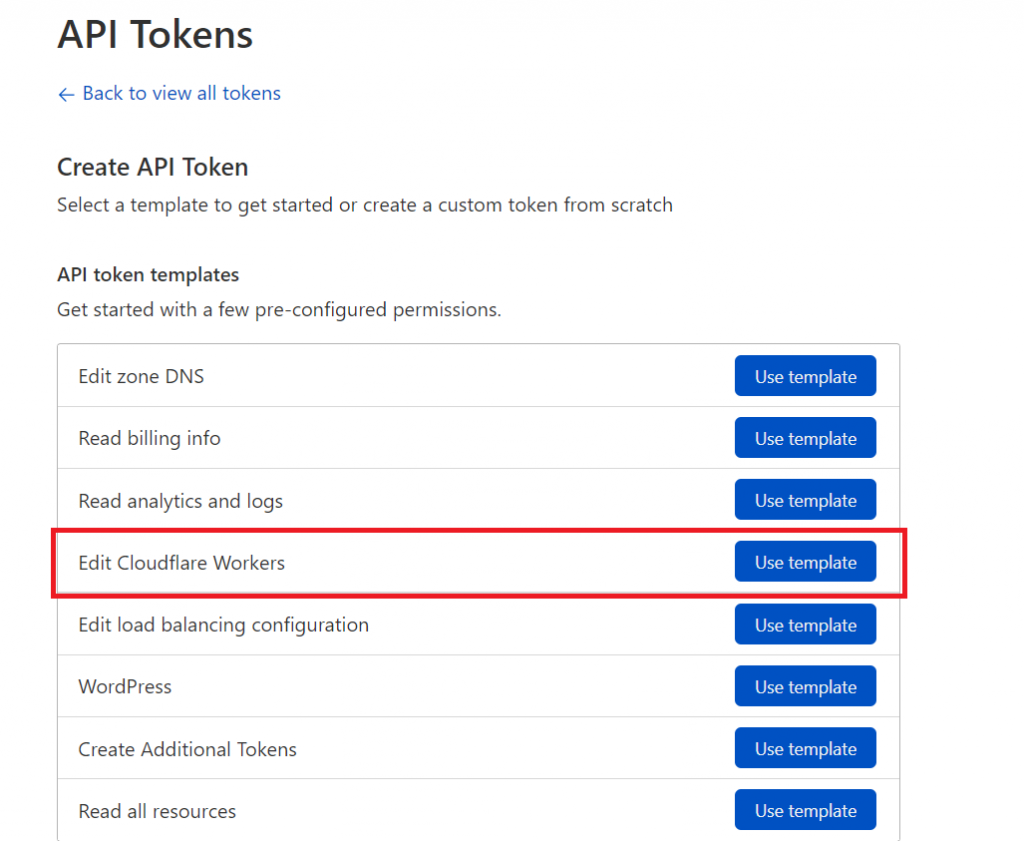


After you enter Account ID and API Token, click deploy and wait for some minutes. And tada, your application has been deployed successfully.
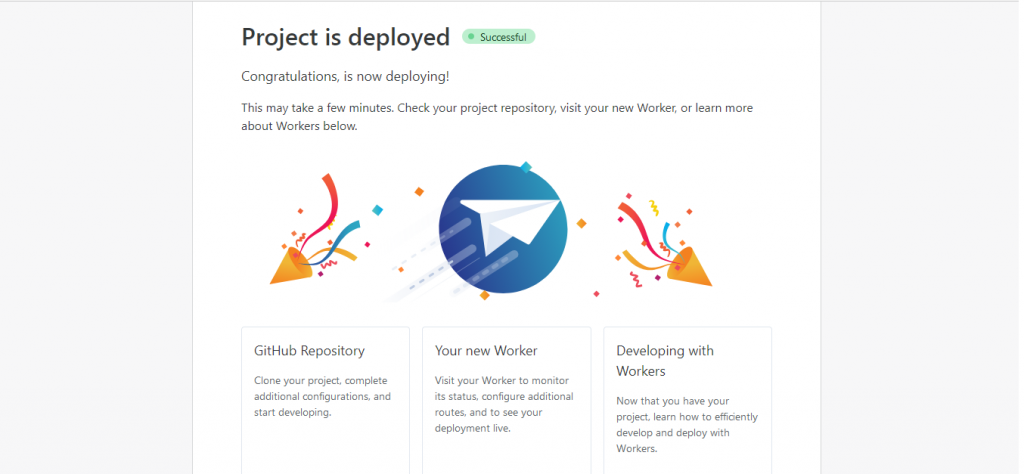
RethinkDNS is a fast, secure, private, transparent, configurable DNS resolver and a firewall. RethinkDNS works like NextDNS but NextDNS has a limit of only 300,000 requests/month.
And I hear someone said that RethinkDNS will not be free anymore
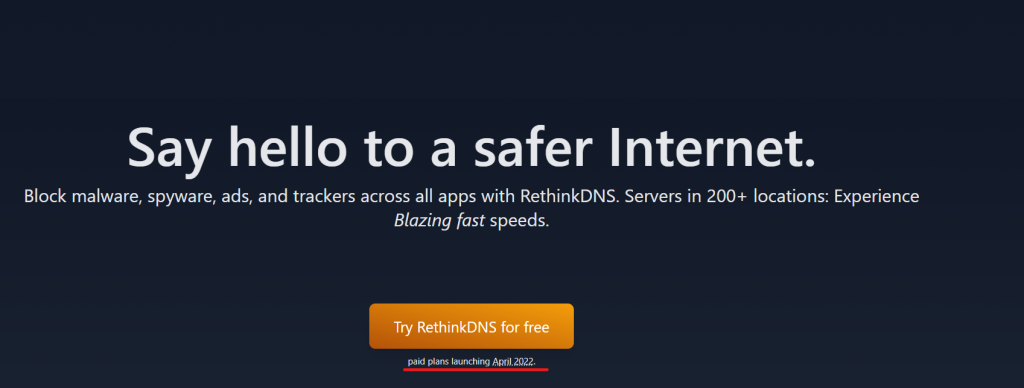
RethinkDNS is open source and we can install it on Cloudflare Workers with 100k requests/day (so good!). So we will be able to use it freely without being limited like NextDNS.
Setup Github and Cloudflare
Fork this project: GitHub - serverless-dns/serverless-dns: The RethinkDNS resolver that deploys to Cloudflare Workers, Deno Deploy, and Fly.io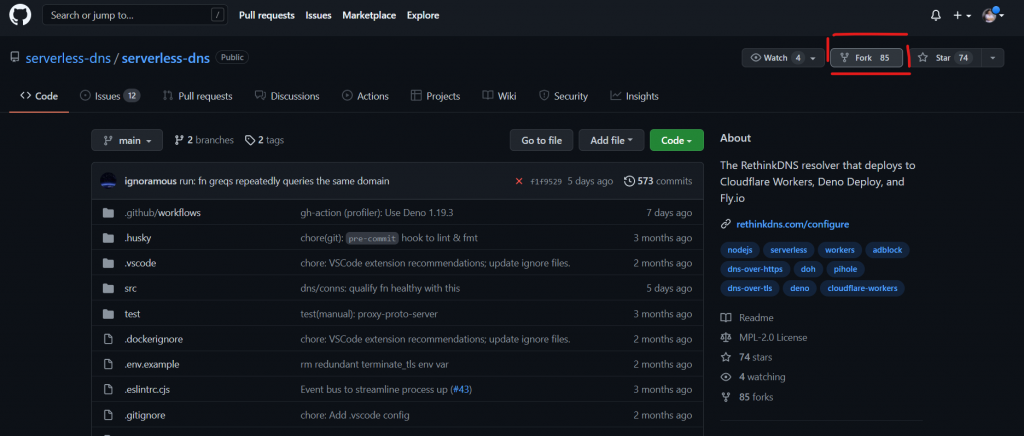
Then click Action > I understand my workflows, go ahead and enable them.
Go to tab Workers on Cloudflare dashboard and set up a custom subdomain for your workers.
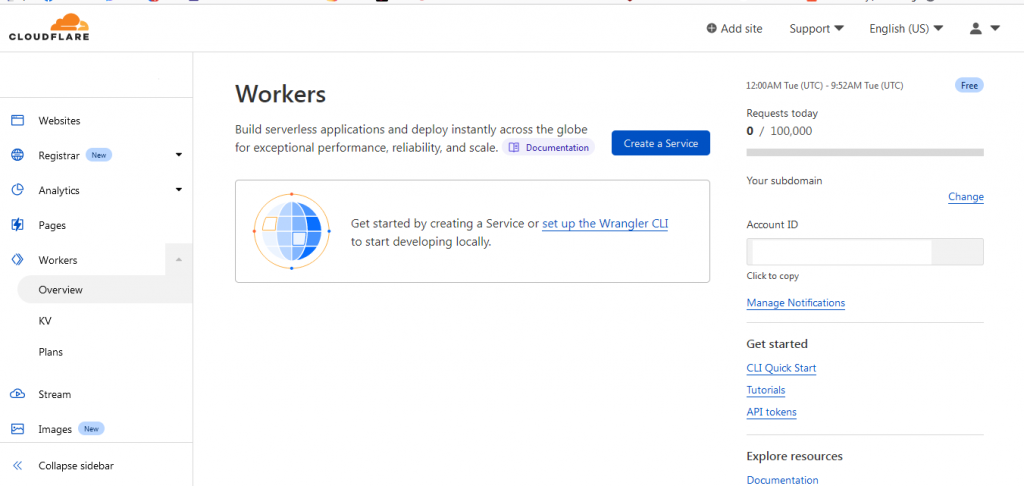
Deploy your serverless application
Go to this link: Deploy to Cloudflare Workers and click Authorize WorkersNow go to Deploy to Cloudflare Workers again and you will need to enter Account ID and API Token.
Account ID:
Go to this site: https://dash.cloudflare.com/?to=/:account/workers and copy it.
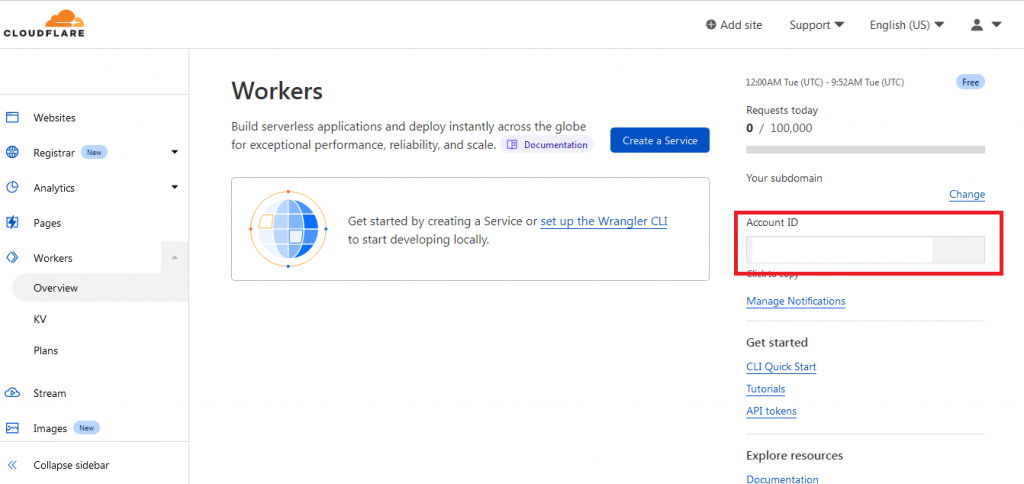
API Token:
Go to this site: https://dash.cloudflare.com/profile/api-tokens and set up like below.
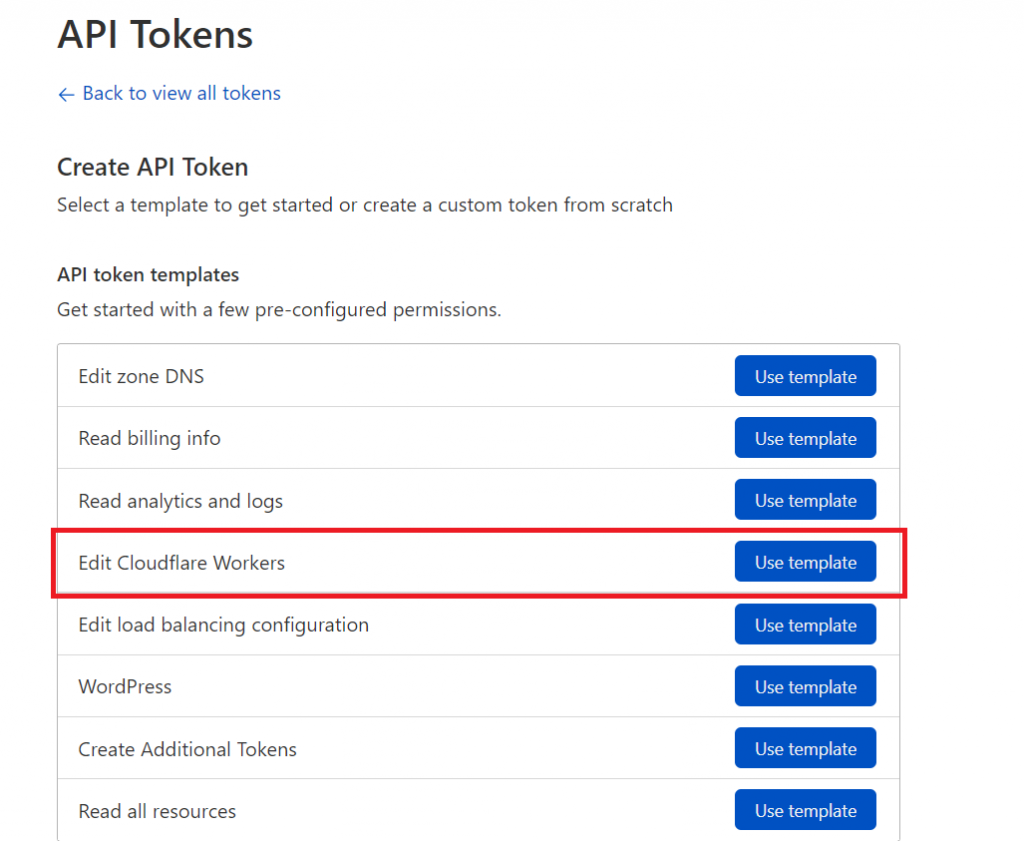


After you enter Account ID and API Token, click deploy and wait for some minutes. And tada, your application has been deployed successfully.
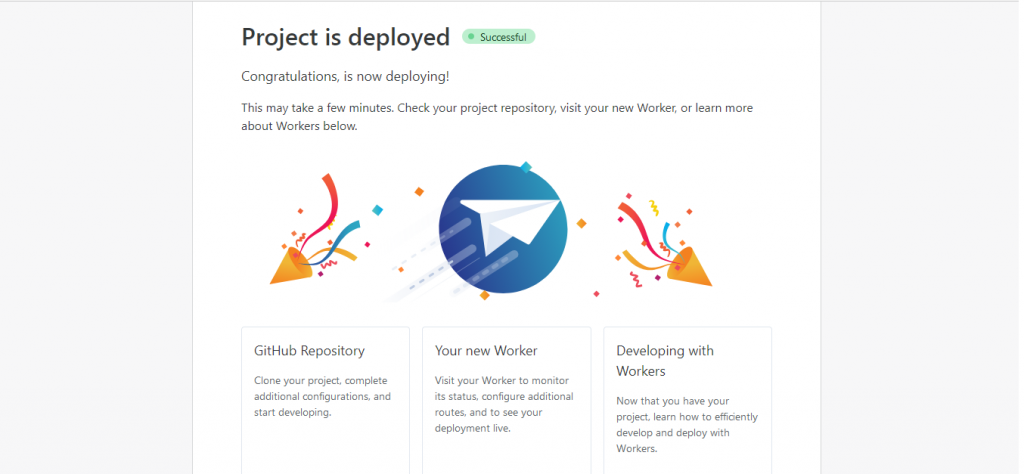
Run your RethinkDNS
Go to this site: https://dash.cloudflare.com/?to=/:account/workers

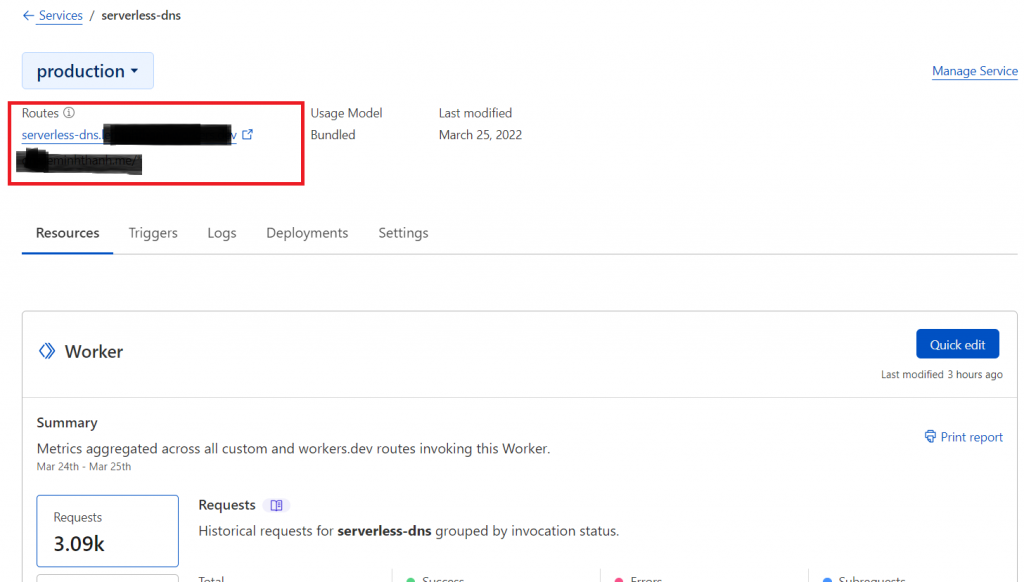
It will switch to the filter management screen, choose the right filter for you. Then will output the DOH URL to copy into the browser.
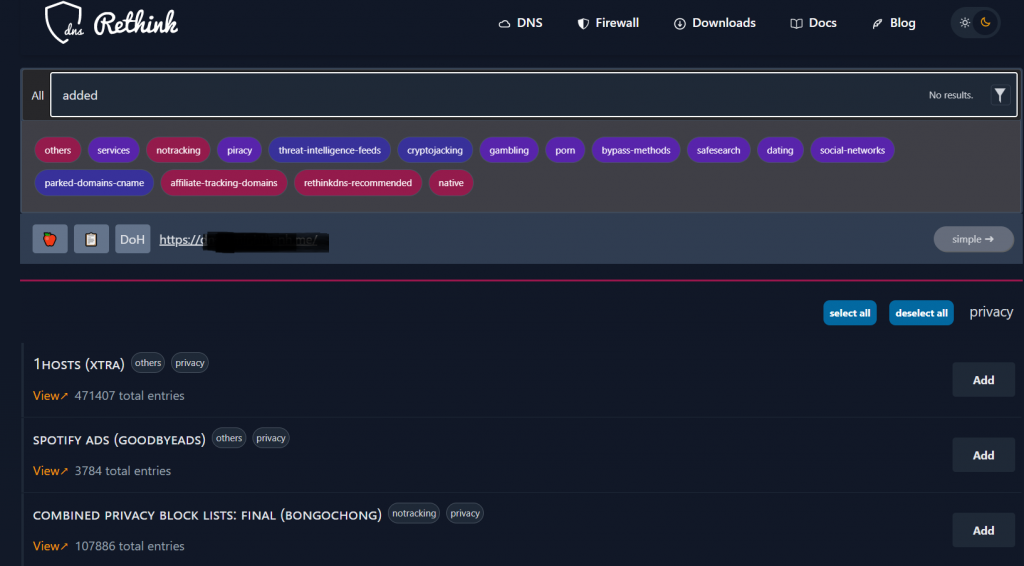
Src: Run your RethinkDNS on Cloudflare Workers - LMT's blog

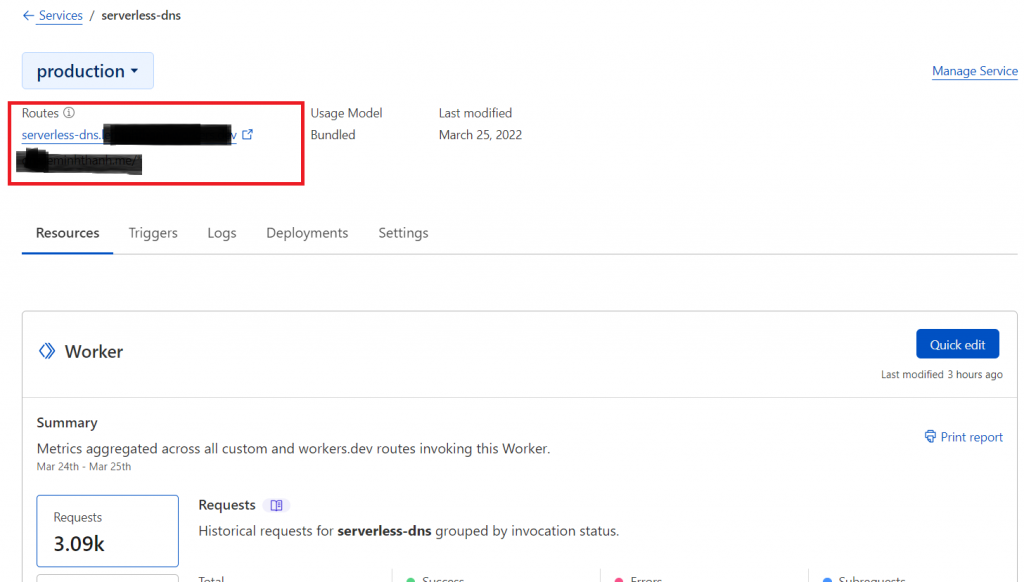
It will switch to the filter management screen, choose the right filter for you. Then will output the DOH URL to copy into the browser.
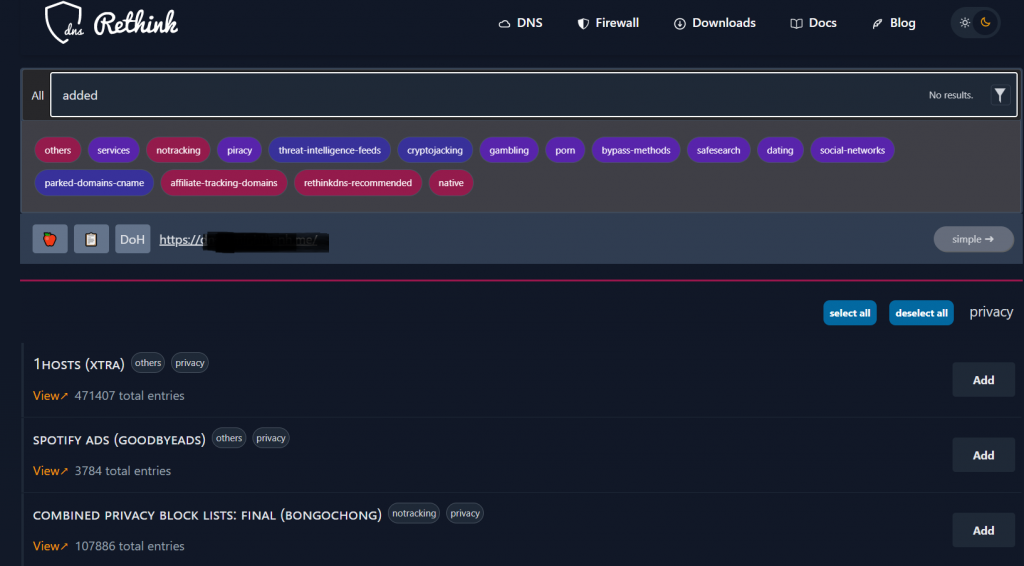
Src: Run your RethinkDNS on Cloudflare Workers - LMT's blog
Last edited by a moderator:
