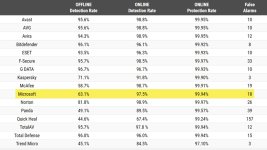Behavior monitoring is a critical detection and protection functionality of Microsoft Defender Antivirus.
Monitors process behavior to detect and analyze potential threats based on the behavior of applications, services, and files. Rather than relying solely on signature-based detection (which identifies known malware patterns), behavior monitoring focuses on observing how software behaves in real-time. Here's what it entails:
Real-Time Threat Detection:
Continuously observe processes, file system activities, and interactions within the system.
Defender Antivirus can identify patterns associated with malware or other threats. For example, it looks for processes making unusual changes to existing files, modifying or creating automatic startup registry (ASEP) keys, and other alterations to the file system or structure.
Dynamic Approach:
Unlike static, signature-based detection, behavior monitoring adapts to new and evolving threats.
Microsoft Defender Antivirus uses predefined patterns, and observes how software behaves during execution. For malware that doesn't fit any predefined pattern, Microsoft Defender Antivirus uses anomaly detection.
If a program shows suspicious behavior (for example, attempting to modify critical system files), Microsoft Defender Antivirus can take action to prevent further harm, and revert some previous malware actions.
Behavior monitoring enhances Defender Antivirus's ability to proactively detect emerging threats by focusing on real-time actions and behaviors rather than relying solely on known signatures.
The following features depend on behavior monitoring.
Anti-malware:
Indicators, File hash, allow/block
Network Protection:
Indicators, IP address/URL, allow/block
Web Content Filtering, allow/block
Note
Behavior monitoring is protected by tamper protection.