security defender
- Thread starter Al Pasell
- Start date
You are using an out of date browser. It may not display this or other websites correctly.
You should upgrade or use an alternative browser.
You should upgrade or use an alternative browser.
- Status
- Not open for further replies.
Hi and welcome to MalwareTips! 
I would gladly assist you in removing the malware on your computer. There are some malware remnants on your PC so we will clean those out now using other tools.
Before we start:
<hr>
Please do a aswMBR scan with the instructions here:
http://malwaretips.com/Announcement-Mandatory-scans-and-logs-before-we-start
Open OTL. Under custom scan/fixes, copy and paste the following:
Then click Run Fix. Let your PC reboot to normal mode. A new log will be created automatically, post the content in the next reply.
Please download AdwCleaner by Xplode onto your desktop.
Download & SAVE to your Desktop RogueKiller or from here
I would gladly assist you in removing the malware on your computer. There are some malware remnants on your PC so we will clean those out now using other tools.
Before we start:
- Note that the removal process is not immediate. Depending on the severity of your infection, it could take a long time.
- Malware removal can be dangerous. I cannot guarantee the safety of your system as malware can be unpredictable. It is possible that we might encounter situations where the only recourse is to re-format and re-install your operating system. Therefore, I would advise you to backup all your important files before we start.
- Please be patient and stay with me until I give you the green lights and inform you that your PC is clean.
- The absence of symptoms does not mean your PC is fully disinfected.
- If you are unclear about the instructions, please stop and ask. Following the steps in the order that I post them in is vital.
- Lastly, if you have requested help on other sites, that will delay and hinder the removal process. Please only stick to one site.
<hr>
Please do a aswMBR scan with the instructions here:
http://malwaretips.com/Announcement-Mandatory-scans-and-logs-before-we-start
Open OTL. Under custom scan/fixes, copy and paste the following:
:OTL
O3:64bit: - HKLM\..\Toolbar: (no name) - 10 - No CLSID value found.
O3:64bit: - HKLM\..\Toolbar: (no name) - Locked - No CLSID value found.
O3 - HKLM\..\Toolbar: (no name) - 10 - No CLSID value found.
O3 - HKLM\..\Toolbar: (no name) - Locked - No CLSID value found.
O4 - HKCU..\Run: [pvwxshao] C:\Users\Al Pasell\AppData\Local\bqofrpdf.exe ()
@Alternate Data Stream - 216 bytes -> C:\ProgramData\Temp:091193F8
@Alternate Data Stream - 171 bytes -> C:\ProgramData\Temp:F8B88761
:Files
C:\ProgramData\34BE82C4-E596-4e99-A191-52C6199EBF69
ipconfig /flushdns /c
:Commands
[EMPTYTEMP]
[RESETHOSTS]
Then click Run Fix. Let your PC reboot to normal mode. A new log will be created automatically, post the content in the next reply.
Please download AdwCleaner by Xplode onto your desktop.
- Close all open programs and internet browsers.
- Double click on AdwCleaner.exe to run the tool(For Vista or Windows 7, right-click and select Run as Administrator to start)
- Click delete
- Please post the content of that logfile with your next answer.
- You can find the logfile at C:\AdwCleaner[S1].txt
Download & SAVE to your Desktop RogueKiller or from here
- Quit all programs that you may have started.
- Please disconnect any USB or external drives from the computer before you run this scan!
- For Vista or Windows 7, right-click and select Run as Administrator to start
- Wait until Prescan has finished, then click on "Scan" button
- Wait until the Status box shows "Scan Finished"
- Click delete and wait until it saids deleting finished
- Click on "Report" and copy/paste the content of the Notepad into your next reply.
- The log should be found in RKreport[1].txt on your Desktop
Exit/Close RogueKiller+
Fiery said:Hi and welcome to MalwareTips!
I would gladly assist you in removing the malware on your computer. There are some malware remnants on your PC so we will clean those out now using other tools.
Before we start:
- Note that the removal process is not immediate. Depending on the severity of your infection, it could take a long time.
- Malware removal can be dangerous. I cannot guarantee the safety of your system as malware can be unpredictable. It is possible that we might encounter situations where the only recourse is to re-format and re-install your operating system. Therefore, I would advise you to backup all your important files before we start.
- Please be patient and stay with me until I give you the green lights and inform you that your PC is clean.
- The absence of symptoms does not mean your PC is fully disinfected.
- If you are unclear about the instructions, please stop and ask. Following the steps in the order that I post them in is vital.
- Lastly, if you have requested help on other sites, that will delay and hinder the removal process. Please only stick to one site.
<hr>
Please do a aswMBR scan with the instructions here:
http://malwaretips.com/Announcement-Mandatory-scans-and-logs-before-we-start
Open OTL. Under custom scan/fixes, copy and paste the following:
:OTL
O3:64bit: - HKLM\..\Toolbar: (no name) - 10 - No CLSID value found.
O3:64bit: - HKLM\..\Toolbar: (no name) - Locked - No CLSID value found.
O3 - HKLM\..\Toolbar: (no name) - 10 - No CLSID value found.
O3 - HKLM\..\Toolbar: (no name) - Locked - No CLSID value found.
O4 - HKCU..\Run: [pvwxshao] C:\Users\Al Pasell\AppData\Local\bqofrpdf.exe ()
@Alternate Data Stream - 216 bytes -> C:\ProgramData\Temp:091193F8
@Alternate Data Stream - 171 bytes -> C:\ProgramData\Temp:F8B88761
:Files
C:\ProgramData\34BE82C4-E596-4e99-A191-52C6199EBF69
ipconfig /flushdns /c
:Commands
[EMPTYTEMP]
[RESETHOSTS]
Then click Run Fix. Let your PC reboot to normal mode. A new log will be created automatically, post the content in the next reply.
Please download AdwCleaner by Xplode onto your desktop.
- Close all open programs and internet browsers.
- Double click on AdwCleaner.exe to run the tool(For Vista or Windows 7, right-click and select Run as Administrator to start)
- Click delete
- Please post the content of that logfile with your next answer.
- You can find the logfile at C:\AdwCleaner[S1].txt
Download & SAVE to your Desktop RogueKiller or from here
- Quit all programs that you may have started.
- Please disconnect any USB or external drives from the computer before you run this scan!
- For Vista or Windows 7, right-click and select Run as Administrator to start
- Wait until Prescan has finished, then click on "Scan" button
- Wait until the Status box shows "Scan Finished"
- Click delete and wait until it saids deleting finished
- Click on "Report" and copy/paste the content of the Notepad into your next reply.
- The log should be found in RKreport[1].txt on your Desktop
Exit/Close RogueKiller+
Fiery said:Hi and welcome to MalwareTips!
I would gladly assist you in removing the malware on your computer. There are some malware remnants on your PC so we will clean those out now using other tools.
Before we start:
- Note that the removal process is not immediate. Depending on the severity of your infection, it could take a long time.
- Malware removal can be dangerous. I cannot guarantee the safety of your system as malware can be unpredictable. It is possible that we might encounter situations where the only recourse is to re-format and re-install your operating system. Therefore, I would advise you to backup all your important files before we start.
- Please be patient and stay with me until I give you the green lights and inform you that your PC is clean.
- The absence of symptoms does not mean your PC is fully disinfected.
- If you are unclear about the instructions, please stop and ask. Following the steps in the order that I post them in is vital.
- Lastly, if you have requested help on other sites, that will delay and hinder the removal process. Please only stick to one site.
<hr>
Please do a aswMBR scan with the instructions here:
http://malwaretips.com/Announcement-Mandatory-scans-and-logs-before-we-start
Open OTL. Under custom scan/fixes, copy and paste the following:
:OTL
O3:64bit: - HKLM\..\Toolbar: (no name) - 10 - No CLSID value found.
O3:64bit: - HKLM\..\Toolbar: (no name) - Locked - No CLSID value found.
O3 - HKLM\..\Toolbar: (no name) - 10 - No CLSID value found.
O3 - HKLM\..\Toolbar: (no name) - Locked - No CLSID value found.
O4 - HKCU..\Run: [pvwxshao] C:\Users\Al Pasell\AppData\Local\bqofrpdf.exe ()
@Alternate Data Stream - 216 bytes -> C:\ProgramData\Temp:091193F8
@Alternate Data Stream - 171 bytes -> C:\ProgramData\Temp:F8B88761
:Files
C:\ProgramData\34BE82C4-E596-4e99-A191-52C6199EBF69
ipconfig /flushdns /c
:Commands
[EMPTYTEMP]
[RESETHOSTS]
Then click Run Fix. Let your PC reboot to normal mode. A new log will be created automatically, post the content in the next reply.
Please download AdwCleaner by Xplode onto your desktop.
- Close all open programs and internet browsers.
- Double click on AdwCleaner.exe to run the tool(For Vista or Windows 7, right-click and select Run as Administrator to start)
- Click delete
- Please post the content of that logfile with your next answer.
- You can find the logfile at C:\AdwCleaner[S1].txt
Download & SAVE to your Desktop RogueKiller or from here
- Quit all programs that you may have started.
- Please disconnect any USB or external drives from the computer before you run this scan!
- For Vista or Windows 7, right-click and select Run as Administrator to start
- Wait until Prescan has finished, then click on "Scan" button
- Wait until the Status box shows "Scan Finished"
- Click delete and wait until it saids deleting finished
- Click on "Report" and copy/paste the content of the Notepad into your next reply.
- The log should be found in RKreport[1].txt on your Desktop
Exit/Close RogueKiller+
Attachments
You are doing good, just hit the "New Reply" next time so you won't quote what I said earlier 
Please download ComboFix from one of these locations:
<a title="External link" href="http://download.bleepingcomputer.com/sUBs/ComboFix.exe" rel="external"><>Link 1</></a>
<a title="External link" href="http://www.infospyware.net/antimalware/combofix/" rel="external"><>Link 2</></a>
<>* IMPORTANT !!! Save ComboFix to your Desktop as ComboFix.exe</>
<ul>
<li>Disable your AntiVirus and AntiSpyware applications, usually via a right click on the System Tray icon. They may otherwise interfere with our tools
See <a title="External link" href="http://www.bleepingcomputer.com/forums/topic114351.html" rel="external">HERE</a> for help</li>
<li>Double click on Combo-Fix & follow the prompts.</li>
<li>As part of it's process, ComboFix will check to see if the Microsoft Windows Recovery Console is installed. With malware infections being as they are today, it's ly recommended to have this pre-installed on your machine before doing any malware removal. It will allow you to boot up into a special recovery/repair mode that will allow us to more easily help you should your computer have a problem after an attempted removal of malware.</li>
<li>Follow the prompts to allow ComboFix to download and install the Microsoft Windows Recovery Console, and when prompted, agree to the End-User License Agreement to install the Microsoft Windows Recovery Console.</li>
</ul>
**Please note: (This applies to Windows XP systems only) If the Microsoft Windows Recovery Console is already installed, ComboFix will continue it's malware removal procedures.
<img src="http://img.photobucket.com/albums/v706/ried7/RcAuto1.gif" alt="Posted Image" />
Once the Microsoft Windows Recovery Console is installed using ComboFix, you should see the following message:
<img src="http://img.photobucket.com/albums/v706/ried7/whatnext.png" alt="Posted Image" />
Click on <>Yes</>, to continue scanning for malware.
When finished, ComboFix will produce a log.
<>Note:</>
1. Do not mouseclick combofix's window while it's running. That may cause it to stall!
2. Remember to re-enable your anti-virus and anti-spyware before reconnecting to the Internet.
- Download aswmbr.exe from the below link:
aswMBR DOWNLOAD LINK <em>(This link will automatically download aswMBR on your computer)</em> - Double click the aswMBR.exe to run it.
- Click the [Scan] button to start scan
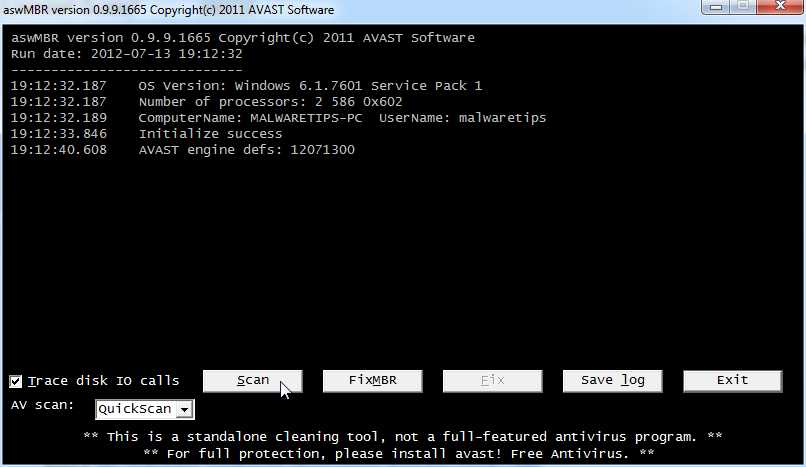
- On completion of the scan click [Save log], save it to your desktop and post in your next reply.
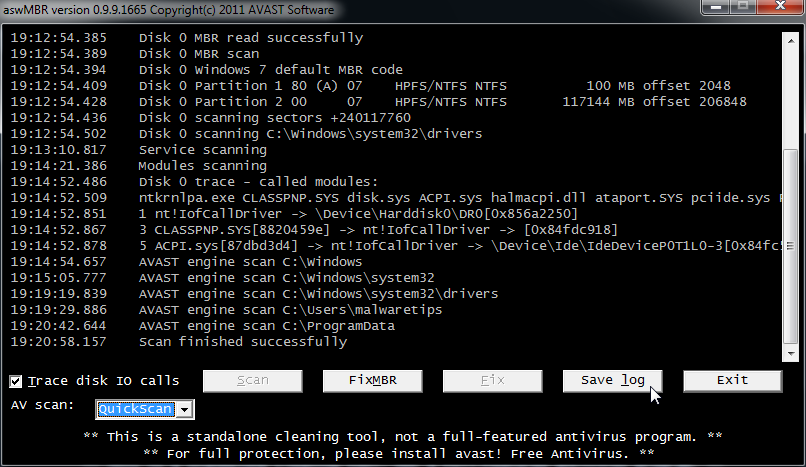
Please download ComboFix from one of these locations:
<a title="External link" href="http://download.bleepingcomputer.com/sUBs/ComboFix.exe" rel="external"><>Link 1</></a>
<a title="External link" href="http://www.infospyware.net/antimalware/combofix/" rel="external"><>Link 2</></a>
<>* IMPORTANT !!! Save ComboFix to your Desktop as ComboFix.exe</>
<ul>
<li>Disable your AntiVirus and AntiSpyware applications, usually via a right click on the System Tray icon. They may otherwise interfere with our tools
See <a title="External link" href="http://www.bleepingcomputer.com/forums/topic114351.html" rel="external">HERE</a> for help</li>
<li>Double click on Combo-Fix & follow the prompts.</li>
<li>As part of it's process, ComboFix will check to see if the Microsoft Windows Recovery Console is installed. With malware infections being as they are today, it's ly recommended to have this pre-installed on your machine before doing any malware removal. It will allow you to boot up into a special recovery/repair mode that will allow us to more easily help you should your computer have a problem after an attempted removal of malware.</li>
<li>Follow the prompts to allow ComboFix to download and install the Microsoft Windows Recovery Console, and when prompted, agree to the End-User License Agreement to install the Microsoft Windows Recovery Console.</li>
</ul>
**Please note: (This applies to Windows XP systems only) If the Microsoft Windows Recovery Console is already installed, ComboFix will continue it's malware removal procedures.
<img src="http://img.photobucket.com/albums/v706/ried7/RcAuto1.gif" alt="Posted Image" />
Once the Microsoft Windows Recovery Console is installed using ComboFix, you should see the following message:
<img src="http://img.photobucket.com/albums/v706/ried7/whatnext.png" alt="Posted Image" />
Click on <>Yes</>, to continue scanning for malware.
When finished, ComboFix will produce a log.
<>Note:</>
1. Do not mouseclick combofix's window while it's running. That may cause it to stall!
2. Remember to re-enable your anti-virus and anti-spyware before reconnecting to the Internet.
Last edited by a moderator:
Looking good, how is your PC?
Please download Malwarebytes' Anti-Malware from here to your desktop.
Please download Malwarebytes' Anti-Malware from here to your desktop.
- Double-click mbam-setup.exe and follow the prompts to install the program.
- At the end, be sure a checkmark is placed next to
- Update Malwarebytes' Anti-Malware
- and Launch Malwarebytes' Anti-Malware
- then click Finish.
- If an update is found, it will download and install the latest version.
- When it prompts you to try their 30-day trail, click decline
- Once the program has loaded, select Perform quick scan, then click Scan.
- When the scan is complete, click OK, then Show Results to view the results.
- Be sure that everything is Checked (ticked) except items in the C:\System Volume Information folder and click on Remove Selected.
- When completed, a log will open in Notepad. please copy and paste the log into your next reply
- If you accidently close it, the log file is saved here and will be named like this:
- C:\Documents and Settings\Username\Application Data\Malwarebytes\Malwarebytes' Anti-Malware\Logs\mbam-log-date (time).txt
Fiery said:Looking good, how is your PC?
Please download Malwarebytes' Anti-Malware from here to your desktop.
- Double-click mbam-setup.exe and follow the prompts to install the program.
- At the end, be sure a checkmark is placed next to
- Update Malwarebytes' Anti-Malware
- and Launch Malwarebytes' Anti-Malware
- then click Finish.
- If an update is found, it will download and install the latest version.
- When it prompts you to try their 30-day trail, click decline
- Once the program has loaded, select Perform quick scan, then click Scan.
- When the scan is complete, click OK, then Show Results to view the results.
- Be sure that everything is Checked (ticked) except items in the C:\System Volume Information folder and click on Remove Selected.
- When completed, a log will open in Notepad. please copy and paste the log into your next reply
- If you accidently close it, the log file is saved here and will be named like this:
- C:\Documents and Settings\Username\Application Data\Malwarebytes\Malwarebytes' Anti-Malware\Logs\mbam-log-date (time).txt
Attachments
Run Eset NOD32 Online AntiVirus
Note: You will need to use Internet Explorer for this scan.
Vista / 7 users: You will need to to right-click on the Internet Explorer icon and select Run as Administrator
Note: You will need to use Internet Explorer for this scan.
Vista / 7 users: You will need to to right-click on the Internet Explorer icon and select Run as Administrator
- Tick the box next to YES, I accept the Terms of Use.
- Click Start
- When asked, allow the activex control to install
- Disable your current antivirus software. You can usually do this with its Notfication Tray icon near the clock.
- Click Start
- Make sure that the option "Remove found threats" is Un-checked, and the following Advance Settings are Checked
- Scan unwanted applications
- Scan for potentially unsafe applications
- Enable Anti-Stealth Technology
- Click Scan
- Wait for the scan to finish
- Re-enable your antivirus software.
- A logfile is created and located at C:\Program Files\EsetOnlineScanner\log.txt. Please include this on your post.
Fiery said:Run Eset NOD32 Online AntiVirus
Note: You will need to use Internet Explorer for this scan.
Vista / 7 users: You will need to to right-click on the Internet Explorer icon and select Run as Administrator
- Tick the box next to YES, I accept the Terms of Use.
- Click Start
- When asked, allow the activex control to install
- Disable your current antivirus software. You can usually do this with its Notfication Tray icon near the clock.
- Click Start
- Make sure that the option "Remove found threats" is Un-checked, and the following Advance Settings are Checked
- Scan unwanted applications
- Scan for potentially unsafe applications
- Enable Anti-Stealth Technology
- Click Scan
- Wait for the scan to finish
- Re-enable your antivirus software.
- A logfile is created and located at C:\Program Files\EsetOnlineScanner\log.txt. Please include this on your post.
Attachments
Fiery said:How is your PC? Are you experiencing any issues?
I don't know if I should run the last program Eset NOD32 Online AntiVirus
again and this time ask it to fix the 7 issues it found. My Browser seems a little slow. I am not sure if the issues mentioned in the log.txt are affecting it or not.
Fiery said:Run Eset NOD32 Online AntiVirus
Note: You will need to use Internet Explorer for this scan.
Vista / 7 users: You will need to to right-click on the Internet Explorer icon and select Run as Administrator
- Tick the box next to YES, I accept the Terms of Use.
- Click Start
- When asked, allow the activex control to install
- Disable your current antivirus software. You can usually do this with its Notfication Tray icon near the clock.
- Click Start
- Make sure that the option "Remove found threats" is Un-checked, and the following Advance Settings are Checked
- Scan unwanted applications
- Scan for potentially unsafe applications
- Enable Anti-Stealth Technology
- Click Scan
- Wait for the scan to finish
- Re-enable your antivirus software.
- A logfile is created and located at C:\Program Files\EsetOnlineScanner\log.txt. Please include this on your post.
Attachments
Hi Al Pasell,
Your last Scan using Eset NOD32 Online AntiVirus deleted some Quarantine files of OTL and some Corrupted / Infected Installation files..
Please follow this steps also now..
STEP 1: Run a HitmanPro scan
<ol>
<li><>Download the latest official version of HitmanPro</>.
<a href="http://www.surfright.nl/en/hitmanpro/" rel="nofollow" target="_blank"> <>HITMANPRO DOWNLOAD LINK</></a> <em>(This link will open a download page in a new window from where you can download HitmanPro)</em></li>
<li>Start HitmanPro by <>double clicking on the previously downloaded file.</> and then following the prompts.
<img src="http://malwaretips.com/images/removalguide/hpro4.png" alt="[Image: hitmanproscan4.png]" border="0" /></li>
<li>Once the scan is complete, a screen displaying all the malicious files that the program found will be shown as seen in the image below.After reviewing each malicious object click <>Next</> .
<img src="http://malwaretips.com/blogs/wp-content/uploads/2012/02/rsz_hpro5.png" alt="[Image: hitmanproscan5.png]" border="0" /></li>
<li>Click <>Activate free license</> to start the free 30 days trial and remove the malicious files.
<img src="http://malwaretips.com/images/removalguide/hpro6.png" alt="[Image: hitmanproscan6.png]" border="0" /></li>
<li>HitmanPro will now start removing the infected objects, and in some instances, may suggest a reboot in order to completely remove the malware from your system. In this scenario, always confirm the reboot action to be on the safe side.
</ol>
Add to your next reply, any log that HitmanPro might generate.
<hr />
STEP 2: Clean your temporary files to gain more hard drive space and remove the junk files
<ol>
<li>Download Ccleaner from the below link:
CCLEANER DOWNLOAD LINK</a> <em>(This link will automatically download Ccleaner on your computer)</em></li>
<li>Install Ccleaner by following the prompts</li>
<li>Start Ccleaner and the following should be selected by default, if not, please select:
<img src="http://i52.tinypic.com/4l5a4i.png" alt="Posted Image" /></li>
<li>Click <img src="http://i56.tinypic.com/16jox2o.png" alt="Posted Image" /> and choose <img src="http://i40.tinypic.com/5x3nu8.gif" alt="Posted Image" /></li>
<li>Uncheck <img src="http://i51.tinypic.com/amuvj8.gif" alt="Posted Image" /></li>
<li>Then go back to <img src="http://i41.tinypic.com/2jb4qyb.gif" alt="Posted Image" /> and click <img src="http://i25.tinypic.com/nf47ev.gif" alt="Posted Image" /> to run it.</li>
<li>Exit CCleaner.</li>
</ol>
Your last Scan using Eset NOD32 Online AntiVirus deleted some Quarantine files of OTL and some Corrupted / Infected Installation files..
Please follow this steps also now..
STEP 1: Run a HitmanPro scan
<ol>
<li><>Download the latest official version of HitmanPro</>.
<a href="http://www.surfright.nl/en/hitmanpro/" rel="nofollow" target="_blank"> <>HITMANPRO DOWNLOAD LINK</></a> <em>(This link will open a download page in a new window from where you can download HitmanPro)</em></li>
<li>Start HitmanPro by <>double clicking on the previously downloaded file.</> and then following the prompts.
<img src="http://malwaretips.com/images/removalguide/hpro4.png" alt="[Image: hitmanproscan4.png]" border="0" /></li>
<li>Once the scan is complete, a screen displaying all the malicious files that the program found will be shown as seen in the image below.After reviewing each malicious object click <>Next</> .
<img src="http://malwaretips.com/blogs/wp-content/uploads/2012/02/rsz_hpro5.png" alt="[Image: hitmanproscan5.png]" border="0" /></li>
<li>Click <>Activate free license</> to start the free 30 days trial and remove the malicious files.
<img src="http://malwaretips.com/images/removalguide/hpro6.png" alt="[Image: hitmanproscan6.png]" border="0" /></li>
<li>HitmanPro will now start removing the infected objects, and in some instances, may suggest a reboot in order to completely remove the malware from your system. In this scenario, always confirm the reboot action to be on the safe side.
</ol>
Add to your next reply, any log that HitmanPro might generate.
<hr />
STEP 2: Clean your temporary files to gain more hard drive space and remove the junk files
<ol>
<li>Download Ccleaner from the below link:
CCLEANER DOWNLOAD LINK</a> <em>(This link will automatically download Ccleaner on your computer)</em></li>
<li>Install Ccleaner by following the prompts</li>
<li>Start Ccleaner and the following should be selected by default, if not, please select:
<img src="http://i52.tinypic.com/4l5a4i.png" alt="Posted Image" /></li>
<li>Click <img src="http://i56.tinypic.com/16jox2o.png" alt="Posted Image" /> and choose <img src="http://i40.tinypic.com/5x3nu8.gif" alt="Posted Image" /></li>
<li>Uncheck <img src="http://i51.tinypic.com/amuvj8.gif" alt="Posted Image" /></li>
<li>Then go back to <img src="http://i41.tinypic.com/2jb4qyb.gif" alt="Posted Image" /> and click <img src="http://i25.tinypic.com/nf47ev.gif" alt="Posted Image" /> to run it.</li>
<li>Exit CCleaner.</li>
</ol>
Last edited by a moderator:
kuttus said:Hi Al Pasell,
Your last Scan using Eset NOD32 Online AntiVirus deleted some Quarantine files of OTL and some Corrupted / Infected Installation files..
Please follow this steps also now..
STEP 1: Run a HitmanPro scan
<ol>
<li><>Download the latest official version of HitmanPro</>.
<a href="http://www.surfright.nl/en/hitmanpro/" rel="nofollow" target="_blank"> <>HITMANPRO DOWNLOAD LINK</></a> <em>(This link will open a download page in a new window from where you can download HitmanPro)</em></li>
<li>Start HitmanPro by <>double clicking on the previously downloaded file.</> and then following the prompts.
<img src="http://malwaretips.com/images/removalguide/hpro4.png" alt="[Image: hitmanproscan4.png]" border="0" /></li>
<li>Once the scan is complete, a screen displaying all the malicious files that the program found will be shown as seen in the image below.After reviewing each malicious object click <>Next</> .
<img src="http://malwaretips.com/blogs/wp-content/uploads/2012/02/rsz_hpro5.png" alt="[Image: hitmanproscan5.png]" border="0" /></li>
<li>Click <>Activate free license</> to start the free 30 days trial and remove the malicious files.
<img src="http://malwaretips.com/images/removalguide/hpro6.png" alt="[Image: hitmanproscan6.png]" border="0" /></li>
<li>HitmanPro will now start removing the infected objects, and in some instances, may suggest a reboot in order to completely remove the malware from your system. In this scenario, always confirm the reboot action to be on the safe side.
</ol>
Add to your next reply, any log that HitmanPro might generate.
<hr />
STEP 2: Clean your temporary files to gain more hard drive space and remove the junk files
<ol>
<li>Download Ccleaner from the below link:
CCLEANER DOWNLOAD LINK</a> <em>(This link will automatically download Ccleaner on your computer)</em></li>
<li>Install Ccleaner by following the prompts</li>
<li>Start Ccleaner and the following should be selected by default, if not, please select:
<img src="http://i52.tinypic.com/4l5a4i.png" alt="Posted Image" /></li>
<li>Click <img src="http://i56.tinypic.com/16jox2o.png" alt="Posted Image" /> and choose <img src="http://i40.tinypic.com/5x3nu8.gif" alt="Posted Image" /></li>
<li>Uncheck <img src="http://i51.tinypic.com/amuvj8.gif" alt="Posted Image" /></li>
<li>Then go back to <img src="http://i41.tinypic.com/2jb4qyb.gif" alt="Posted Image" /> and click <img src="http://i25.tinypic.com/nf47ev.gif" alt="Posted Image" /> to run it.</li>
<li>Exit CCleaner.</li>
</ol>
Followed your instructions. Everything seems to be working well. Thanks for your help in this matter.
Last edited by a moderator:
Great to hear that Everything is working fine... :biggrin: :biggrin:Is there anything else that we can assist you with?
Double click on OTL to run it
Now that your PC is clean, I recommend you to create a new System Restore point then purge the old ones after.
For XP
How to create a Restore Point in XP
Delete all restore points except the most recent one
For Vista
Create a restore point
Delete all but the most recent restore point
For Windows 7
Create a restore point
Delete all but the most recent restore point - Click the Delete all but the most recent restore point link
Keep your system updated
I also recommend you to switch your antivirus program to a better one. Here are some suggestions:
In addition to your antivirus, you need additional protection such as a firewall and behavioural blocker.
Here are only a few suggestions that will improve your system security. Should you wish to allow us to make full recommendations and set your PC up with maximum security, please start a thread here. Our community of PC enthusiasts and experts will give you feedback and help you secure your system from future malware infections.
Internet Explorer may be the most popular browser but it's definitely not the most secure browser. Consider using other browsers with addition add-ons to safeguard your system while browsing the internet.
Firefox is a more secure, faster browser than Internet Explorer. Firefox contains less vulnerabilities, reducing the risk of drive-by downloads. In addition, you can add the following add-ons to increase security.
Google Chrome is another good browser that is faster and more secure than Internet Explorer by having a sandbox feature. Additionally, you can add the following add-on to Chrome to heighten security.
Lastly, it is important to perform system maintenance on a regular basis. Here are a few tools and on-demand scanners that you should keep & use every 1-2 weeks to keep your system healthy.
Other than that, stay safe out there! If you have any other questions or concerns, feel free to ask
<hr />
What's next?
Double click on OTL to run it
- Click on the Cleanup button at the top.
- You will be asked to reboot the machine to finish the Cleanup process. Choose Yes
- This will remove itself and other tools we may have used.
Now that your PC is clean, I recommend you to create a new System Restore point then purge the old ones after.
For XP
How to create a Restore Point in XP
Delete all restore points except the most recent one
For Vista
Create a restore point
Delete all but the most recent restore point
For Windows 7
Create a restore point
Delete all but the most recent restore point - Click the Delete all but the most recent restore point link
Keep your system updated
- Keeping your programs (especially Adobe and Java products) updated is essential. Update Checker will notify you if any of your programs require an update.
- Microsoft releases patches for Windows and Office products regularly to patch up Windows and Office product bugs and vulnerabilities.
- Please ensure you update your system regularly and have automatic updates on. You can learn how to turn Automatic Updates on here
I also recommend you to switch your antivirus program to a better one. Here are some suggestions:
- avast! 7 Home Edition - Don't use it with Online Armor
- Avira AntiVir Personal
- Microsoft Security Essentials
In addition to your antivirus, you need additional protection such as a firewall and behavioural blocker.
- Online Armor
- Comodo Firewall - If you are an advance user
Here are only a few suggestions that will improve your system security. Should you wish to allow us to make full recommendations and set your PC up with maximum security, please start a thread here. Our community of PC enthusiasts and experts will give you feedback and help you secure your system from future malware infections.
Internet Explorer may be the most popular browser but it's definitely not the most secure browser. Consider using other browsers with addition add-ons to safeguard your system while browsing the internet.
Firefox is a more secure, faster browser than Internet Explorer. Firefox contains less vulnerabilities, reducing the risk of drive-by downloads. In addition, you can add the following add-ons to increase security.
- KeyScramber - Encrypts your keystrokes to protect you against keyloggers that steals personal & banking information
- AdBlock - Disable/blocks advertisements on websites so you won't accidentally click on a malicious ad.
- NoScript - Disables Flash & Java contents to avoid exploits or drive-by attacks
- Web of Trust - Shows the website rating by other users and blocks dangerous and poor-rated sites
Google Chrome is another good browser that is faster and more secure than Internet Explorer by having a sandbox feature. Additionally, you can add the following add-on to Chrome to heighten security.
Lastly, it is important to perform system maintenance on a regular basis. Here are a few tools and on-demand scanners that you should keep & use every 1-2 weeks to keep your system healthy.
Other than that, stay safe out there! If you have any other questions or concerns, feel free to ask
<hr />
What's next?
- Bulild up your malware defenses by starting a new thread in Security Configuration Wizard forum.
- Learn how to avoid malware by reading this article <a href="http://malwaretips.com/blogs/how-to-easily-avoid-pc-infections/">How to easily avoid malware</a>
- Be an active member in the MalwareTips community!

This thread is now closed.
Reason: <span style="color: #ff0000;">Resolved</span>
<span style="color: #ff0000;"><>The procedures contained in this thread are for this user and this user only. Attempting to use the instructions in this thread on your system could result in damaging the Operating System beyond repair. </></span>
<span style="color: #ff0000;"><>DO NOT use any of the tools mentioned in this thread without the supervision of a Malware Removal Specialist.</></span>
All members requesting Malware Removal Assistance are required to follow all procedures in the thread
Last edited by a moderator:
- Status
- Not open for further replies.
You may also like...
-
Question I had to use a few second opinion scanners alongside Kaspersky premium. Any chance of Kaspersky corruption.
- Started by nonamebob567
- Replies: 18
-
Question Kaspersky showed 52 disinfected objects after a full scan, but there's nothing in the quarantine folder.
- Started by nonamebob567
- Replies: 13
-
New Update Defender Hardening Console (part of Hawk Eye Analysis Platform)
- Started by Trident
- Replies: 62
-
-
Solved Chrome browser changes search results within seconds and to poorer results
- Started by Mackiwi
- Replies: 10