Download: http://getsharex.com
GitHub: https://github.com/ShareX/ShareX
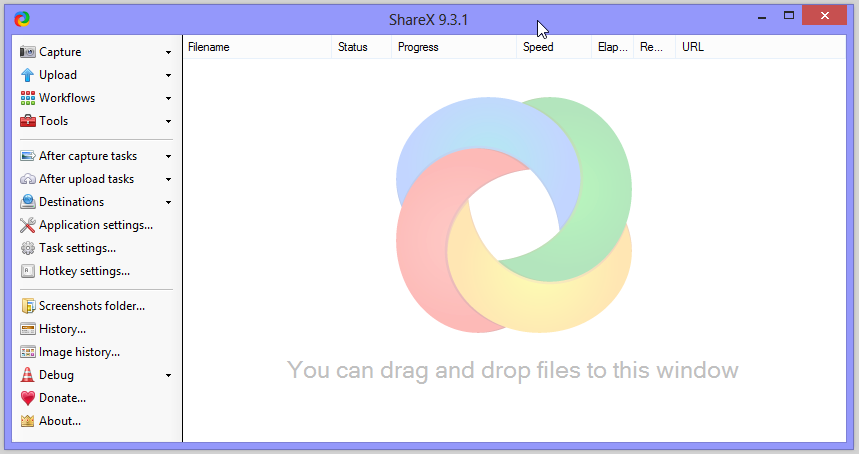
GitHub: https://github.com/ShareX/ShareX
ShareX - Take a screenshot or a screencast, have it uploaded and get the URL copied to your clipboard with a single hotkey.
ShareX is an open source program that lets you take screenshots, save them in your clipboard, hard disk or upload them to over 25+ different remote locations. ShareX can capture screenshots with different shapes and also free hand. It can also upload images, text files and all other different file types. It is able to capture screenshots with transparency and shadow. The program also supports drag n drop and clipboard upload.
ShareX screen recording with animated gif output.
FeaturesShareX is an open source program that lets you take screenshots, save them in your clipboard, hard disk or upload them to over 25+ different remote locations. ShareX can capture screenshots with different shapes and also free hand. It can also upload images, text files and all other different file types. It is able to capture screenshots with transparency and shadow. The program also supports drag n drop and clipboard upload.
ShareX screen recording with animated gif output.
- Advanced screenshot tool and screen recorder.
- Upload files via Windows Explorer context menu or drag & drop. Upload clipboard content.
- Customizable after-capture-tasks such as annotating, adding effects, watermarking, uploading and other actions.
- Upload to 30+ different hosting services such as Imgur, FTP, Dropbox, Mega and Pastebin.
- Multiple workflows with hotkey specific settings.
- Highly customizable settings.
Last edited: