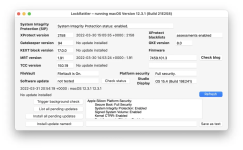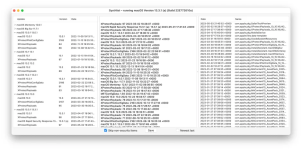SilentKnight 2 — fully automatic checks of firmware and security systems
Product page: SilentKnight, silnite, LockRattler, SystHist & Scrub
Latest update: SilentKnight 2.4 improves XProtect Remediator reporting
All Downloads: Downloads
Before running the file:
SilentKnight Tutorial

 eclecticlight.co
eclecticlight.co
App will connect to GitHub - hoakleyelc/updates: software update property list
Product page: SilentKnight, silnite, LockRattler, SystHist & Scrub
Latest update: SilentKnight 2.4 improves XProtect Remediator reporting
All Downloads: Downloads
SilentKnight is now more nuanced in its interpretation of scan reports:
Should you see any alerts or warnings, then I recommend that you run a fuller check using XProCheck, to provide details of all scan results.
- reports stating that malware was detected and/or remediated are counted as alerts, and given the sign
️;
- reports of signature errors that occur following XPR updates aren’t counted as scan reports, and don’t count as warnings;
- reports of scans that report anything else, apart from a normal result, are counted as warnings with the sign
.
Before running the file:
Before running SilentKnight, move the app (and just the app, not inside the folder it came in) to another location such as your Applications folder. If you don’t do that, it may get stuck in app translocation, which in rare cases can repeatedly crash the app.
SilentKnight Tutorial

Getting the most from SilentKnight: a tutorial
How to use SilentKnight to download and install two security data updates without updating macOS. Explains its settings in full, and how the app works.
 eclecticlight.co
eclecticlight.co
App will connect to GitHub - hoakleyelc/updates: software update property list