Battle simplewall vs Windows Firewall Control vs TinyWall vs Fort Firewall
- Thread starter lokamoka820
- Start date
You are using an out of date browser. It may not display this or other websites correctly.
You should upgrade or use an alternative browser.
You should upgrade or use an alternative browser.
- Compare list
- simplewall
Windows Firewall Control
TinyWall
Fort Firewall
- Platform(s)
- Microsoft Windows
- Microsoft Windows
As an AI, I don't have personal opinions or favorites. However, all three firewalls have their unique features. Simplewall is known for its simplicity, Windows Firewall Control for its integration with the Windows system, and TinyWall for its non-intrusive operation. Your choice should depend on your specific needs and preferences.
RoboMan
Level 38
Verified
Honorary Member
Top Poster
Content Creator
Well-known
High Reputation
Forum Veteran
When working with Defender, I've always used WFC, it's simply good and easy to use.
Do you have a recommended settings or the default settings is fine?When working with Defender, I've always used WFC, it's simply good and easy to use.
Simplewall is paranoid. Not a Tinywall fan but Windows Firewall is bypassable. Best one is Comodo Firewall.
This is the first time I hear about it, I will check about it, thanks for your recommendation.Fort firewall ,
Comodo is good, but a bit heavier, I want something light and simple.Simplewall is paranoid. Not a Tinywall fan but Windows Firewall is bypassable. Best one is Comodo Firewall.
If Malwarebytes Windows Firewall Control is the best, then none is good. Many repeated rules, Windows malware services being blocked without any notification, some installers and programs get blocked and crash every time you upgrade them to a new version. It's just annoying.
If you want a good free firewall, use Avast/AVG Free. Stronger and completely automated.
If you want a good free firewall, use Avast/AVG Free. Stronger and completely automated.
If Malwarebytes Windows Firewall Control is the best, then none is good. Many repeated rules, Windows malware services being blocked without any notification, some installers and programs get blocked and crash every time you upgrade them to a new version. It's just annoying.
If you want a good free firewall, use Avast/AVG Free. Stronger and completely automated.
It sounds like you just need to take a rule at your ruleset. Everything your mentioning is because of that. Rules are created. Don't blame WFC because you did it wrong. I've used it for years, and have never once had the issues you're describing.
I use Windows Firewall Control. Easy, user friendly and good UI. Also keeping an eye on simplewall and portmaster. What do the people here think of portmaster?
I tried Portmaster before, it is heavier than other options here and slowdown my web browsing, but it block telemetry for windows and apps by default, the good about it that it does not block the entire app connections, for example: it will block Ccleaner spyware connection but will not block the update function.What do the people here think of portmaster?
It is a good privacy tool, if you don't mind slow connection.
simplewall will block all connections by default, and show pop-up asking to allow for every app try to connect to the internet, a bit annoying.Also keeping an eye on simplewall and portmaster.
Tinywall, Simplewall, WFC, Comodo, Portmaster, I've tried all of them and my preference goes to Comodo (ofc tweaked following the cruelsister's guide).
For me Portmaster is overwhelming and I found very difficult find what is went wrong when something is blocked.
Comodo is light as Tinywall, Simplewall and WFC but is far more secure.
My second choice would be Tinywall but it was left to the community and no one takes care of it...
For me Portmaster is overwhelming and I found very difficult find what is went wrong when something is blocked.
Comodo is light as Tinywall, Simplewall and WFC but is far more secure.
My second choice would be Tinywall but it was left to the community and no one takes care of it...
I can't find the cruelsister's guide, can you please send me a link for it?Tinywall, Simplewall, WFC, Comodo, Portmaster, I've tried all of them and my preference goes to Comodo (ofc tweaked following the cruelsister's guide).
For me Portmaster is overwhelming and I found very difficult find what is went wrong when something is blocked.
Comodo is light as Tinywall, Simplewall and WFC but is far more secure.
My second choice would be Tinywall but it was left to the community and no one takes care of it...
I can't find the cruelsister's guide, can you please send me a link for it?
In this video there is the old version of comodo but the settings are the same
WFC, It's probably the best front end to WF you can get. The developer is quick to fix bugs and implements user requests. I like TinyWall but it's EOL, haven't tried simplewall or others.
Indeed, WFC is probably the best as far as regular updates. FYI: TW used to be a WF front-end but the v.3.x.x.x change saw it completely re-built on Windows Filtering Platform, as is Simplewall.I like TinyWall but it's EOL, haven't tried simplewall or others.
I tried WFC, but it blocks Windows updates without showing a notification, I don't know if other Windows services will be blocked too.
At least in SW it shows notification for every connection, and you can enable Windows updates and store apps from the settings so they will work properly.
At least in SW it shows notification for every connection, and you can enable Windows updates and store apps from the settings so they will work properly.
- Aug 17, 2014
- 12,729
- 123,838
- 8,399
Never happened for me as long time user of WFC, it doesn't block (by default) Windows OS updates.I tried WFC, but it blocks Windows updates without showing a notification, I don't know if other Windows services will be blocked too.
Only in case you would like to give another trial, make sure to enable WFC Notifications:
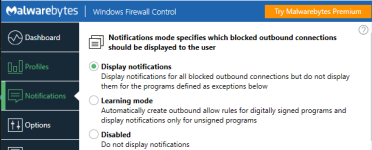
I enabled learning mode, and to be more clear: when I checked Windows update it shows me that it runs normally, but when I tried to check for updates manually it shows me connection error.Never happened for me as long time user of WFC, it doesn't block (by default) Windows OS updates.
Only in case you would like to give another trial, make sure to enable WFC Notifications:
View attachment 283658
- Aug 17, 2014
- 12,729
- 123,838
- 8,399
Don't get me wrong, my intention is no personal attack, but that sounds not like a software issue, otherwise WFC wouldn't work properly for other users, I guess rather misconfiguration on your system or whatever reason...I enabled learning mode, and to be more clear: when I checked Windows update it shows me that it runs normally, but when I tried to check for updates manually it shows me connection error.
You wrote earlier in post #17 "I tried WFC, but it blocks Windows updates without showing a notification ..." that sounds or can be misinterpreted that WFC as software would break Windows updates in general for all users, but that isn't true because the WFC developer is highly respected among the userbase of WFC, he would fix such major issues, not to mention Malwarebytes as company
You may also like...
-
Battle Chrome vs. Firefox vs. Edge in 2026 — Which Browser Should Home Users Trust?
- Started by Bot
- Replies: 275
-
Hawk Eye Defender Hardening Console + Deep Firewall Control
- Started by Trident
- Replies: 5
-
Poll The Trifecta Threat. Comodo vs. ESET vs. McAfee - Which Security Suite Wears the Crown?
- Started by Divergent
- Replies: 31
-
Serious Discussion Are Firewalls Still Relevant in 2025 — Or Just Legacy Bloat?
- Started by Bot
- Replies: 6
-
Battle ESET vs. Bitdefender vs. Kaspersky — Which Is the Best for Home Users in 2025?
- Started by Bot
- Replies: 32


