smart HDD Taskbar Blank
- Thread starter paulman
- Start date
You are using an out of date browser. It may not display this or other websites correctly.
You should upgrade or use an alternative browser.
You should upgrade or use an alternative browser.
Hello Paul,
Restore your Star Menu links
SmartHDD may have changed the default settings for your Start Menu so now certain items might not be displayed however this is fairly simple to fix.
<ol>
<li> Press the Windows <>Start button</> and <>right click anywhere on the Start Menu</> , then select <>Properties</>.
<img title="Select Properties in the Taskbar Menu" src="http://malwaretips.com/images/removalguide/menu1.png" alt="[Image: taskbarmenu1.png]" width="315" height="300" border="0" /></li>
<li>In the <em>Taskbar and Start menu Properties</em> window select <>Customize</> and then in the <em>Customize Start Menu</em> window select the buttons that you want to be displayed on your menu by choosing '<em>Display as link</em> or <em>Display as menu</em>' as you wish.
<img title="Select Display as link to revert the SmartHDD changes" src="http://malwaretips.com/images/removalguide/menu2.png" alt="[Image: taskbarmenu2.png]" width="614" height="353" border="0" /></li></ol>
Restore your Star Menu links
SmartHDD may have changed the default settings for your Start Menu so now certain items might not be displayed however this is fairly simple to fix.
<ol>
<li> Press the Windows <>Start button</> and <>right click anywhere on the Start Menu</> , then select <>Properties</>.
<img title="Select Properties in the Taskbar Menu" src="http://malwaretips.com/images/removalguide/menu1.png" alt="[Image: taskbarmenu1.png]" width="315" height="300" border="0" /></li>
<li>In the <em>Taskbar and Start menu Properties</em> window select <>Customize</> and then in the <em>Customize Start Menu</em> window select the buttons that you want to be displayed on your menu by choosing '<em>Display as link</em> or <em>Display as menu</em>' as you wish.
<img title="Select Display as link to revert the SmartHDD changes" src="http://malwaretips.com/images/removalguide/menu2.png" alt="[Image: taskbarmenu2.png]" width="614" height="353" border="0" /></li></ol>
Last edited:
Ah... that's not hard either to do... but basically you'll need to either star the program and when it will appear in the taskbar, right click on it and select 'Pin this program to taskbar' ......

Or browse where they are located (usually Program files(x86) or Program files) and again right click and select Pin to taskbar


Or browse where they are located (usually Program files(x86) or Program files) and again right click and select Pin to taskbar

Also Paul I would suggest that you start a thread in our Security Configuration forum : http://malwaretips.com/Forum-Security-Configuration-Wizard .... it's time to build up your malware defenses .... PC Infections should not happen!;D
Jack I appreciate your patience. I know how to pin items to the Taskbar. What I was wondering was if there is a directory or file somewhere that contains these 'pinned items' that may still be hidden. Everything else seems fine. It just seems strange that of all the permanent things a virus could do, all it did was erase items from my Taskbar? I just think there must be one little cleanup item left. Thanks again.
Hi can u tell me what are your current problems??to get the taskbar back i have a tool...
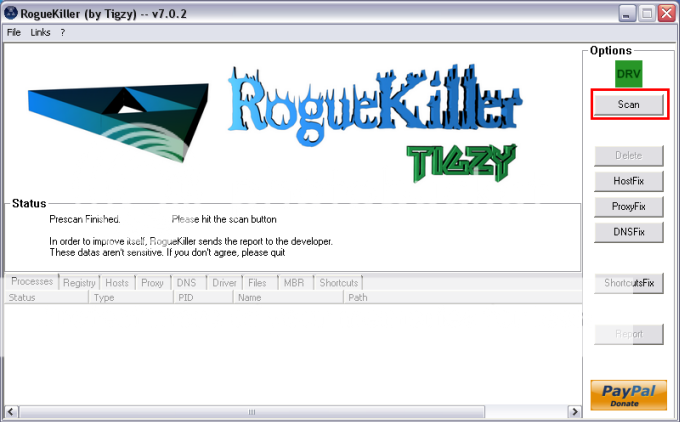
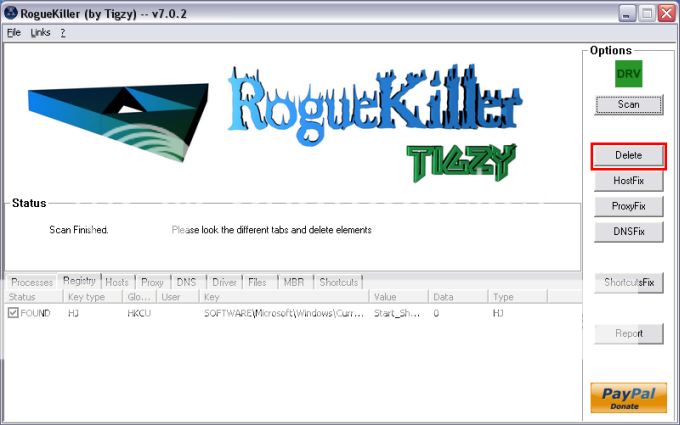
Please post:
All RKreport.txt text files located on your desktop.
- Download RogueKiller and save it on your desktop.
- Quit all programs
- Start RogueKiller.exe.
- Wait until Prescan has finished ...
- Click on Scan
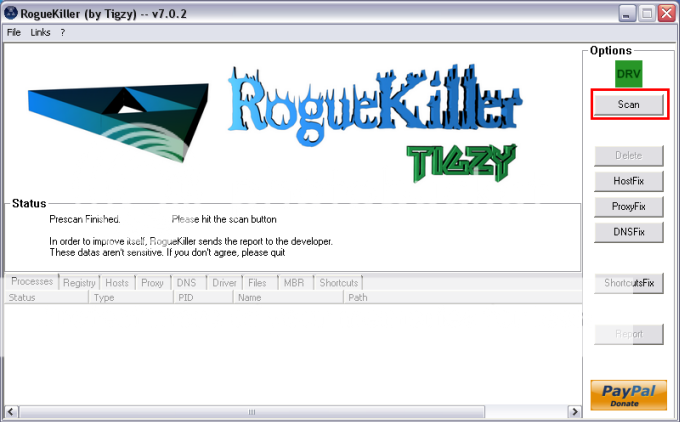
- Wait for the end of the scan.
- The report has been created on the desktop.
- Click on the Delete button.
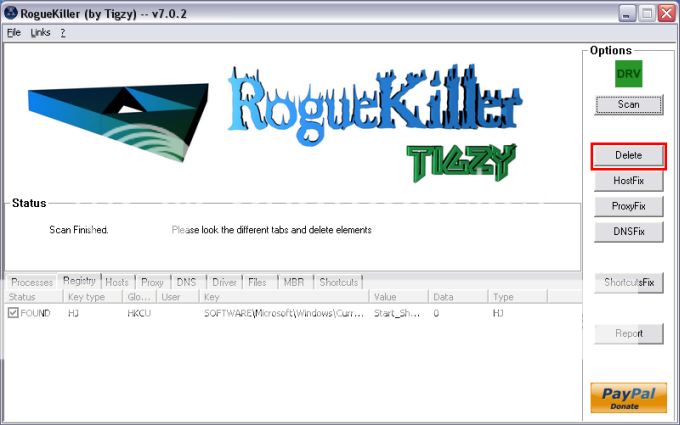
- The report has been created on the desktop.
- Next click on the ShortcutsFix
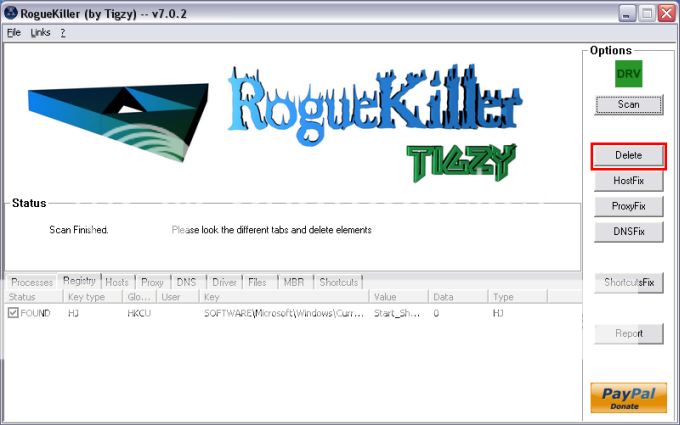
- The report has been created on the desktop.
Please post:
All RKreport.txt text files located on your desktop.
You may also like...
-
-
Hot Take How to restore the full date and time format on Windows 11's taskbar
- Started by lokamoka820
- Replies: 1
-
Advice Request Please tell me the proper way to do a clean install of WiN 11
- Started by annaegorov
- Replies: 17
-
-
Serious Discussion TuxTalk - Eset Smart Security Premium Thread
- Started by TuxTalk
- Replies: 167