silversurfer
Super Moderator
Thread author
Verified
Top Poster
Staff Member
Malware Hunter
Forum Veteran
- Aug 17, 2014
- 12,731
- 123,854
- 8,399
SMPlayer is a free media player for Windows and Linux with built-in codecs that can play virtually all video and audio formats. It doesn't need any external codecs. Just install SMPlayer and you'll be able to play all formats without the hassle to find and install codec packs.
One of the most interesting features of SMPlayer: it remembers the settings of all files you play. So you start to watch a movie but you have to leave... don't worry, when you open that movie again it will be resumed at the same point you left it, and with the same settings: audio track, subtitles, volume...
SMPlayer is a graphical user interface (GUI) for the award-winning MPlayer, which is capable of playing almost all known video and audio formats. But apart from providing access for the most common and useful options of MPlayer, SMPlayer adds other interesting features like the possibility to play Youtube videos or download subtitles.
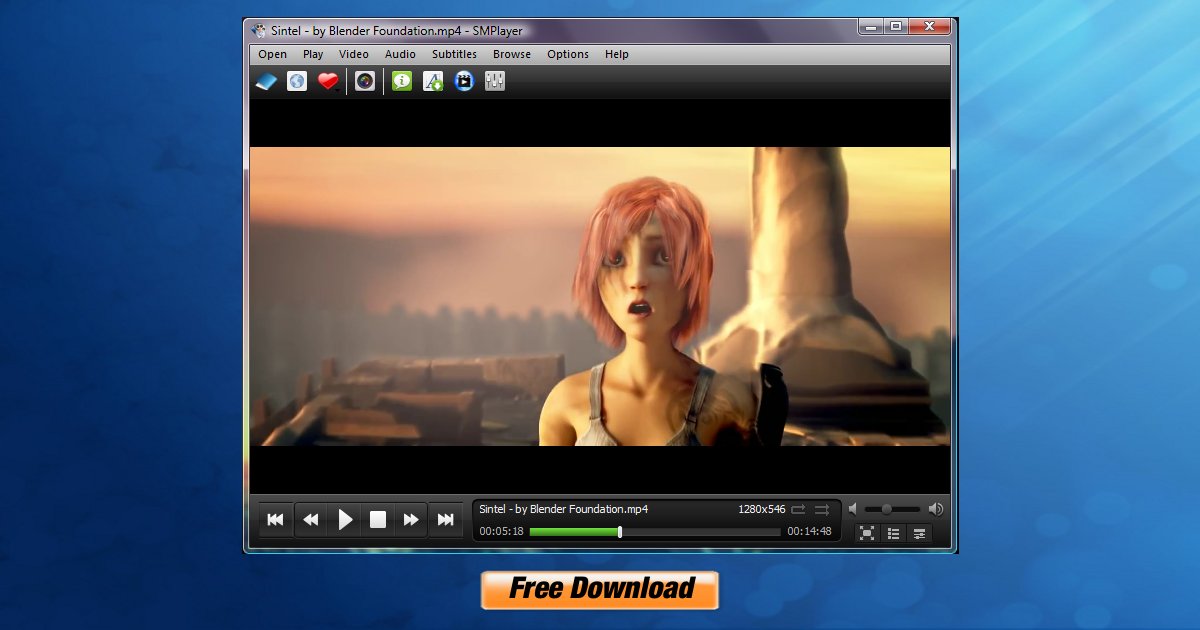
SMPlayer - Free media player for your PC
SMPlayer is a free media player than can play virtually all audio and video formats. It can even play and download Youtube videos. Other interesting features: find and download subtitles, thumbnail generator, resume playback.
Version 23.12.0
[23.12] - 2023-12-26
- Implemented support for the new Opensubtitles API.
- Fix play/pause with mpv 0.37.
- Fix loading playlists with extension m3u8.
- Fix video jitter/shudder when clicking on timeline bar.
- Other small fixes.
Release Version 23.12.0 · smplayer-dev/smplayer
[23.12] - 2023-12-26 Implemented support for the new Opensubtitles API. Fix play/pause with mpv 0.37. Fix loading playlists with extension m3u8. Fix video jitter/shudder when clicking on timeline ...