- Jan 8, 2017
- 1,320
With the recent report of Facebook user's data being harvested and used for information warfare, many people are looking to delete their accounts or at least their Facebook posts in order to have a clean slate. Deleting posts, though, can be a very time consuming task as you normally would have to go into each and every post and manually remove them.
Thankfully there is a Chrome extension called Social Book Post Manager that makes it much easier to bulk delete or unlike your Facebook posts by automating the process.
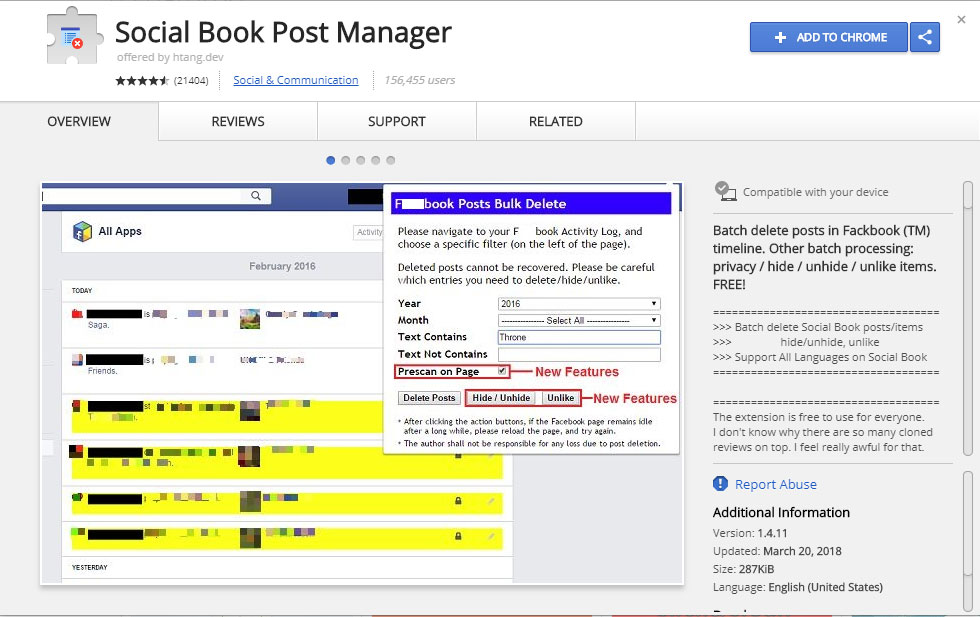
Social Book Post Manager Extension
Using the Social Book Post Manager Extension Extension To Delete Facebook Posts
Before you delete your posts, you may want to first create a backup of your Facebook data. This data includes your posts, photos and videos, your messages and chat conversations, and info in your About section of your profile.
To create a backup, you can go into the Settings and then the General Account Settings (click this link to go to the page) screen. On that screen will be a link titled "Download a copy of your Facebook data." as shown below.
..
..
Full article: "Social Book Post Manager" Chrome Extension Lets You Wipe Your Facebook Profile
Thankfully there is a Chrome extension called Social Book Post Manager that makes it much easier to bulk delete or unlike your Facebook posts by automating the process.
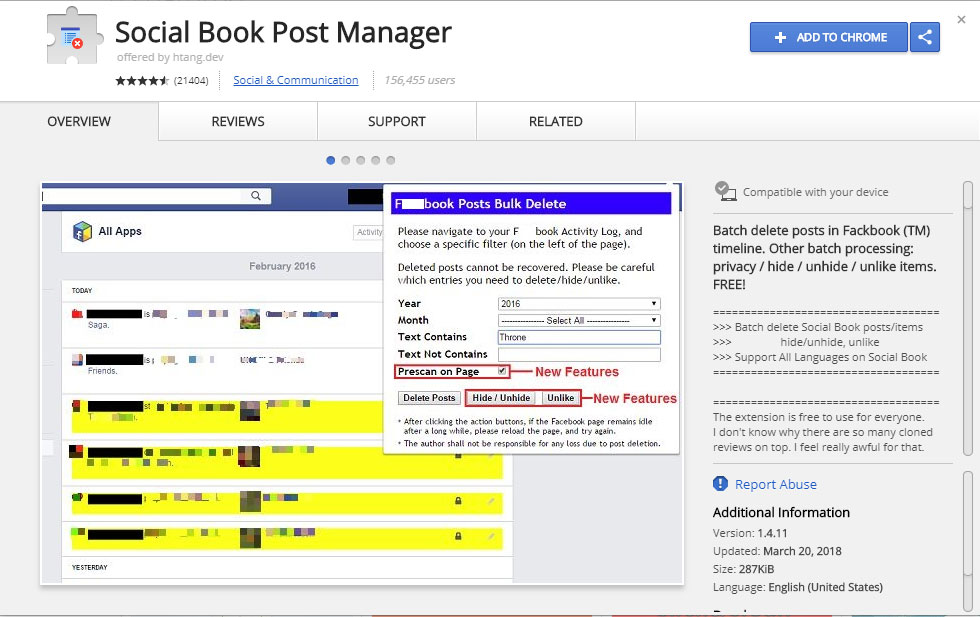
Social Book Post Manager Extension
Using the Social Book Post Manager Extension Extension To Delete Facebook Posts
Before you delete your posts, you may want to first create a backup of your Facebook data. This data includes your posts, photos and videos, your messages and chat conversations, and info in your About section of your profile.
To create a backup, you can go into the Settings and then the General Account Settings (click this link to go to the page) screen. On that screen will be a link titled "Download a copy of your Facebook data." as shown below.
..
..
Full article: "Social Book Post Manager" Chrome Extension Lets You Wipe Your Facebook Profile