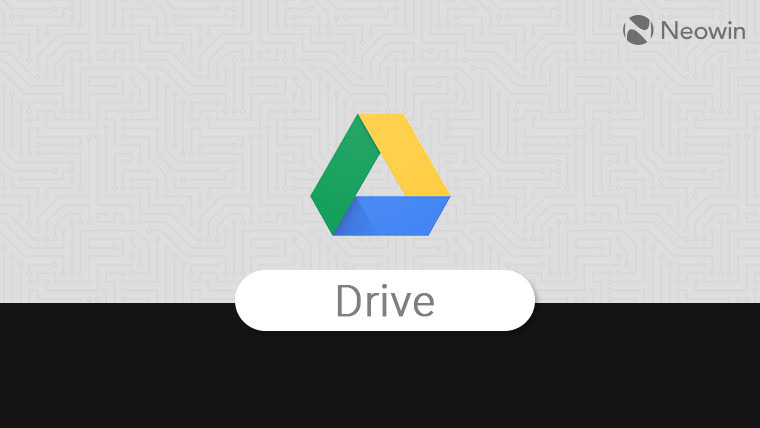Gandalf_The_Grey
Level 84
Thread author
Verified
Honorary Member
Top Poster
Content Creator
Well-known
- Apr 24, 2016
- 7,595
Over the past couple of days, users flocked to the Google Drive Help forum to report on a issue. According to their reports, they lost files that they hosted on Google Drive.
The thread starter, for instance, claims that Google Drive reset itself to a state in May 2023. Any file uploaded afterwards disappeared from the service.
Files were not deleted manually according to the poster, and the trash of Google Drive did not contain any files as a consequence.
Other users chimed in and claimed the same happened to them. One user lost about three months worth of files, another six months.
The issue is reported by regular users and by business users, according to the reports.
One user wrote: "We have had the exact same thing happen to user at our organisation. All files added to Google Drive for Desktop since around May 2023 have disappeared. It is like they were never synced to the cloud. No sign of them in Google Vault etc..."
Not all but several users mention May 2023 as the cutoff month. Support cases were opened according to reports, but nothing has come out of this at this point.
Some affected users mentioned that Google's support team ran recover software, but this did not restore the missing files.

Some Google Drive users claim that they lost months worth of files - gHacks Tech News
Over the past couple of days, users flocked to the Google Drive Help forum to report on a issue.
www.ghacks.net