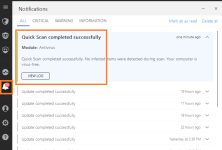Hi guys. New bitdefender 2017 Total Security user here (just bought a 3 year license for the family plan). After using it i do have some questions:
1. I've been trying to figure out the autopilot thing. From bitdefenders site:
What is Autopilot mode?
2. Is there any way to determine when the last full / quick scan was done. I don't want to have to scroll through the notification area which is quite busy. Is there some type of scan log area? I couldn't find it.
3. Is there any threads with best practices on settings of bitdefender or are the defaults pretty good? I found a great one on kaspersky. Of course i don't want to affect system performance to much.
One of the small things i don't like about bitdefender so far is it just tells you "up to date". It doesn't tell you the date or version of the definitions you have (which most products do).
1. I've been trying to figure out the autopilot thing. From bitdefenders site:
What is Autopilot mode?
- Antivirus protection, provided by on-access scanning and continuous scanning.
2. Is there any way to determine when the last full / quick scan was done. I don't want to have to scroll through the notification area which is quite busy. Is there some type of scan log area? I couldn't find it.
3. Is there any threads with best practices on settings of bitdefender or are the defaults pretty good? I found a great one on kaspersky. Of course i don't want to affect system performance to much.
One of the small things i don't like about bitdefender so far is it just tells you "up to date". It doesn't tell you the date or version of the definitions you have (which most products do).