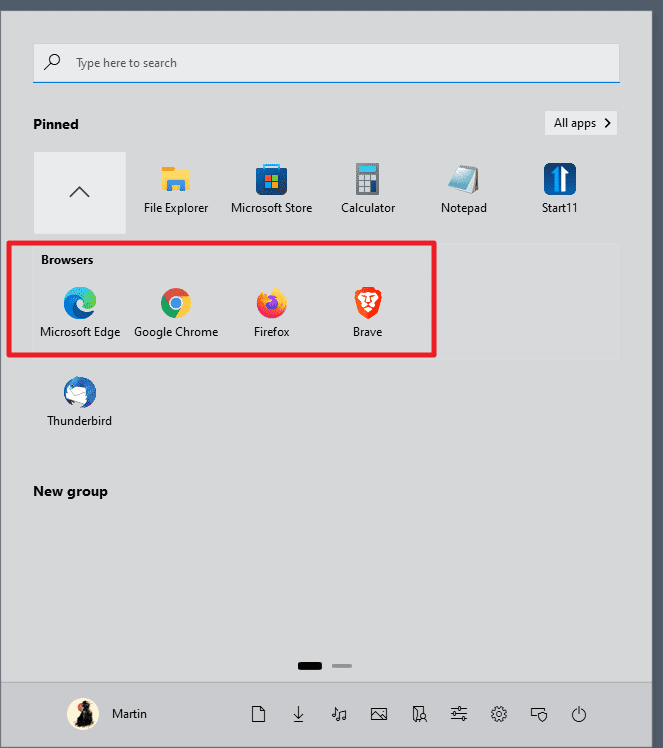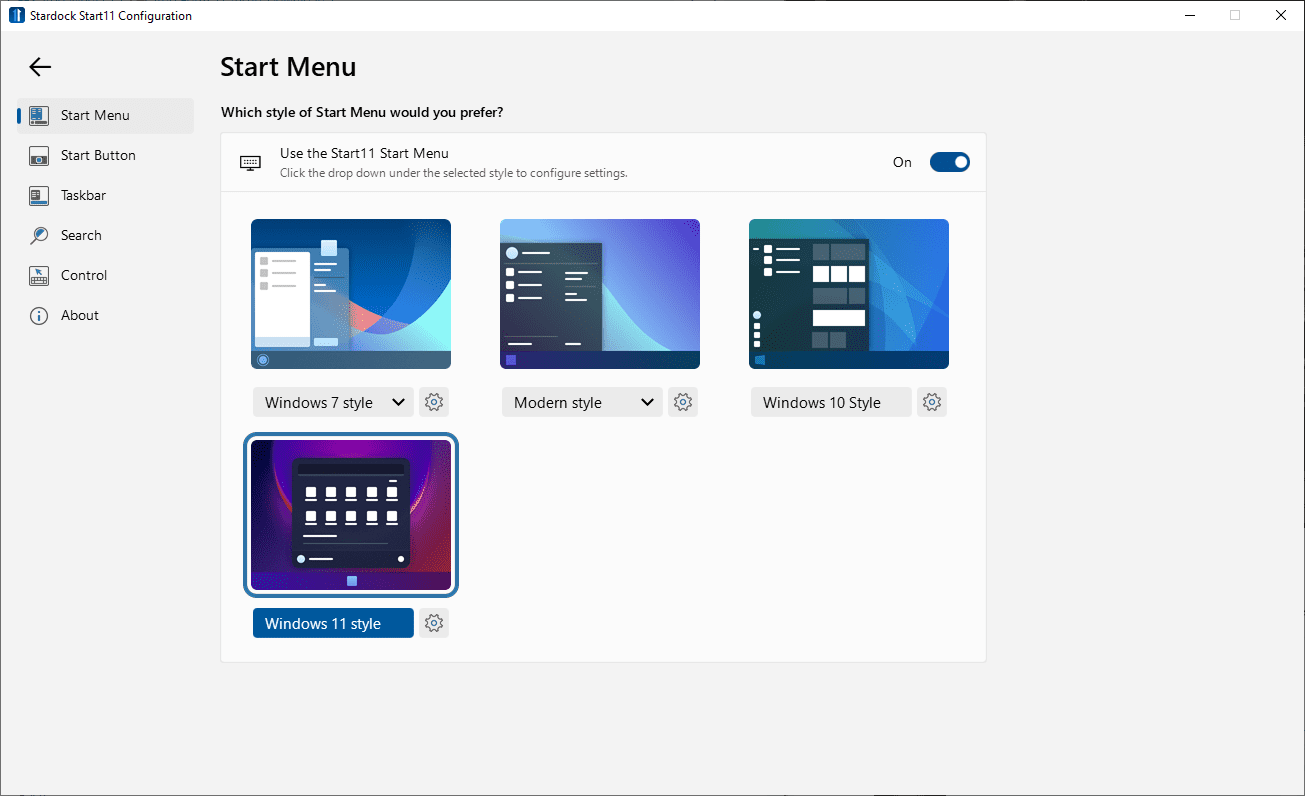Start11:

A friend told me: third-party apps like above, even from an old and reputable company, they can break other functionality like windows updates in simple terms; I am not saying it would, but it has a slight chance.
What do you think?

Start11: The ultimate Start menu replacement for Windows 10 and 11. Restore the classic look and add new functionality.
Start11: The ultimate Start menu replacement for Windows 10 and 11. Restore the classic look and add new functionality.
www.stardock.com
A friend told me: third-party apps like above, even from an old and reputable company, they can break other functionality like windows updates in simple terms; I am not saying it would, but it has a slight chance.
What do you think?