I have used Sticky Password for a very long time, but stopped using it for it have not received updates for about 9 months which is not good security-wise. Recently Sticky Password has been updated and here are the release notes:
Release Notes
Sticky Password receives updates
- Thread starter Divine_Barakah
- Start date
You are using an out of date browser. It may not display this or other websites correctly.
You should upgrade or use an alternative browser.
You should upgrade or use an alternative browser.
@The Cog in the Machine Please add the source next time.
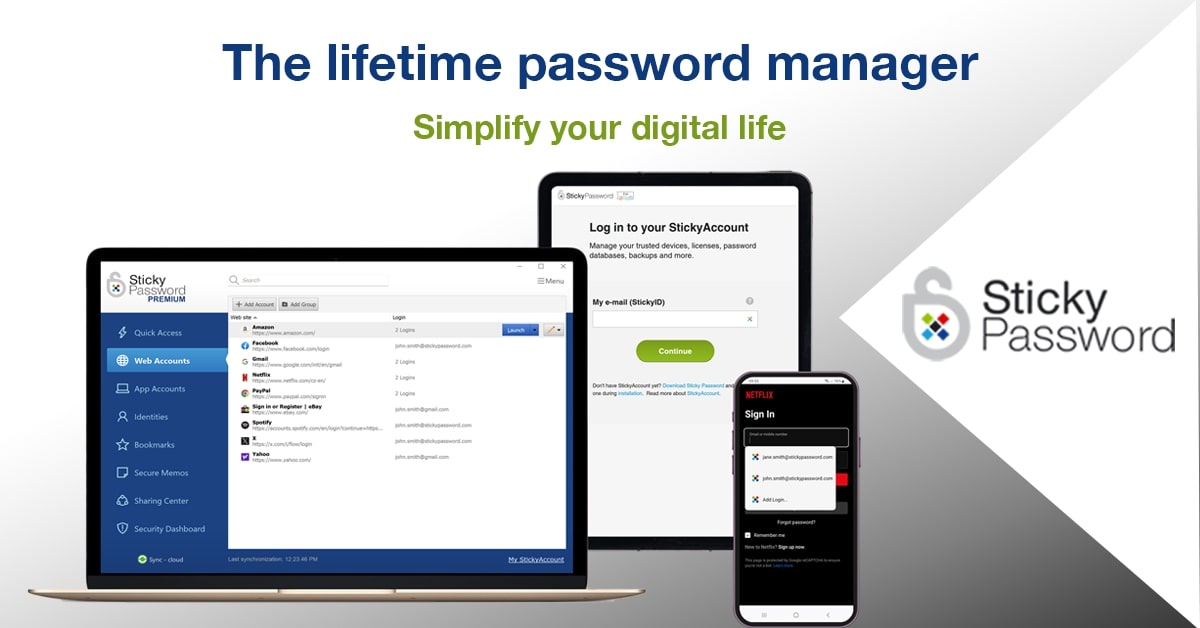
 www.stickypassword.com
www.stickypassword.com
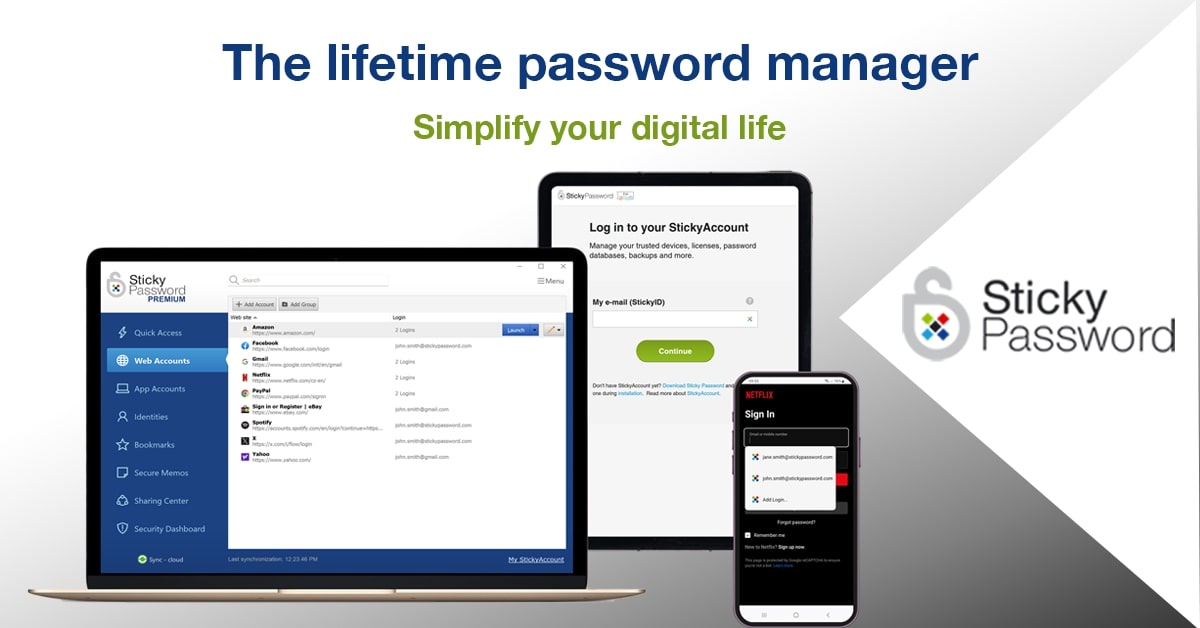
Windows release notes | Sticky Password
Check out what's new in Sticky Password updates for Windows.
Sticky passwords needs a serious uplift in the interface. It looks like Windows 95 software sometimes... But it is a very good password manager.
I do agree about the interface, but I do believe they’ve done a great job when it comes to optimising the programme. It runs smoothly.Sticky passwords needs a serious uplift in the interface. It looks like Windows 95 software sometimes... But it is a very good password manager.
I do agree about the interface, but I do believe they’ve done a great job when it comes to optimising the programme. It runs smoothly.
It does but they have to improve the browser plugins. When you dismiss it, it returns immediately. I have lost count how many times it kept in m y way while I was trying to fill some detail in a web form...,
Last edited:
I am nowadays trying to get accustomed with Sticky Password. I hate the unlock pop-up I receive when I turn-on the PC. Is there any option in the settings to stop that? I have no problem that it runs on startup, but just want it to sit on tray quietly. I can anytime call it via hotkey to unlock.
P.S. I know that I can just withdraw it from Windows Startup, setup a hotkey to call it to run on-demand, and then only it can ask for password. But would be easy if they just had such an option in the GUI to stop prompting to unlock at startup.
P.S. I know that I can just withdraw it from Windows Startup, setup a hotkey to call it to run on-demand, and then only it can ask for password. But would be easy if they just had such an option in the GUI to stop prompting to unlock at startup.
Well this bothered me too, so I disabled it from startup and I launch it manually when I need it.I am nowadays trying to get accustomed with Sticky Password. I hate the unlock pop-up I receive when I turn-on the PC. Is there any option in the settings to stop that? I have no problem that it runs on startup, but just want it to sit on tray quietly. I can anytime call it via hotkey to unlock.
P.S. I know that I can just withdraw it from Windows Startup, setup a hotkey to call it to run on-demand, and then only it can ask for password. But would be easy if they just had such an option in the GUI to stop prompting to unlock at startup.
Well this bothered me too, so I disabled it from startup and I launch it manually when I need it.
Like me, no startup I log in when I need the application.
G
Guilhermesene
Last edited by a moderator:
You may also like...
-
-
New Update Sticky Password Updates thread
- Started by Divine_Barakah
- Replies: 8
-
-
New Update Brave slashes memory use of its ad-blocker by at least 45 megabytes on all platforms
- Started by lokamoka820
- Replies: 12
-

