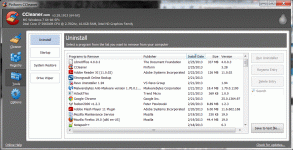TPUserinit.exe
SHA256: d025f54cc2fffe5b973c44a2f1ca54734b8cf636fd404bf859455bad399b1d4a
SHA1: ef52502cfe7ac20b5962ac6ffabb397b6a4e6698
MD5: f5d867d6f592f8d7adc38eeee34995f6
File size: 616.8 KB ( 631624 bytes )
File name: TPUserinit.exe
File type: Win32 EXE
Detection ratio: 0 / 45
ssdeep
12288:maWzgMg7v3qnCiMErQohh0F4CCJ8lny/Qc:haHMv6Corjqny/Qc
TrID
Win32 Executable Generic (42.3%)
Win32 Dynamic Link Library (generic) (37.6%)
Generic Win/DOS Executable (9.9%)
DOS Executable Generic (9.9%)
Autodesk FLIC Image File (extensions: flc, fli, cel) (0.0%)
ExifTool
SubsystemVersion.........: 5.0
Comments.................: ThinPoint Session Userinit
InitializedDataSize......: 98304
ImageVersion.............: 0.0
ProductName..............: ThinPoint Session Userinit
FileVersionNumber........: 5.0.0.2
UninitializedDataSize....: 0
LanguageCode.............: English (Australian)
FileFlagsMask............: 0x0000
CharacterSet.............: Unicode
LinkerVersion............: 9.0
MIMEType.................: application/octet-stream
Subsystem................: Windows GUI
FileVersion..............: 5.0.0.2
TimeStamp................: 2010:04:16 08:47:33+01:00
FileType.................: Win32 EXE
PEType...................: PE32
ProductVersion...........: 5,0,0,2
FileDescription..........: ThinPoint Session Userinit
OSVersion................: 5.0
FileOS...................: Win32
LegalCopyright...........: Copyright (C) 2010 NetLeverage.
MachineType..............: Intel 386 or later, and compatibles
CompanyName..............: Net Leverage Pty Ltd.
CodeSize.................: 524800
FileSubtype..............: 0
ProductVersionNumber.....: 3.3.6.1
EntryPoint...............: 0x16310
ObjectFileType...........: Unknown
Sigcheck
publisher................: Net Leverage Pty Ltd.
product..................: ThinPoint Session Userinit
copyright................: Copyright (C) 2010 NetLeverage.
file version.............: 5.0.0.2
signing date.............: 3:03 AM 11/4/2010
comments.................: ThinPoint Session Userinit
signers..................: Net Leverage Pty Ltd.; UTN-USERFirst-Object
description..............: ThinPoint Session Userinit
Portable Executable structural information
Compilation timedatestamp.....: 2010-04-16 07:47:33
Target machine................: 0x14C (Intel 386 or later processors and compatible processors)
Entry point address...........: 0x00016310
PE Sections...................:
Name Virtual Address Virtual Size Raw Size Entropy MD5
.text 4096 524311 524800 6.63 be1208f841dc92012d5f6bbdd832e6d9
.rdata 532480 55644 55808 4.88 d6ee3d7f33205828a9d70ce744d3d4bb
.data 589824 107800 26624 2.20 e5d77411f751d28c6eee48a743606795
.rsrc 700416 15516 15872 4.67 385d33e79b3cc7c0d835eaf6c14020d1
PE Imports....................:
[[MPR.dll]]
WNetGetConnectionW, WNetCancelConnection2W, WNetUseConnectionW, WNetAddConnection2W
[[COMDLG32.dll]]
GetSaveFileNameW, GetOpenFileNameW
[[COMCTL32.dll]]
ImageList_BeginDrag, ImageList_Destroy, ImageList_Create, ImageList_Remove, ImageList_DragEnter, ImageList_DragMove, ImageList_DragLeave, InitCommonControlsEx, ImageList_ReplaceIcon, ImageList_SetDragCursorImage, ImageList_EndDrag
[[VERSION.dll]]
VerQueryValueW, GetFileVersionInfoW, GetFileVersionInfoSizeW
[[WINMM.dll]]
waveOutSetVolume, timeGetTime, mciSendStringW
[[WININET.dll]]
HttpQueryInfoW, FtpOpenFileW, InternetQueryDataAvailable, InternetQueryOptionW, InternetConnectW, FtpGetFileSize, InternetReadFile, InternetCloseHandle, InternetCrackUrlW, InternetSetOptionW, HttpSendRequestW, InternetOpenUrlW, InternetOpenW, HttpOpenRequestW
[[GDI32.dll]]
CreatePen, EndPath, GetPixel, Rectangle, PolyDraw, LineTo, DeleteDC, SetBkMode, CreateFontW, SetPixel, CreateDCW, GetObjectW, AngleArc, SetTextColor, GetDeviceCaps, GetTextFaceW, GetTextExtentPoint32W, MoveToEx, GetStockObject, SetViewportOrgEx, StrokePath, GetDIBits, RoundRect, CreateCompatibleDC, StrokeAndFillPath, StretchBlt, CloseFigure, SelectObject, CreateCompatibleBitmap, CreateSolidBrush, ExtCreatePen, SetBkColor, BeginPath, DeleteObject, Ellipse
[[ADVAPI32.dll]]
RegCreateKeyExW, RegCloseKey, CopySid, GetAce, AdjustTokenPrivileges, InitializeAcl, LookupPrivilegeValueW, RegDeleteKeyW, UnlockServiceDatabase, RegQueryValueExW, SetSecurityDescriptorDacl, CloseServiceHandle, GetAclInformation, OpenProcessToken, RegConnectRegistryW, RegOpenKeyExW, GetTokenInformation, DuplicateTokenEx, GetUserNameW, GetSecurityDescriptorDacl, RegDeleteValueW, LockServiceDatabase, RegEnumKeyExW, OpenThreadToken, GetLengthSid, CreateProcessAsUserW, InitializeSecurityDescriptor, RegEnumValueW, LogonUserW, RegSetValueExW, OpenSCManagerW, InitiateSystemShutdownExW, CreateProcessWithLogonW, AddAce
[[KERNEL32.dll]]
GetStdHandle, GetDriveTypeW, GetConsoleOutputCP, FileTimeToSystemTime, WaitForSingleObject, GetPrivateProfileSectionNamesW, GetFileAttributesW, GetLocalTime, DeleteCriticalSection, GetCurrentProcess, GetConsoleMode, GetLocaleInfoA, UnhandledExceptionFilter, SetErrorMode, FreeEnvironmentStringsW, SetStdHandle, WideCharToMultiByte, GetStringTypeA, GetDiskFreeSpaceW, InterlockedExchange, WriteFile, GetSystemTimeAsFileTime, GlobalMemoryStatusEx, HeapReAlloc, GetStringTypeW, GetExitCodeProcess, FormatMessageW, ResumeThread, GetTimeZoneInformation, LoadResource, FindClose, InterlockedDecrement, MoveFileW, SetFileAttributesW, GetCurrentThread, GetEnvironmentVariableW, SetLastError, DeviceIoControl, TlsGetValue, CopyFileW, WriteProcessMemory, OutputDebugStringW, RemoveDirectoryW, Beep, IsDebuggerPresent, HeapAlloc, GetModuleFileNameA, LoadLibraryA, RaiseException, WritePrivateProfileSectionW, GetVolumeInformationW, LoadLibraryExW, MultiByteToWideChar, SetFilePointerEx, GetPrivateProfileStringW, GetModuleHandleA, GetFullPathNameW, CreateThread, SetEnvironmentVariableW, GetSystemDirectoryW, CreatePipe, SetUnhandledExceptionFilter, MulDiv, GetDateFormatA, ExitThread, SetEnvironmentVariableA, SetPriorityClass, TerminateProcess, WriteConsoleA, SetCurrentDirectoryW, GlobalAlloc, LocalFileTimeToFileTime, GetDiskFreeSpaceExW, SetEndOfFile, GetCurrentThreadId, InterlockedIncrement, WriteConsoleW, CreateToolhelp32Snapshot, InitializeCriticalSectionAndSpinCount, HeapFree, EnterCriticalSection, SetHandleCount, TerminateThread, LoadLibraryW, GetVersionExW, SetEvent, QueryPerformanceCounter, GetTickCount, TlsAlloc, FlushFileBuffers, lstrcmpiW, RtlUnwind, FreeLibrary, GetStartupInfoA, GetProcessIoCounters, GetWindowsDirectoryW, GetFileSize, OpenProcess, GetStartupInfoW, ReadProcessMemory, CreateDirectoryW, DeleteFileW, GlobalLock, GetProcessHeap, GetTempFileNameW, GetComputerNameW, EnumResourceNamesW, CompareStringW, GetModuleFileNameW, FindNextFileW, CreateHardLinkW, FindFirstFileW, DuplicateHandle, GetProcAddress, SetVolumeLabelW, GetPrivateProfileSectionW, CreateEventW, CreateFileW, GetFileType, TlsSetValue, CreateFileA, ExitProcess, LeaveCriticalSection, GetLastError, SystemTimeToFileTime, LCMapStringW, GetShortPathNameW, VirtualAllocEx, GetSystemInfo, GlobalFree, GetConsoleCP, FindResourceW, LCMapStringA, GetEnvironmentStringsW, GlobalUnlock, Process32NextW, CreateProcessW, FileTimeToLocalFileTime, SizeofResource, GetCurrentDirectoryW, VirtualFreeEx, GetCurrentProcessId, LockResource, SetFileTime, GetCommandLineW, GetCPInfo, HeapSize, SetSystemPowerState, Process32FirstW, WritePrivateProfileStringW, QueryPerformanceFrequency, TlsFree, SetFilePointer, ReadFile, CloseHandle, GetTimeFormatA, GetACP, GetModuleHandleW, IsValidCodePage, HeapCreate, GetTempPathW, VirtualFree, Sleep, VirtualAlloc, GetOEMCP, CompareStringA
[[OLEAUT32.dll]]
Ord(8), Ord(37), Ord(10), Ord(24), Ord(23), Ord(77), Ord(220), Ord(39), Ord(38), Ord(185), Ord(35), Ord(162), Ord(9), Ord(41), Ord(2), Ord(418)
[[SHELL32.dll]]
SHGetFolderPathW, SHEmptyRecycleBinW, SHBrowseForFolderW, DragQueryFileW, SHFileOperationW, ShellExecuteW, SHGetPathFromIDListW, DragQueryPoint, ExtractIconExW, ShellExecuteExW, SHGetDesktopFolder, Shell_NotifyIconW, SHGetMalloc, DragFinish
[[PSAPI.DLL]]
GetProcessMemoryInfo, EnumProcesses, EnumProcessModules, GetModuleBaseNameW
[[USERENV.dll]]
CreateEnvironmentBlock, LoadUserProfileW, UnloadUserProfile, DestroyEnvironmentBlock
[[ole32.dll]]
CreateStreamOnHGlobal, CreateBindCtx, CoUninitialize, CoInitialize, CoTaskMemAlloc, StringFromCLSID, OleSetContainedObject, StringFromIID, CoCreateInstance, OleUninitialize, CoInitializeSecurity, CLSIDFromProgID, CLSIDFromString, OleSetMenuDescriptor, CoCreateInstanceEx, IIDFromString, MkParseDisplayName, CoTaskMemFree, CoSetProxyBlanket, OleInitialize
[[USER32.dll]]
RedrawWindow, GetForegroundWindow, UnregisterHotKey, DrawTextW, SetUserObjectSecurity, DestroyMenu, PostQuitMessage, SetWindowPos, IsWindow, EndPaint, OpenWindowStationW, WindowFromPoint, CharUpperBuffW, VkKeyScanW, SetMenuItemInfoW, SetActiveWindow, GetDC, GetCursorPos, ReleaseDC, GetMenuStringW, GetMenu, IsWindowEnabled, GetClientRect, CreateAcceleratorTableW, SetMenuDefaultItem, IsClipboardFormatAvailable, LoadImageW, CountClipboardFormats, BlockInput, GetActiveWindow, RegisterHotKey, OpenClipboard, GetWindowTextW, LockWindowUpdate, GetWindowTextLengthW, GetKeyState, PtInRect, GetParent, GetCursorInfo, AttachThreadInput, EnumWindows, GetMessageW, ShowWindow, GetCaretPos, DrawFrameControl, GetDesktopWindow, IsCharAlphaW, PeekMessageW, InsertMenuItemW, TranslateMessage, BeginPaint, SetClipboardData, GetMenuItemID, DestroyWindow, OpenDesktopW, IsZoomed, LoadStringW, DrawMenuBar, IsCharLowerW, IsIconic, TrackPopupMenuEx, DrawFocusRect, CreateMenu, IsDialogMessageW, FlashWindow, EnumThreadWindows, MonitorFromPoint, CopyRect, GetSysColorBrush, CreateWindowExW, GetWindowLongW, CharNextW, SetFocus, RegisterWindowMessageW, GetMonitorInfoW, EmptyClipboard, IsCharAlphaNumericW, DefWindowProcW, GetKeyboardLayoutNameW, KillTimer, MapVirtualKeyW, CheckMenuRadioItem, GetClipboardData, GetSystemMetrics, SetWindowLongW, GetWindowRect, InflateRect, SetCapture, ReleaseCapture, EnumChildWindows, SetProcessWindowStation, SendDlgItemMessageW, SetKeyboardState, MonitorFromRect, CreatePopupMenu, GetSubMenu, GetClassLongW, SetWindowTextW, SetTimer, GetDlgItem, SendInput, ClientToScreen, PostMessageW, CloseWindowStation, GetKeyboardState, GetMenuItemCount, IsDlgButtonChecked, DestroyAcceleratorTable, CreateIconFromResourceEx, LoadCursorW, LoadIconW, FindWindowExW, DispatchMessageW, FillRect, SetForegroundWindow, GetProcessWindowStation, ExitWindowsEx, GetMenuItemInfoW, GetAsyncKeyState, EnableWindow, CharLowerBuffW, SetLayeredWindowAttributes, EndDialog, FindWindowW, GetDlgCtrlID, ScreenToClient, MessageBeep, GetWindowThreadProcessId, MessageBoxW, SendMessageW, RegisterClassExW, SetMenu, MoveWindow, DialogBoxParamW, MessageBoxA, IsCharUpperW, GetWindowDC, AdjustWindowRectEx, mouse_event, SendMessageTimeoutW, GetSysColor, keybd_event, CopyImage, DestroyIcon, IsWindowVisible, SystemParametersInfoW, FrameRect, SetRect, DeleteMenu, InvalidateRect, GetUserObjectSecurity, GetClassNameW, CloseDesktop, IsMenu, GetFocus, wsprintfW, CloseClipboard, TranslateAcceleratorW, DefDlgProcW, SetCursor
[[WSOCK32.dll]]
Ord(3), Ord(1), Ord(111), Ord(115), Ord(18), Ord(11), Ord(20), Ord(17), Ord(15), Ord(52), Ord(13), Ord(151), Ord(116), Ord(4), Ord(19), Ord(2), Ord(10), Ord(57), Ord(23), Ord(21), Ord(16), Ord(9)
PE Resources..................:
Resource type Number of resources
RT_STRING 7
RT_ICON 4
RT_GROUP_ICON 4
RT_DIALOG 1
RT_MANIFEST 1
RT_MENU 1
RT_VERSION 1
Resource language Number of resources
ENGLISH UK 16
ENGLISH US 2
ENGLISH AUS 1
SHA256: a7d335cd1db264bcee139f807ecf8b0e5da34613a5dc85292c77105c0a21a781
File name: Srv.exe
Detection ratio: 0 / 46
ssdeep
49152:31Bqb4ZUhQwKDdzr+DlK9jZXWsLcS3b2ZA8jRl99IFmZxqt:lM8ZwY+QJZXJLR3b2ZA8jRlfI8ct
TrID
Win64 Executable Generic (95.5%)
Generic Win/DOS Executable (2.2%)
DOS Executable Generic (2.2%)
Autodesk FLIC Image File (extensions: flc, fli, cel) (0.0%)
ExifTool
CodeSize.................: 60416
SubsystemVersion.........: 5.2
InitializedDataSize......: 1560576
ImageVersion.............: 0.0
ProductName..............: ThinPoint
FileVersionNumber........: 5.5.0.17
UninitializedDataSize....: 0
LanguageCode.............: English (U.S.)
FileFlagsMask............: 0x0017
CharacterSet.............: Unicode
LinkerVersion............: 9.0
OriginalFilename.........: Srv.exe
MIMEType.................: application/octet-stream
Subsystem................: Windows GUI
FileVersion..............: 5, 5, 0, 17
TimeStamp................: 2012:07:02 07:56:08+01:00
FileType.................: Win64 EXE
PEType...................: PE32+
InternalName.............: Srv
ProductVersion...........: 5, 5, 0, 0
FileDescription..........: ThinPoint Multisession Service
OSVersion................: 5.2
FileOS...................: Win32
LegalCopyright...........: Copyright (C) 2010 Net Leverage Pty Ltd
MachineType..............: AMD AMD64
CompanyName..............: Net Leverage Pty Ltd
LegalTrademarks..........: NetLeverage, ThinPoint
FileSubtype..............: 0
ProductVersionNumber.....: 5.5.0.0
EntryPoint...............: 0x9d9c
ObjectFileType...........: Executable application
Sigcheck
publisher................: Net Leverage Pty Ltd
product..................: ThinPoint
internal name............: Srv
copyright................: Copyright (C) 2010 Net Leverage Pty Ltd
original name............: Srv.exe
signing date.............: 6:57 AM 7/2/2012
signers..................: Net Leverage Pty. Ltd.; COMODO Code Signing CA 2; UTN-USERFirst-Object; AddTrust External CA Root
file version.............: 5, 5, 0, 17
description..............: ThinPoint Multisession Service
Portable Executable structural information
Compilation timedatestamp.....: 2012-07-02 06:56:08
Target machine................: 0x8664 (x64)
Entry point address...........: 0x00009D9C
PE Sections...................:
Name Virtual Address Virtual Size Raw Size Entropy MD5
.text 4096 60158 60416 6.28 53960f249eec764becbd508a61eb7188
.rdata 65536 22446 22528 5.06 ea639ba9e2d03b9cd7f1a59d85ea35d4
.data 90112 20896 7680 3.74 48b91fa8cf585402c48ac310dbde84dc
.pdata 114688 2616 3072 4.34 0954e3daaa75f911c826e1f3f009e837
.rsrc 118784 1523856 1524224 8.00 32090f3bfea022b7c1eb1cf093be155e
.reloc 1646592 2628 3072 0.76 cd96e6e9f86dfce4f9514300e5ba470c
PE Imports....................:
[[KERNEL32.dll]]
GetStdHandle, WaitForSingleObject, EncodePointer, FlsGetValue, GetFileAttributesW, FreeEnvironmentStringsA, DisconnectNamedPipe, GetCurrentProcess, GetLocaleInfoA, LocalAlloc, FreeEnvironmentStringsW, GetCPInfo, GetStringTypeA, WriteFile, GetSystemTimeAsFileTime, HeapReAlloc, GetStringTypeW, SetEvent, LocalFree, ConnectNamedPipe, LoadResource, MoveFileW, GetEnvironmentVariableW, SetLastError, GetModuleFileNameW, IsDebuggerPresent, ExitProcess, FlushFileBuffers, GetModuleFileNameA, HeapSetInformation, RtlVirtualUnwind, UnhandledExceptionFilter, MultiByteToWideChar, RegisterWaitForSingleObject, CreateThread, DeleteCriticalSection, SetNamedPipeHandleState, SetUnhandledExceptionFilter, DecodePointer, TerminateProcess, GetCurrentThreadId, InitializeCriticalSectionAndSpinCount, HeapFree, EnterCriticalSection, SetHandleCount, LoadLibraryW, GetVersionExW, FreeLibrary, QueryPerformanceCounter, GetTickCount, FlsSetValue, LoadLibraryA, GetStartupInfoA, GetEnvironmentStrings, GetFileSize, CreateDirectoryW, DeleteFileW, GetProcAddress, WaitNamedPipeW, ExpandEnvironmentStringsW, RtlLookupFunctionEntry, RtlUnwindEx, CreateEventW, CreateFileW, GetFileType, HeapAlloc, LeaveCriticalSection, GetNativeSystemInfo, GetLastError, LCMapStringW, CreateNamedPipeW, FindResourceW, LCMapStringA, GetEnvironmentStringsW, SizeofResource, GetCurrentProcessId, LockResource, WideCharToMultiByte, HeapSize, FlsAlloc, GetCommandLineA, FlsFree, ReadFile, RtlCaptureContext, CloseHandle, GetACP, GetModuleHandleW, GetLongPathNameW, IsValidCodePage, HeapCreate, GetTempPathW, Sleep, GetOEMCP
[[WTSAPI32.dll]]
WTSSendMessageW, WTSFreeMemory, WTSQuerySessionInformationW, WTSLogoffSession, WTSEnumerateSessionsW, WTSDisconnectSession
[[ADVAPI32.dll]]
RegCreateKeyExW, RegCloseKey, RegRestoreKeyW, AdjustTokenPrivileges, LookupPrivilegeValueW, RegDeleteKeyW, RegQueryValueExW, SetSecurityDescriptorDacl, ConvertStringSidToSidW, OpenProcessToken, RegOpenKeyExW, SetServiceStatus, RegEnumKeyExW, SetEntriesInAclW, RegSetValueExW, FreeSid, AllocateAndInitializeSid, InitializeSecurityDescriptor, RegisterServiceCtrlHandlerExW, RegSaveKeyExW, StartServiceCtrlDispatcherW, SetNamedSecurityInfoW
[[RPCRT4.dll]]
RpcMgmtSetServerStackSize
[[ole32.dll]]
CoInitializeEx, CoInitializeSecurity
[[WS2_32.dll]]
Ord(3), Ord(11), Ord(10), Ord(22), Ord(23), Ord(111), Ord(16), Ord(116), Ord(4), Ord(115), Ord(19), Ord(9)
[[USER32.dll]]
wsprintfA, GetSystemMetrics, wvsprintfA, wsprintfW
PE Resources..................:
Resource type Number of resources
RT_MANIFEST 1
TPB 1
RT_VERSION 1
Resource language Number of resources
ENGLISH US 3
----
I don't know for sure that I use ThinPoint, but I do RDP quite often.