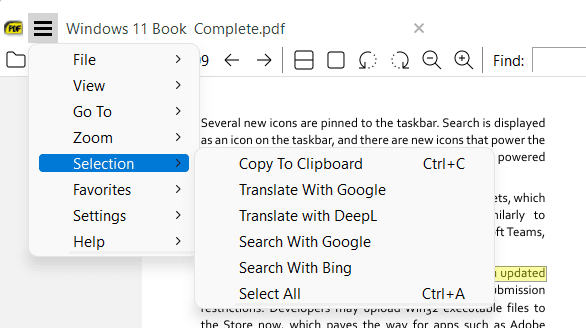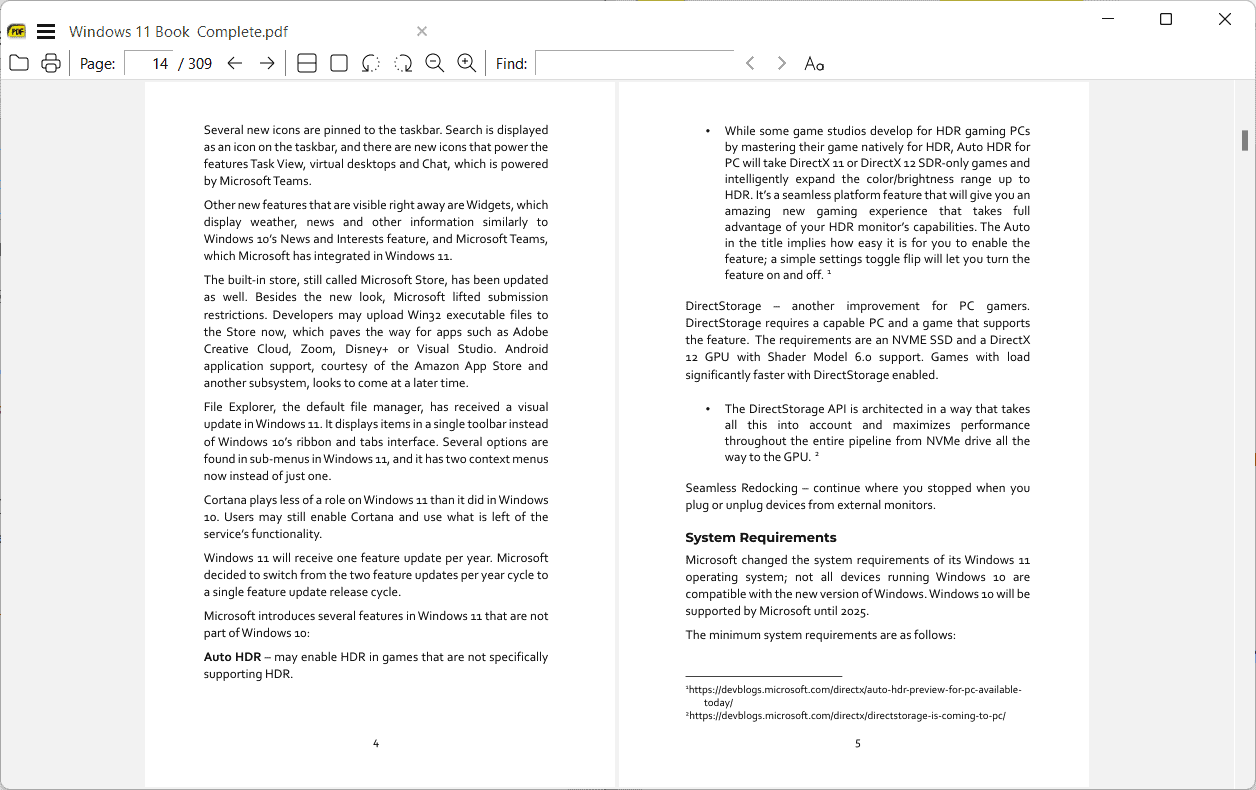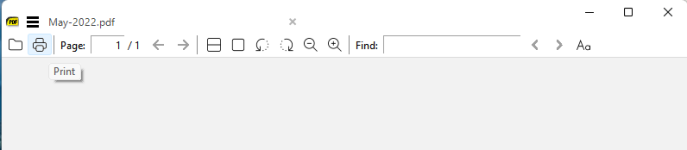silversurfer
Super Moderator
Thread author
Verified
Top Poster
Staff Member
Malware Hunter
Forum Veteran
- Aug 17, 2014
- 12,729
- 123,837
- 8,399
Homepage: Free PDF Reader - Sumatra PDF
Download: Sumatra PDF reader download page
GitHub: GitHub - sumatrapdfreader/sumatrapdf: SumatraPDF reader
SumatraPDF documentation / Supported document formats
SumatraPDF reader supports the following document types:
You can use one of those codecs:
Download: Sumatra PDF reader download page
GitHub: GitHub - sumatrapdfreader/sumatrapdf: SumatraPDF reader
SumatraPDF documentation / Supported document formats
SumatraPDF reader supports the following document types:
- PDF (.pdf)
- eBook formats:
- unencrypted EPUB (.epub)
- MOBI (.mobi and un-encrypted .azw)
- FictionBook (.fb2, .fb2z, .zfb2)
- .pdb (Palm DOC format)
- .tcr
- comic book files: .cbz, .cbr, .cbt, .cb7
- archive files (.7z, .rar, .tar, .zip) with images
- DjVu (.djv, .djvu)
- Microsoft Compiled HTML Html (.chm)
- XPS (.xps, .oxps, .xod);
- images (.jpg, .png,.gif, .webp, .tiff, tga, .j2k, .bmp, .dib)
- HEIF (if codec installed, see below)
HEIF support
Since version 3.4 SumatraPDF can open HEIF images but only if Windows has a codec for the format.You can use one of those codecs:
- Open and batch convert HEIC files on Windows : free for personal use
- Microsoft Apps : HEIF image codec from Microsoft, Windows 10 or later
Last edited: