- Aug 17, 2014
- 11,777
In an official blog post, Microsoft has announced that it's in the process of rolling out the capability to switch between multiple Office accounts to Office Mobile for Android. As the name suggests, it would mean users will be able to switch between multiple work or personal accounts in the Office Mobile app, helping users keep their workspaces organized.
Switching between multiple Office accounts is already possible in Office 365 web apps, and now, Microsoft is looking to add the same functionality to other Office apps across different platforms. Once the feature becomes available, selecting a particular account will now show all your recent content and content shared with you on the Home screen, allow you to browse content from that account via the Browse option, and let you create and save files in the cloud storage associated with the selected account. All this will be possible in the Office Mobile apps on Android.
Users will be able to switch between accounts from the Me screen. Apart from that, they will also be able to connect a different account by tapping the 'Connect account' option, though it's not clear how many accounts can be added.
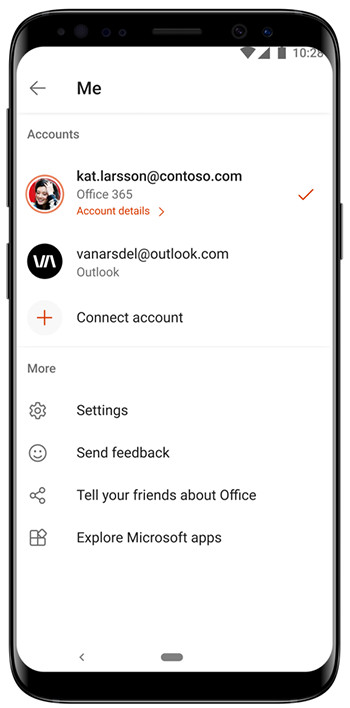
It's worth noting that switching between accounts will be rolled out to Office Insiders running Android build 16.0.15225.20232 or later. Microsoft is slowly rolling out the feature to a larger number of Office Insiders, which means it isn't designed to be available for everyone from day one. Notably, the software giant may pull the account switching option entirely out of the Office Mobile app, even though Insiders tried it.

Switching between multiple Office accounts coming to Office Mobile for Android
Microsoft will soon bring a new feature to Office Mobile for Android, enabling users to utilize different accounts without signing out. The company says it will be rolled out to Office Insiders first.
