As stated in the title, is there any good threat about how to config/tweak Syshardener around here?
Advice Request Syshardener tweak suggestions?
- Thread starter RXZ6Q
- Start date
You are using an out of date browser. It may not display this or other websites correctly.
You should upgrade or use an alternative browser.
You should upgrade or use an alternative browser.
Please provide comments and solutions that are helpful to the author of this topic.

Battle - Kaspersky Free Antivirus or Avast Free Antivirus for Default-Deny Protection?
So guys this setup will be for one of my friends who is just an average Joe. He had his laptop infected with all sorts of malware and god knows what I had to do to restore the laptop. I flashed the BIOS, Secure Erased the HDD using Parted Magic, reset the Router to its defaults and then...
 malwaretips.com
malwaretips.com
@blueblackwow65 - I have used them, but not at present. My suggestion to you, friend, is to install both - but do not apply anything in SysHardener at first. OSA installs with default settings applied, if my memory is correct. At first, leave OSA at default. The important thing is to study the GUI and become familiar with the all the various settings of both programs. There is nothing like having hands-on experience when studying, let alone using, any program.
There coverage does overlap to some extent, as you will soon see. No alerts from SH though, so unless you are familiar with the action of any particular setting choice - do not apply it, or you may be sorry. The same applies to OSA, in that I would not select a feature if I do not understand its effects.
When you have done this, then you'll have a better idea of how they compare to each other in terms of function and coverage. And you can check for @harlan4096 or @Evjl's Rain tweaks - the first of which another poster already gave a link for. After you have done this, or started the process - then your questions will be well-informed.

There coverage does overlap to some extent, as you will soon see. No alerts from SH though, so unless you are familiar with the action of any particular setting choice - do not apply it, or you may be sorry. The same applies to OSA, in that I would not select a feature if I do not understand its effects.
When you have done this, then you'll have a better idea of how they compare to each other in terms of function and coverage. And you can check for @harlan4096 or @Evjl's Rain tweaks - the first of which another poster already gave a link for. After you have done this, or started the process - then your questions will be well-informed.
In SysHardener, if you apply the Powershell Constrained language tweak, you won't be sorry. It's an important tweak.
If you apply the firewall tweaks, which are also very good, you probably won't be sorry, but even if you are, just open up "Windows Defender Firewall with Advanced Security", go to the outgoing tab, scroll down, and you will see the SysHardener entries. They stand out loud and clear. You can easily disable or delete any or all of them.
If you apply the firewall tweaks, which are also very good, you probably won't be sorry, but even if you are, just open up "Windows Defender Firewall with Advanced Security", go to the outgoing tab, scroll down, and you will see the SysHardener entries. They stand out loud and clear. You can easily disable or delete any or all of them.
- Apr 28, 2015
- 9,396
- 1
- 84,811
- 8,389
I have been performed malware tests with Panda Dome Free + SH (Suggested Tweaks) and also with Panda Dome + NVT OSA in the last months, in both cases they were with default (suggested) tweaks...
Can you sum up the results in a sentence or two?I have been performed malware tests with Panda Dome Free + SH (Suggested Tweaks) and also with Panda Dome + NVT OSA in the last months, in both cases they were with default (suggested) tweaks...
- Apr 28, 2015
- 9,396
- 1
- 84,811
- 8,389
The results with SH in defaults + PDF where not so good, SH in default is not enough when testing malware but probably enough for average users... I remember that with NVT OSA were better, but of course You have to deal deal with warning prompts 
For Windows Firewall rules leave bitsadmin and lsass.exe unticked, this can create problems with certain VPNs and Windows Update. Hopefully these SS's will help you going forward into what you need to do for Syshardener.
~LDogg
~LDogg
Attachments
-
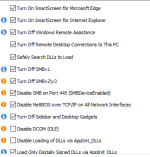 Screenshot_22.png14.8 KB · Views: 1,013
Screenshot_22.png14.8 KB · Views: 1,013 -
 Screenshot_23.png11.6 KB · Views: 1,063
Screenshot_23.png11.6 KB · Views: 1,063 -
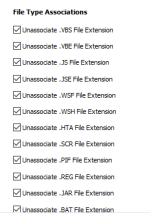 Screenshot_24.png7.8 KB · Views: 1,053
Screenshot_24.png7.8 KB · Views: 1,053 -
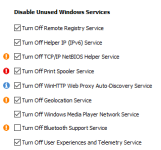 Screenshot_25.png10.8 KB · Views: 1,001
Screenshot_25.png10.8 KB · Views: 1,001 -
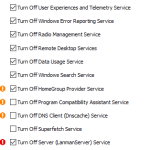 Screenshot_26.png10.7 KB · Views: 1,084
Screenshot_26.png10.7 KB · Views: 1,084 -
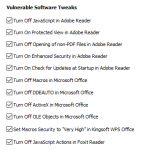 Screenshot_27.png12.3 KB · Views: 1,038
Screenshot_27.png12.3 KB · Views: 1,038 -
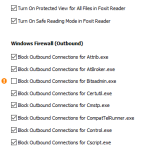 Screenshot_28.png12 KB · Views: 1,035
Screenshot_28.png12 KB · Views: 1,035 -
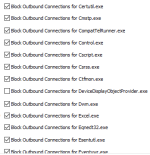 Screenshot_29.png13.7 KB · Views: 946
Screenshot_29.png13.7 KB · Views: 946
It does not matter much if you tick or untick bitsadmin.exe, because this firewall rule cannot prevent the download initiated by bitsadmin.exe via malicious scripts, and cannot also create problems with Windows Updates. The executable bitsadmin.exe initiates the download via svchost.exe and BITS, so firewall can see/block only svchost.exe. The firewall rule for bitsadmin.exe can only work, when the malicious code is injected to bitsadmin.exe, and this malicious code wants to use the Internet connection in another way than BITS. But, using bitsadmin.exe in this way would be rather improbable.For Windows Firewall rules leave bitsadmin and lsass.exe unticked, this can create problems with certain VPNs and Windows Update. Hopefully these SS's will help you going forward into what you need to do for Syshardener.
~LDogg
SysHardener has many hardening tweaks (some are already Windows defaults), but those which really matter are simple:
SysHardener is an effective solution, because it blocks over 80% of malware delivery pahs, used in the wild by cybercriminals.
- Block/restrict scripts and script Interpreters.
- Unassociate some dangerous file extensions.
- Disable remote services.
- Harden the vulnerable software.
- Block the Internet connection to LOLBins.
SysHardener is an effective solution, because it blocks over 80% of malware delivery pahs, used in the wild by cybercriminals.
I'll start by installing OSA first and keep a watch on how it reacts .Thks oldschool
How can I reset all settings? I tried 'System Restore' but it fails.
Ok, download this file to your desktop:

Firefox Send
Encrypt and send files with a link that automatically expires to ensure your important documents don’t stay online forever.
Follow this image tweaks > load file > your desktop where you downloaded in,

I downloaded this program and save .INI file for you anyway, i dont do anything thats default hope it would work for you...
I pressed 'Select All' --> 'Restore Selected'. That worked fine, seems like everything is back in normal. Will this work too or did I mess something up?
Ah i'm glad that well i dont know. check everything on your Windows make sure everything is ok in my opinion...
I pressed 'Select All' --> 'Restore Selected'. That worked fine, seems like everything is back in normal. Will this work too or did I mess something up?
This is the correct way to restore Windows default settings, as explained in FAQ. Very simple. You should have no problems.
You might have to do it again, in all the user accounts to which you applied your settings, because some of the settings are user-account-specific.I pressed 'Select All' --> 'Restore Selected'. That worked fine, seems like everything is back in normal. Will this work too or did I mess something up?
This is the correct way to restore Windows default settings, as explained in FAQ. Very simple. You should have no problems.
I did this to restore defaults on a pc so I could use a program that needed a script (checking for specter/meltdown patches). Everything seemed fine until I could no longer open ConfigureDefender. I don’t know what setting it changed, but it was not changed to the value it was originally set at. I’m a bit wary of Syshardener now. I used the default values plus PowerShell constrained language. I was just surprised that restoring defaults broke CD. I reimaged and just cranked up OSArmor for now.
You may also like...
-
Harden Your Windows Security: Master Microsoft Defender’s Advanced Protections
- Started by Bot
- Replies: 1
-
Help Needed: Suspicious Activity & Possible Malware on Windows 10 PC
- Started by Thomas Ellias
- Replies: 4
-
A.I. News Insane: Microsoft's latest ad proves how useless Copilot on Windows 11 actually is
- Started by Parkinsond
- Replies: 4