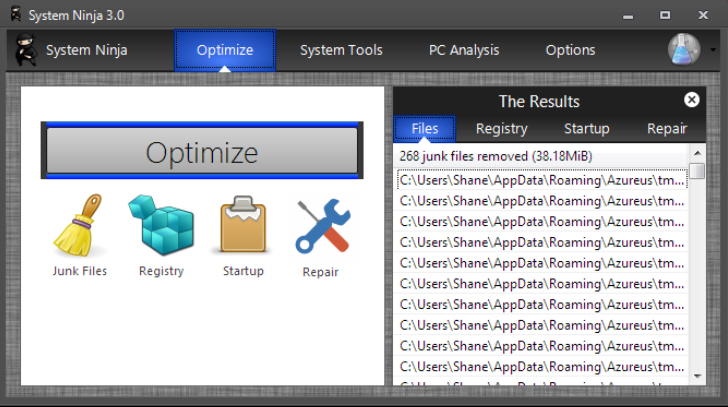System Ninja
System Ninja is a lightweight program designed to clean your computer of unwanted junk, constantly slowing your entire system down. System Ninja features a fast and powerful file cleaner, Startup Manager, Process Manager, plus several useful tools such as CCEnhancer and FileAnalyzr.

Powerful System Cleaner
System Ninja features a powerful scanning engine designed to locate junk files on your computer, wherever they are hiding. System Ninja looks at a files creation time, file extension, location and many other factors to determine whether it is needed by your computer.
100% Freeware, 100% Safe
System Ninja is provided absolutely free of charge, with no strings attached. It is also 100% free from Virus’s, Malware, Spyware and all that other unwanted junk. We do not package any toolbars with System Ninja, nor do we use it to display ads or popups.
I highly recommend this too because it cleans up what CCleaner misses,
System Ninja - SingularLabs
System Ninja is a fast, powerful and effective system optimization solution for Windows.