- Nov 10, 2017
- 3,250

Microsoft Edge is getting Tab Groups functionality just like Google Chrome and other Chromium-based browsers. Chromium developers started to add support for tab groups in May 2020, and improved it since with new features such as Tab Groups Collapse. Tab Groups are now part of Google Chrome Stable.
Microsoft enabled Tab Groups in the Canary version of its Edge browser back in December 2020. The feature needed to be enabled back then, but in recent versions, Tab Groups is enabled by default in Edge 93. The only tab groups related feature that is not yet available is the auto grouping of tabs, something which Chrome does support (the flag is there in Edge, but it does not work when enabled).
All it takes is to right-click on a tab and select the "add tab to group" option to get started. The functionality is identical to that of Google Chrome: you can name group and assign colors to them.
Groups can be collapsed to free up space on the tab bar, without losing information or tabs in the process.
The article
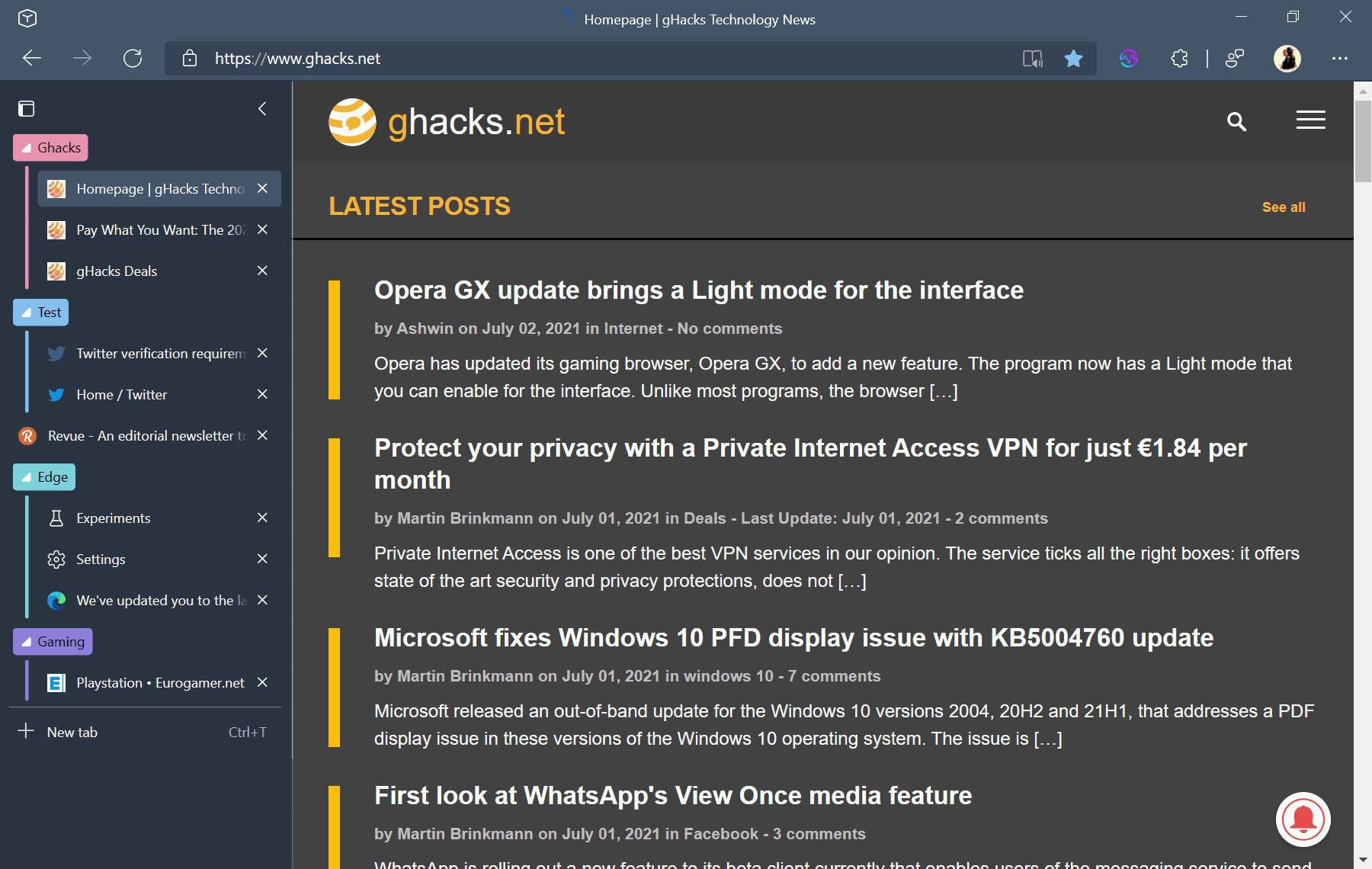
Tab Groups in Microsoft Edge work better, thanks to vertical tabs - gHacks Tech News
Microsoft Edge's Tab Groups feature, courtesy of Chromium and already in Google Chrome, works better in the browser thanks to support for vertical tabs.