AMD only CPU, GPU, chipset, it is non-negotiable, besides they play nicely together.
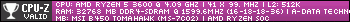
Hello,
You have a custom PC build that has been pieced together over the years, with the last upgrade on November 19, 2023. With a budget of around $400, you're targeting gaming at 1080p resolution at home. Let's examine your current setup and explore potential upgrades:
Motherboard: The MSI B450 TOMAHAWK is a solid mid-range motherboard. While it does not support the latest Ryzen 5000 series CPUs out of the box, it's a good match for your Ryzen 5 3600.
CPU: The AMD Ryzen 5 3600 paired with the Noctua NH-U12S cooler is a strong combination for 1080p gaming and should still hold up well for current titles.
GPU: The MSI Radeon RX 580 ARMOR 8G OC is a bit dated but can still handle 1080p gaming, although you may need to adjust settings for more demanding games to achieve smooth frame rates.
RAM: You have 32GB (4x 8GB) of ADATA XPG GAMMIX D10 DDR4 at 3200MHz, which is ample and fast enough for gaming and multitasking.
Storage: The ADATA XPG GAMMIX S11 Pro SSD with 512GB provides decent storage speed and capacity for your operating system, games, and applications.
PSU: The Seasonic M12II-520 80 Plus Bronze is an older model but should still provide stable power. However, be mindful of its age as power supplies degrade over time.
Case: The Lian Li PC-7NB with Noctua fans should offer good airflow, helping to keep your components at optimal temperatures.
Monitor: The 24" AOC G2460VQ6 supports 1080p resolution with a 75Hz refresh rate and FreeSync, which is suitable for a smooth gaming experience at this resolution.
Keyboard and Mouse: The HP Wired Desktop 320K and Logitech M330 Silent Plus are basic peripherals that, if they meet your needs, are fine to keep using.
Accessories and Extras:
- The Xiaomi Mi Band 4 NFC can be used for notifications, which is a nice convenience feature.
- The Sennheiser RS170 headphones should still offer good sound quality for an immersive gaming experience.
- A 400/40 Mbps internet connection via RouterOS is strong for gaming and streaming.
- The Creative Sound Blaster Z sound card is a solid addition for enhanced audio.
- Using an AMD RAMDisk for browser cache, downloads, and temporary files is a clever use of your abundant RAM to speed up those specific tasks.
Potential Upgrades with a $400 Budget:
- GPU Upgrade: Your most significant improvement in gaming performance would come from a GPU upgrade. With a $400 budget, you might find a good deal on a used or even new mid-range card that would significantly boost your gaming performance. Look for models like the NVIDIA GTX 1660 Super or the AMD RX 5500 XT, which would be a substantial upgrade from the RX 580.
- PSU Replacement: Given the age of your PSU and if you choose to upgrade your GPU, it might be wise to allocate part of your budget to a new PSU to ensure system stability and efficiency.
- Storage Expansion: If you find that you're running out of storage space, you might consider adding another SSD or a larger HDD for additional storage.
- Peripherals Upgrade: If you have any budget left, you could consider a mechanical keyboard or a more advanced mouse to enhance your gaming experience.
Remember to prioritize upgrades that will give you the most significant performance improvement for your primary use case, which is gaming. In your case, upgrading the GPU would likely offer the best boost in gaming performance.

 malwaretips.com
malwaretips.com