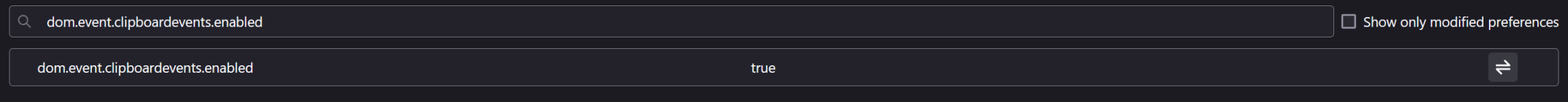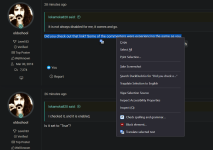Question The Firefox Bug That Will Never Be Fixed
- Thread starter lokamoka820
- Start date
You are using an out of date browser. It may not display this or other websites correctly.
You should upgrade or use an alternative browser.
You should upgrade or use an alternative browser.
Please provide comments and solutions that are helpful to the author of this topic.
Solution
It is strange, but this is the most reliable answer that describe the problem, it was what I do when I face it and it is always working.This is what I found with a quick search:

When they going to fix the copy and paste in Firefox?
When they going to fix the copy and paste in Firefox? This has been on going for months now. When it does let me copy, then there are times when it will not let me paste. If I paste it to windows notebook and re-copy it it will then let me paste. I have cleared the cache, disabled add-ons...connect.mozilla.org
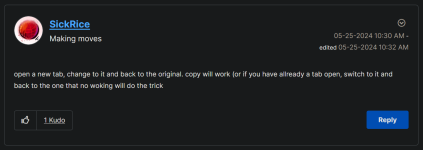
This is a known issue with Firefox. It's related to the browser's performance and how it handles rendering new pages. Unfortunately, there's no definitive fix yet. You can try clearing your cache, disabling extensions, or using the latest version of Firefox to see if it helps.
No problems here. Check about:config and make sure this is enabled.
This is what I found with a quick search:

 connect.mozilla.org
connect.mozilla.org
Code:
dom.event.clipboardevents.enabled
When they going to fix the copy and paste in Firefox?
When they going to fix the copy and paste in Firefox? This has been on going for months now. When it does let me copy, then there are times when it will not let me paste. If I paste it to windows notebook and re-copy it it will then let me paste. I have cleared the cache, disabled add-ons...
What extensions r u using?Does anyone have this bug in Firefox, or it is just me? How I can fix it?
It happens when I open a new page and try to copy some text from it immediately, the copy option is grayed out, it takes seconds to appear, and sometimes I need to refresh the page.
View attachment 285047
What extensions r u using?
That's my thought, too. If oldschool's link doesn't resolve it, to disable all the extensions and see if Copy comes back, if it does, then re-enable 1-2 at a time to see which one may be breaking that function?
I checked it, and it is enabled, thanks for sharing the link.No problems here. Check about:config and make sure this is enabled.
This is what I found with a quick search:Code:dom.event.clipboardevents.enabled

When they going to fix the copy and paste in Firefox?
When they going to fix the copy and paste in Firefox? This has been on going for months now. When it does let me copy, then there are times when it will not let me paste. If I paste it to windows notebook and re-copy it it will then let me paste. I have cleared the cache, disabled add-ons...connect.mozilla.org
It is not always disabled for me, it comes and go.Seems to be working on my end as well. I only have 2 extensions enabled, 1Password and F-Secure Browser Protection.
View attachment 285048 View attachment 285049
LanguageTool, Dark Reader, Simple Translate and uBlock Origin.What extensions r u using?
Did you check out that link? Some of the commenters were experiencing the same as you.It is not always disabled for me, it comes and go.
Is it set to "True"?I checked it, and it is enabled,
It is strange, but this is the most reliable answer that describe the problem, it was what I do when I face it and it is always working.This is what I found with a quick search:

When they going to fix the copy and paste in Firefox?
When they going to fix the copy and paste in Firefox? This has been on going for months now. When it does let me copy, then there are times when it will not let me paste. If I paste it to windows notebook and re-copy it it will then let me paste. I have cleared the cache, disabled add-ons...connect.mozilla.org
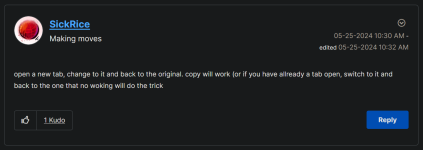
This didn't help in my case. It even broke text editor on some websites for me.No problems here. Check about:config and make sure this is enabled.
This is what I found with a quick search:Code:dom.event.clipboardevents.enabled

When they going to fix the copy and paste in Firefox?
When they going to fix the copy and paste in Firefox? This has been on going for months now. When it does let me copy, then there are times when it will not let me paste. If I paste it to windows notebook and re-copy it it will then let me paste. I have cleared the cache, disabled add-ons...connect.mozilla.org
Issue will be fixed in Firefox 130.
1863246 - Copy and Paste context menu entries are sometimes disabled when they should not be
VERIFIED (sean) in Core - DOM: Navigation. Last updated 2024-09-02.
First world problems I guess. Never faced that bug tho.Does anyone have this bug in Firefox, or it is just me? How I can fix it?
It happens when I open a new page and try to copy some text from it immediately, the copy option is grayed out, it takes seconds to appear, and sometimes I need to refresh the page.
View attachment 285047
What I find annoying on Firefox is video and audio sometimes being out of sync. And when I rewind, it's normal again. I don't know what is causing it, why it happens or when it happens because it's all random. I'd report the issue to Bugzilla, but I think I'll wait for Firefox 130 to see if this will happen again.
Update: The bug has been fixed in Firefox version 130:

 www.mozilla.org
www.mozilla.org
- Fixed an issue where Copy and Paste context menu items intermittently were not enabled when expected.

Firefox 130.0, See All New Features, Updates and Fixes
You may also like...
-
Serious Discussion Firefox 145 and new Anti-fingerprint protections.
- Started by Sampei.Nihira
- Replies: 47
-
Windows 11 Startup Is Slow? The Clean “Boot Faster” Checklist That Fixes the Real Causes
- Started by Bot
- Replies: 1
-
-
-
Hot Take Mozilla’s New Terms of Use are out of step with Firefox’s Direct Competition
- Started by oldschool
- Replies: 54