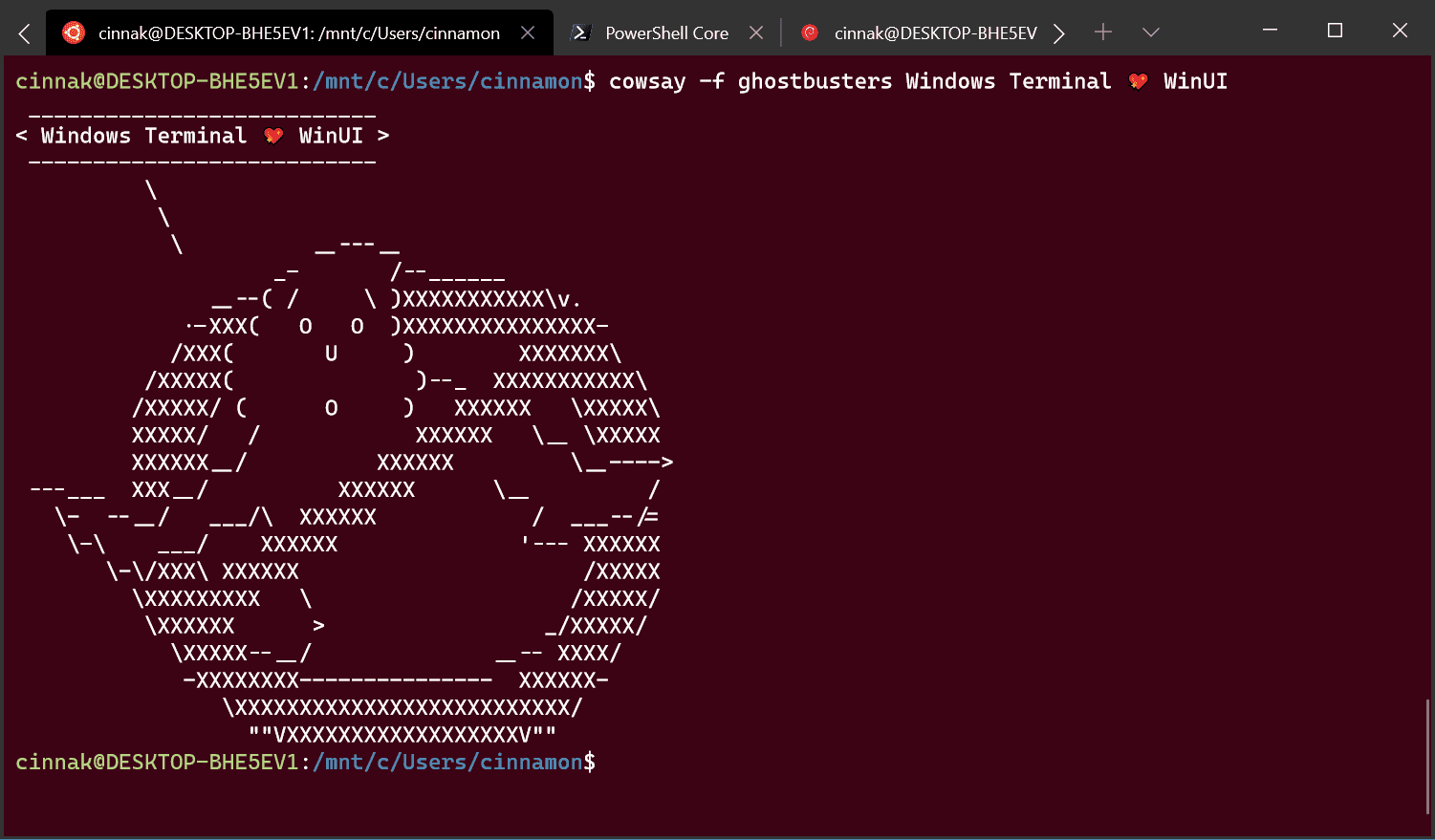Microsoft Blog: Introducing Windows Terminal | Windows Command Line Tools For Developers
Github: microsoft/Terminal
20 May 2020 Update - Terminal 1.0 is released on Microsoft Store and Github pages.
Key Features
Related News articles:

 www.theverge.com
www.theverge.com
Github: microsoft/Terminal
20 May 2020 Update - Terminal 1.0 is released on Microsoft Store and Github pages.
Windows Terminal is a new, modern, fast, efficient, powerful, and productive terminal application for users of command-line tools and shells like Command Prompt, PowerShell, and WSL.
Windows Terminal will be delivered via the Microsoft Store in Windows 10 and will be updated regularly, ensuring you are always up to date and able to enjoy the newest features and latest improvements with minimum effort.
Key Features
- Multiple Tabs
- Beautiful GPU-based text rendering
- Setting and configurability
- Emoji support
- Open source
- and more!
Related News articles:

Microsoft unveils Windows Terminal, a new command line app for Windows
For developers, developers, developers
Last edited: