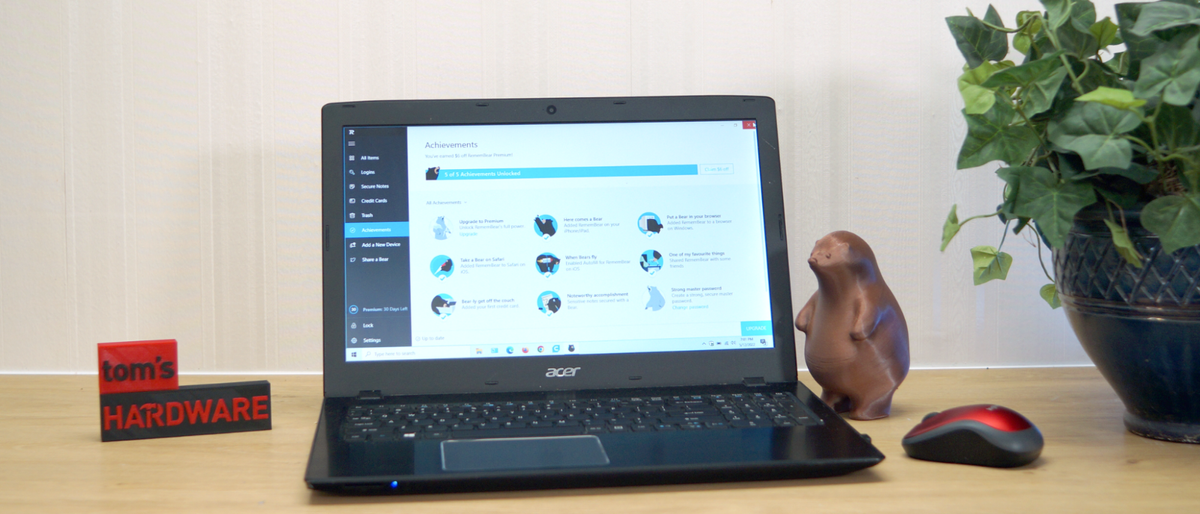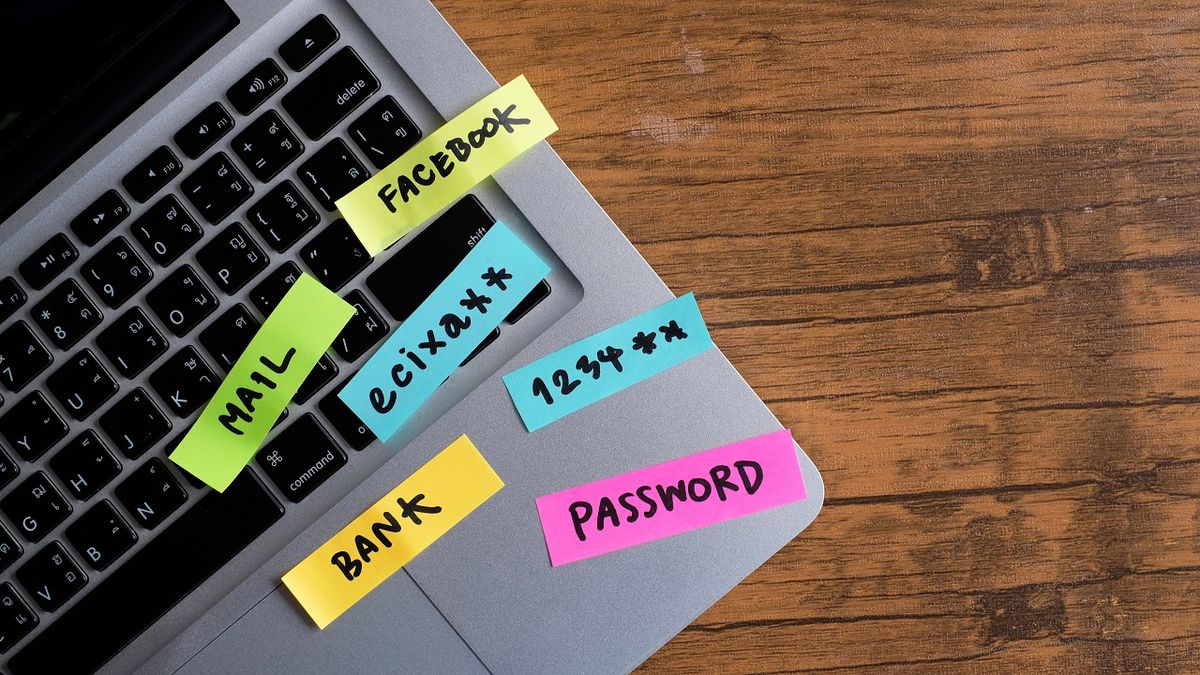Gandalf_The_Grey
Level 85
Thread author
Verified
Honorary Member
Top Poster
Content Creator
Well-known
Forum Veteran
Keeper Password Manager Review: Checks All the Boxes
Lots of functionality, as long as you use the paid version.
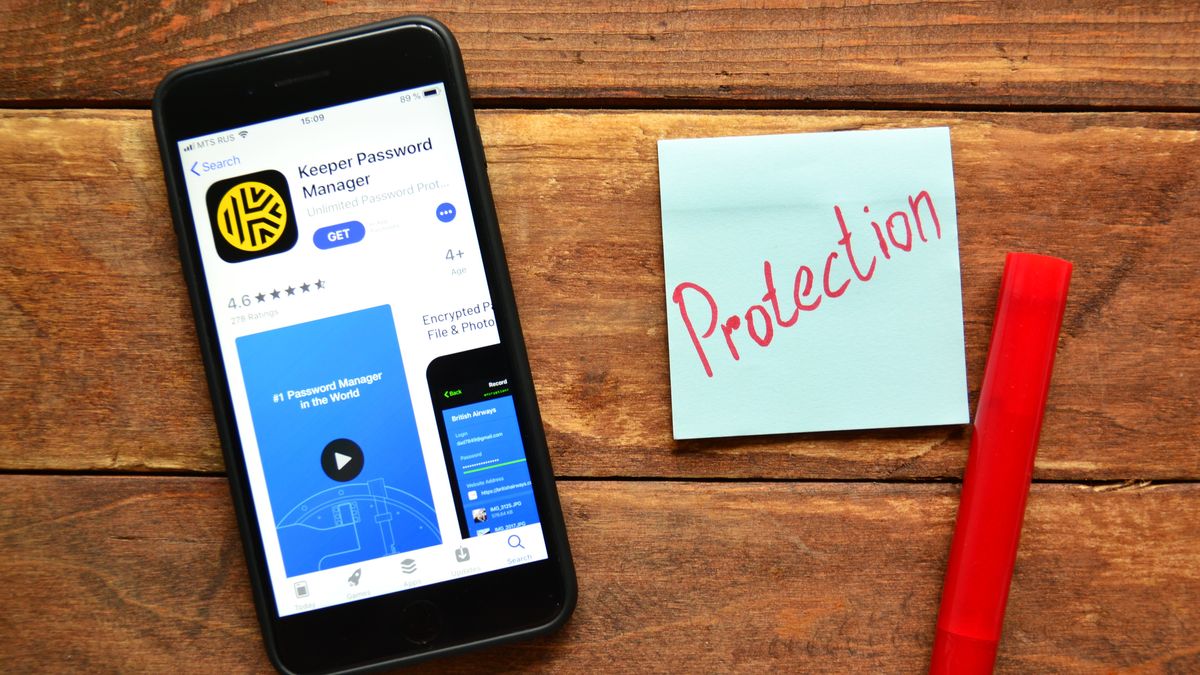
 www.tomshardware.com
www.tomshardware.com
Dashlane Review: Solid, Web-Based Password Management
Works well enough but the UI can be confusing.

 www.tomshardware.com
www.tomshardware.com
LastPass Review: Great password management for a price
LastPass works smoothly across multiple platforms, but skip the free version.

 www.tomshardware.com
www.tomshardware.com
Bitwarden Password Manager Review: Great Features for Free or Cheap
Makes password management simple, secure and affordable.
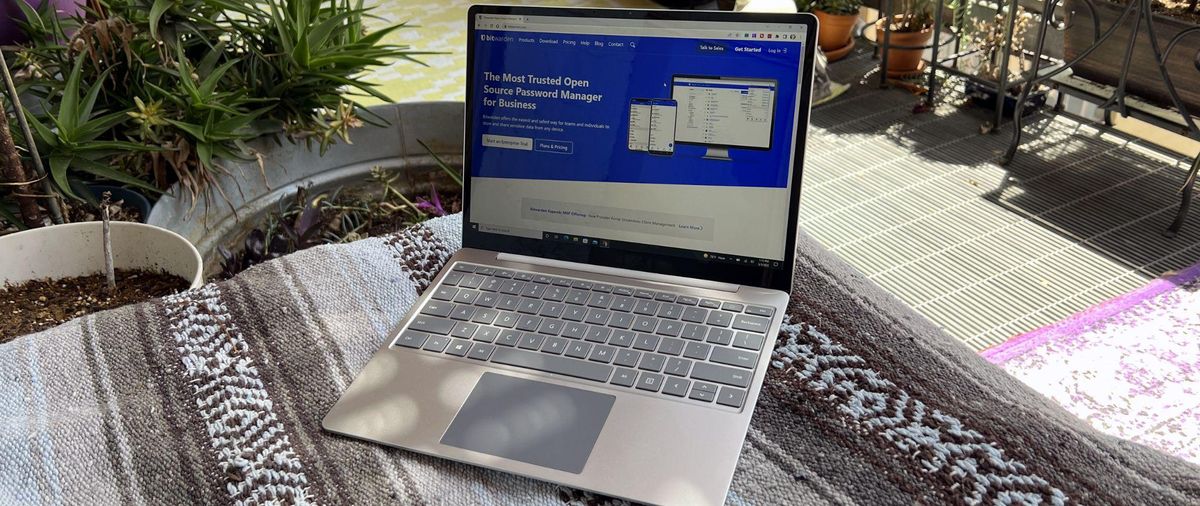
 www.tomshardware.com
www.tomshardware.com
RoboForm Review: Form Master Turned Security Pro
A little clunky, but gets the job done for less.
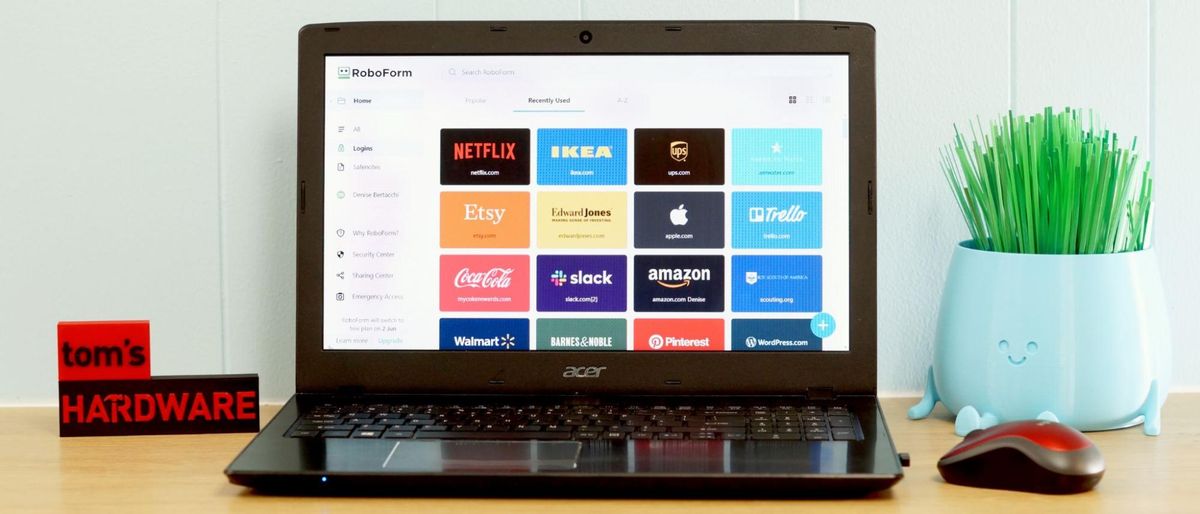
 www.tomshardware.com
www.tomshardware.com
Lots of functionality, as long as you use the paid version.
Keeper password manager is just as good as the more prominent names in the space, and it comes with a highly competitive price tag. However, it doesn’t do anything to make itself stand out from the crowd.
Pros
++ Competitive price
++ Works on all devices
++ Well-designed interface
++ Family plan includes 10GB storage
Cons
-- Limited free plan
-- Services like dark web monitoring cost extra
-- Doesn’t do enough to stand out from the pack
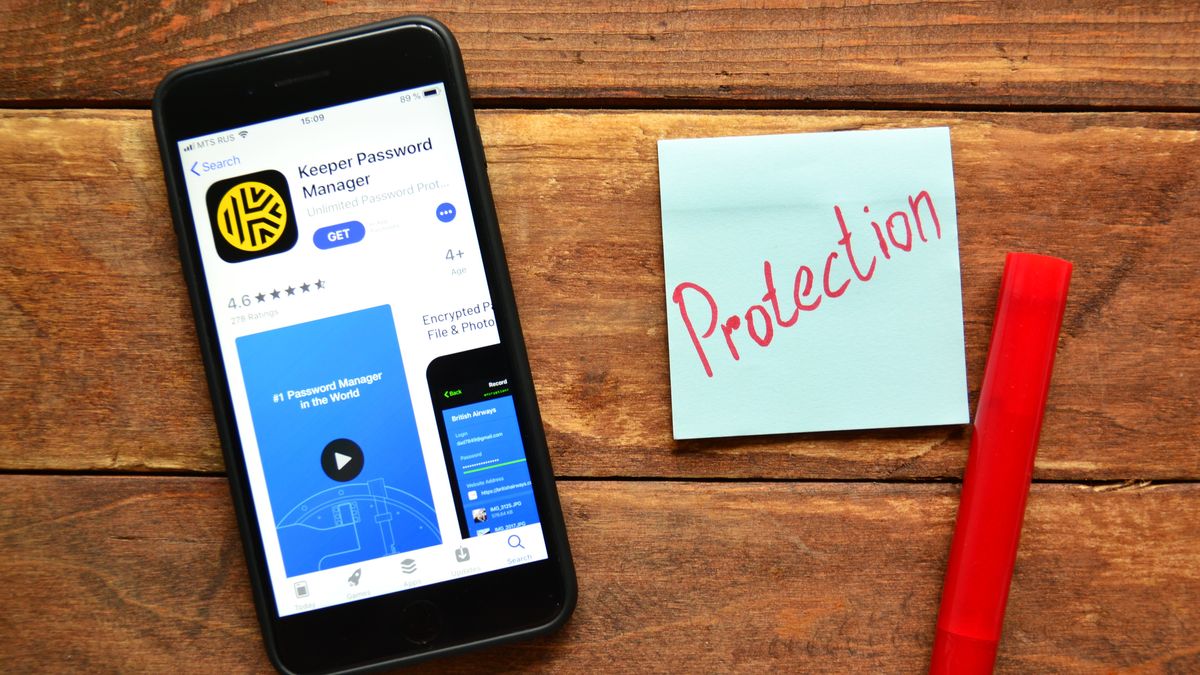
Keeper Password Manager Review: Checks All the Boxes
Lots of functionality, as long as you use the paid version.
Dashlane Review: Solid, Web-Based Password Management
Works well enough but the UI can be confusing.
Dashlane offers the features one would expect from a password manager, along with bonuses such as a VPN service and dark web monitoring, but the ho-hum design and lack of consistency may frustrate people who expect more from subscription-based software.
Pros
++ Bundled VPN service, dark web monitoring, and other extras
++ Solid Family plan
++ Can automatically update passwords on certain sites
Cons
-- No desktop apps
-- Some features are restricted based on platform
-- Prompts to save data can be easy to miss
-- Settings can be difficult to navigate and aren’t consistent across platform

Dashlane Review: Solid, Web-Based Password Management
Works well enough but the UI can be confusing.
LastPass Review: Great password management for a price
LastPass works smoothly across multiple platforms, but skip the free version.
LastPass offers a smooth, consistent password management experience across platforms -- but only if you pay for it.
Pros
++ Fast cross-device syncing
++ Consistent cross-platform experience
++ Great, easy-to-use browser extensions
++ Family plan is cheaper than competitors
Cons
-- Limited support for non-paid users.
-- Free accounts limited to one device.
-- Importing passwords is messy
-- History of past security and privacy issues

LastPass Review: Great password management for a price
LastPass works smoothly across multiple platforms, but skip the free version.
Bitwarden Password Manager Review: Great Features for Free or Cheap
Makes password management simple, secure and affordable.
Bitwarden’s password manager could use some polishing, but there’s no question that it’s a great service and an excellent value — whether you go with the free version or the $10/year premium plan.
Pros
++ Free version syncs over unlimited devices
++ Paid individual plan very affordable
++ Excellent security record
++ Open source
Cons
-- Free version is pretty bare-bones
-- User experience not as seamless as competitors’
-- Trouble capturing data from complex login pages
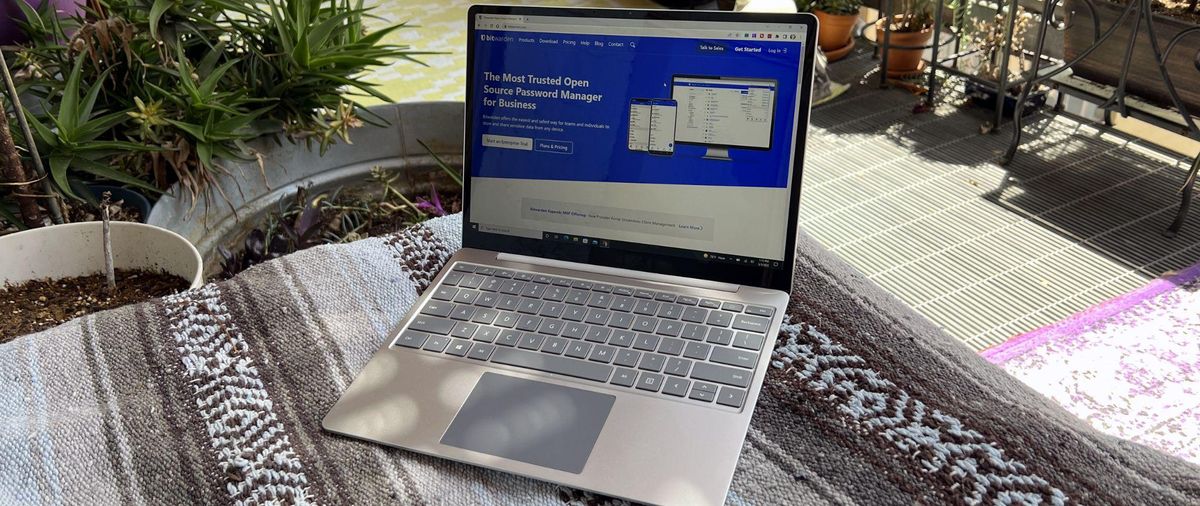
Bitwarden Password Manager Review: Great Features for Free or Cheap
Makes password management simple, secure and affordable.
RoboForm Review: Form Master Turned Security Pro
A little clunky, but gets the job done for less.
RoboForm is a secure password manager with a robust password generator, an eye for filling out forms, and a more budget-friendly premium plan.
Pros
++ Robust password generator with lots of options
++ Free premium trial
++ Family plan available
++ Can autofill forms on mobile
Cons
-- Only paid plans get 2FA
-- Free plan does not sync across devices
-- Mobile only works from inside the app
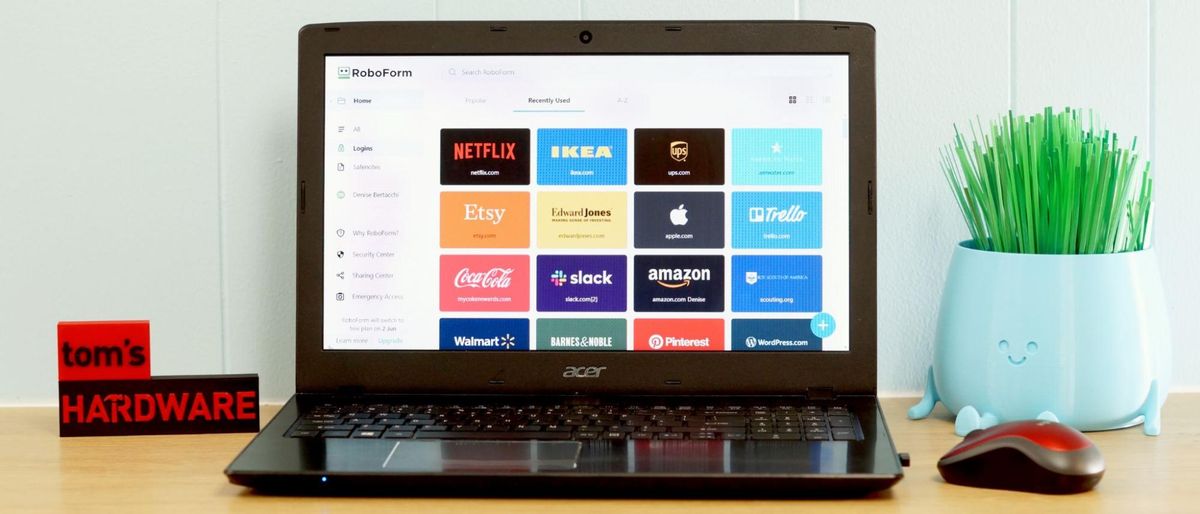
RoboForm Review: Form Master Turned Security Pro
A little clunky, but gets the job done for less.