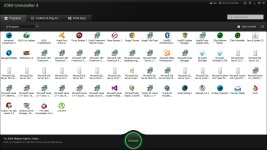TonyMartin's System Software Configuration
- Thread starter Tony Martin
- Start date
You may also like...
-
Any software recovery recommendations if/when RAID configuration and chipset is unknown?
- Started by cartaphilus
- Replies: 1
-
Do you use default-deny approach in your system?
- Started by RoboMan
- Replies: 24
-
-
Free Converter Apps that Convert your Clean System to Infected in Seconds
- Started by Brownie2019
- Replies: 1
-
Latest iOS 26 market share comes as a big surprise for Apple four months after release
- Started by Gandalf_The_Grey
- Replies: 1