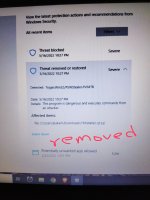- May 16, 2022
- 5
Today, upon clicking this file called TRXWallet-qt.zip, Windows Defender pops up come up with a warning about a threat. It says Trojab:Win32/PSEStealer.FV!MTB, which seems like password stealing malware judging by the designation, but i have no idea what the words pass fullstop supposed to mean and I'm worry hell right now. With no knowledge of experiencing severe status virus, and didn't know what to do, i ordered Defender to removed the already quarantined threat out of worries. I just want to know did i done it right? Should still have to be worry? I'm using my laptop as a way to cryptocurrency wallets on Browsers, Brave and Chrome. But after the incident, i never got into one becuz i'm scared that my wallets would compromised now. Or did they already compromised upon clicking the thing/zip file thing?! I'm worried. I wish some of you can educated me of what this thing can does and what it doesn't.
Now with Defender already removed the file which had quarantined beforehand upon the click, does it means my laptop is safe now? I'm currently running a full scan with Windows Defenders as thats what they suggest to do on most of the sites that come up by Google search. One thing that is making me more worry is that i can't find any malware that ends with ".FV!MTB" in their last name. So i can't find what this thing exactly does to my system. I'm scared.
I think it got here via download/forced download(without me actually clicking any "download" button) while browsing unpopular p2p crypto exchanges. For clicking it, I'm now very sorry and sad and regret. I hope some of you here can help me and show me a way forward what to do.
Do i need to delete the windows and reinstall it from scratch? I can give a time and do it if it helps. Thank you all very much in advance I will be hoping for replies with helps
Defender shows two entries in "Protection history" for the incident. One is Threat blocked, and another is Threat removed or restored. In both shows same item for "Detected", same for "Affected items: ", but only "Threat blocked" entry has Status: Quarantined. Date and time that exact same(i think it's becuz i remove it within 1 min after catching it)
Tbh i don't really know what it all supposed to mean. I'm just scared and worried.
P.S. please ask me any information that might be needed for helping me assure my machine is safe and sound. Also mind my English too not a native speaker and i tried my best as much as i could try to explain the situation so that you guys could help by it Thanks in advance
Now with Defender already removed the file which had quarantined beforehand upon the click, does it means my laptop is safe now? I'm currently running a full scan with Windows Defenders as thats what they suggest to do on most of the sites that come up by Google search. One thing that is making me more worry is that i can't find any malware that ends with ".FV!MTB" in their last name. So i can't find what this thing exactly does to my system. I'm scared.
I think it got here via download/forced download(without me actually clicking any "download" button) while browsing unpopular p2p crypto exchanges. For clicking it, I'm now very sorry and sad and regret. I hope some of you here can help me and show me a way forward what to do.
Do i need to delete the windows and reinstall it from scratch? I can give a time and do it if it helps. Thank you all very much in advance I will be hoping for replies with helps
Defender shows two entries in "Protection history" for the incident. One is Threat blocked, and another is Threat removed or restored. In both shows same item for "Detected", same for "Affected items: ", but only "Threat blocked" entry has Status: Quarantined. Date and time that exact same(i think it's becuz i remove it within 1 min after catching it)
Tbh i don't really know what it all supposed to mean. I'm just scared and worried.
P.S. please ask me any information that might be needed for helping me assure my machine is safe and sound. Also mind my English too not a native speaker and i tried my best as much as i could try to explain the situation so that you guys could help by it Thanks in advance