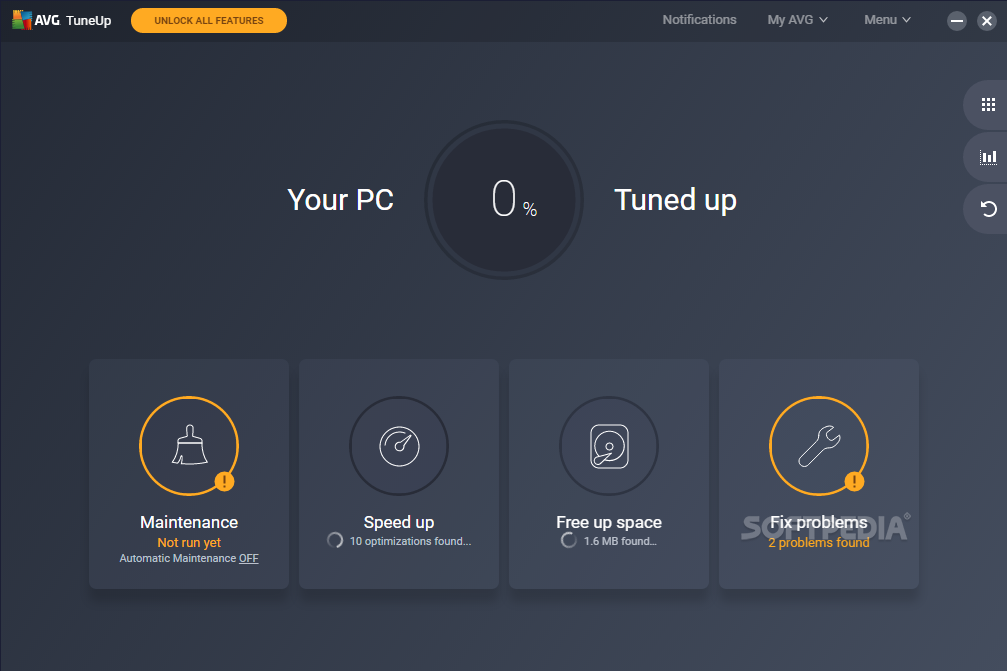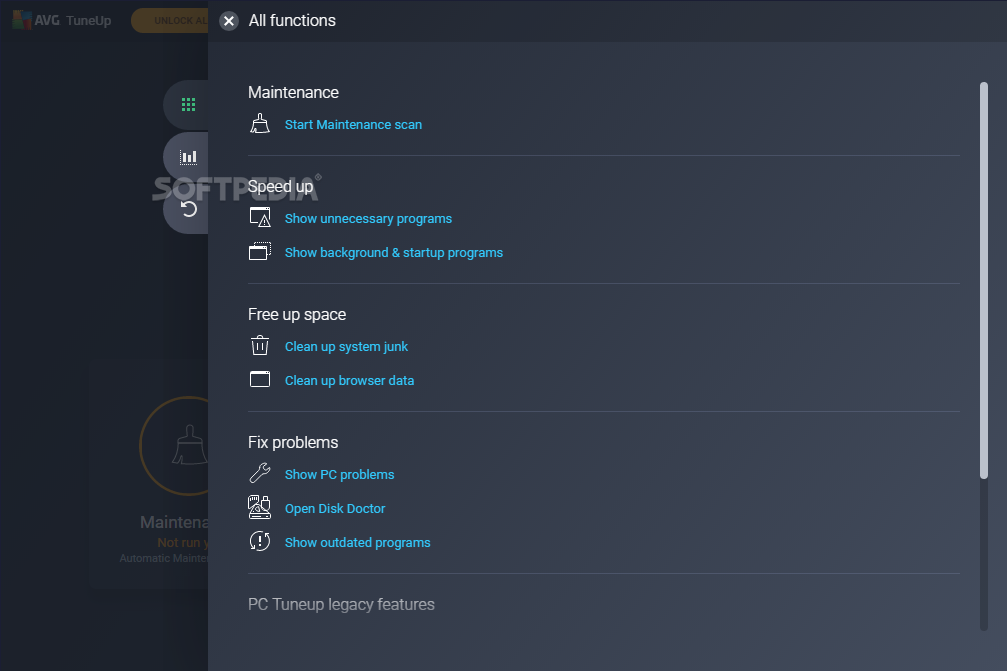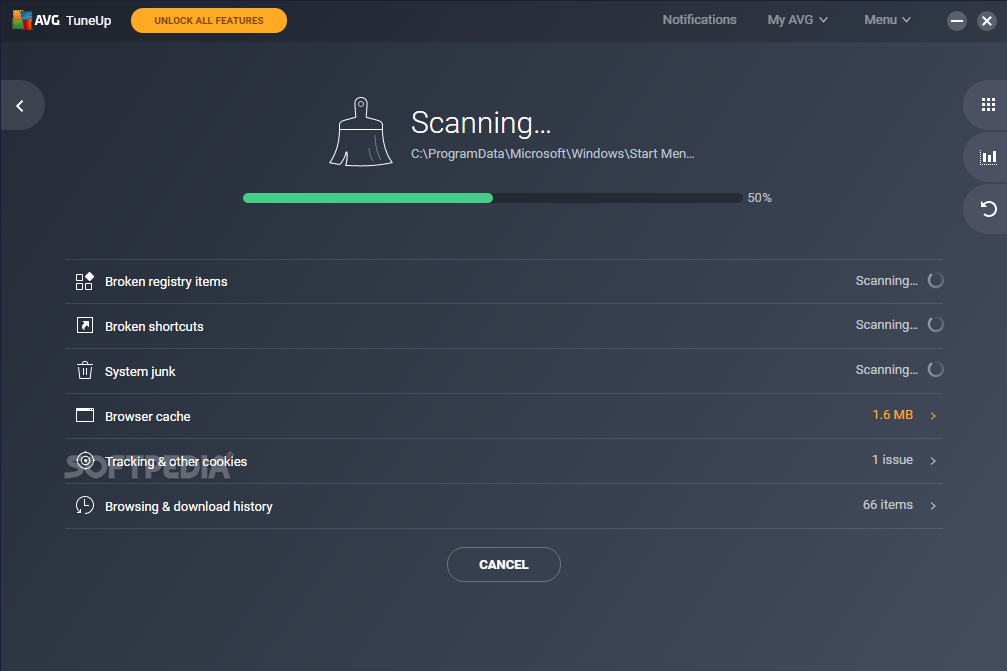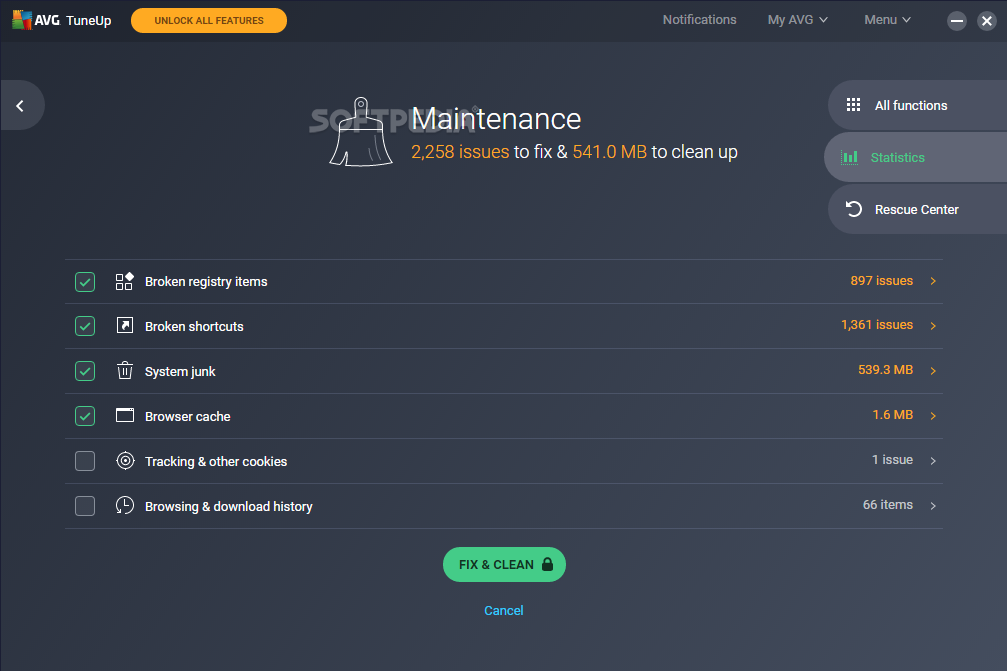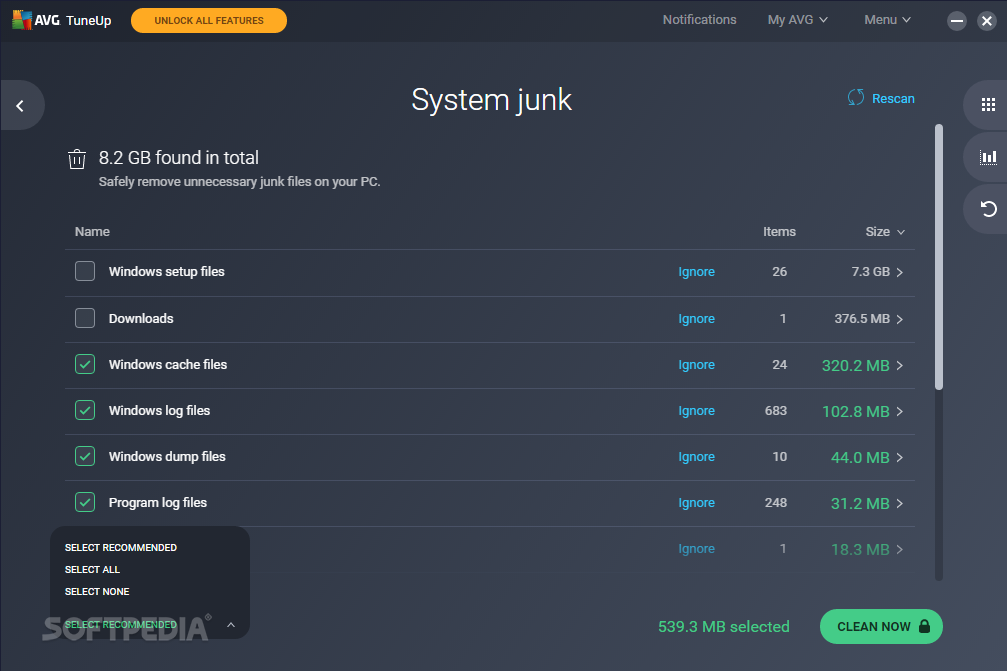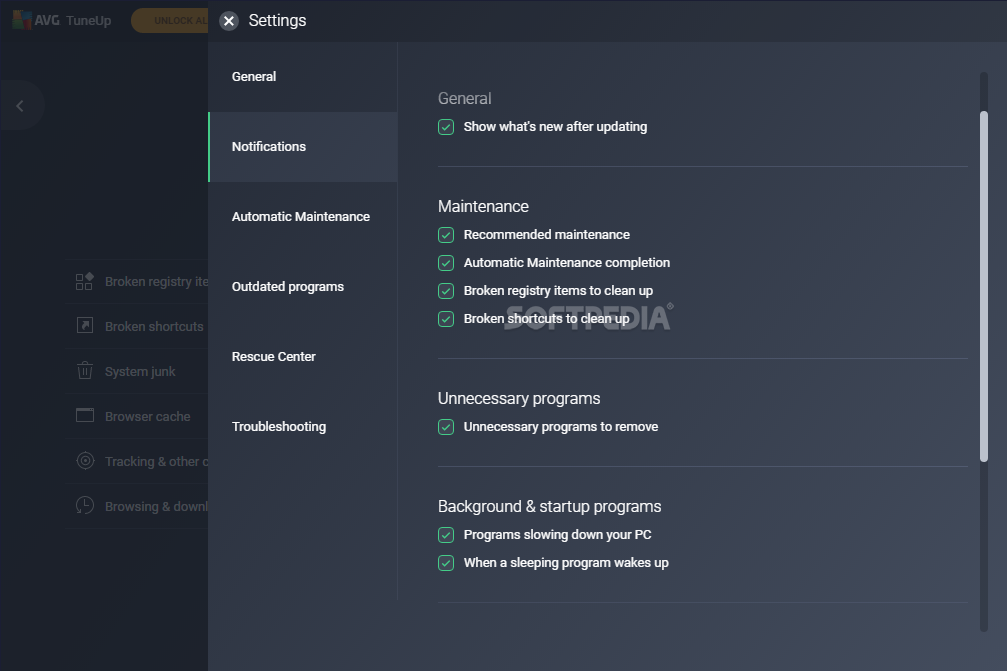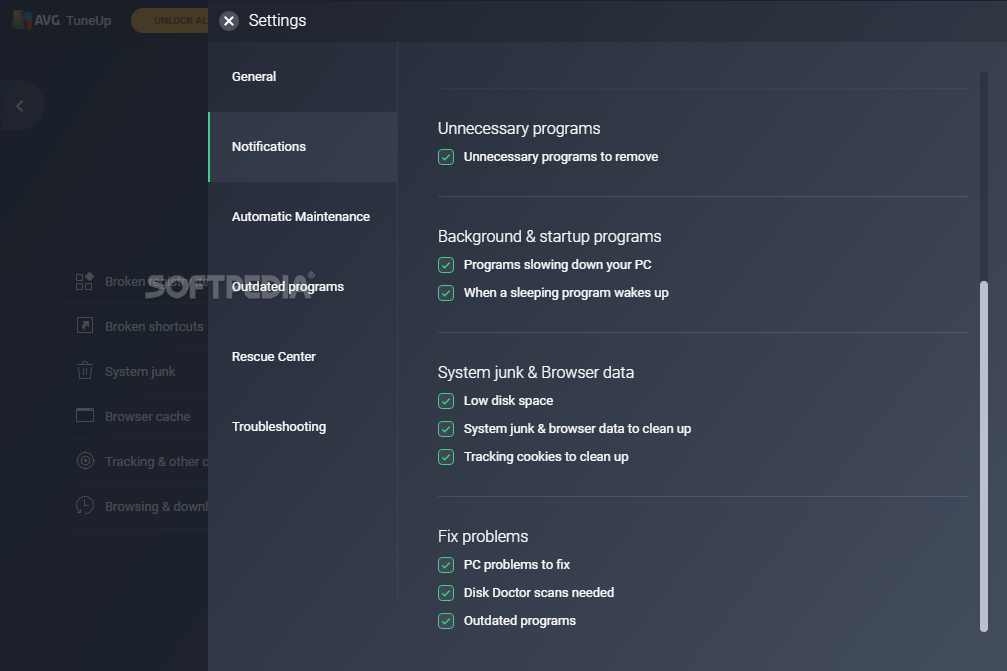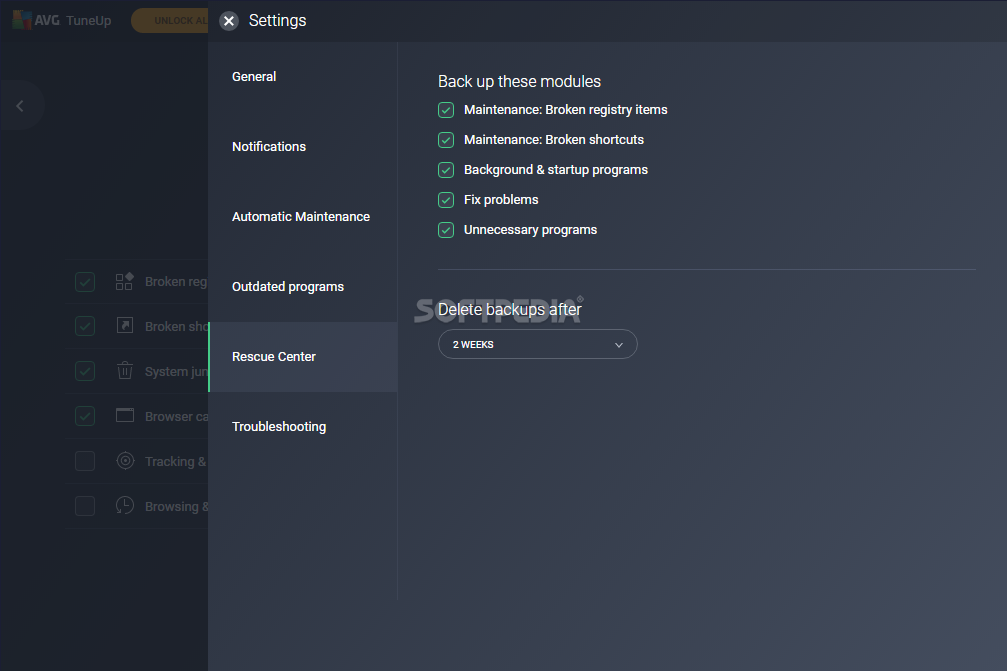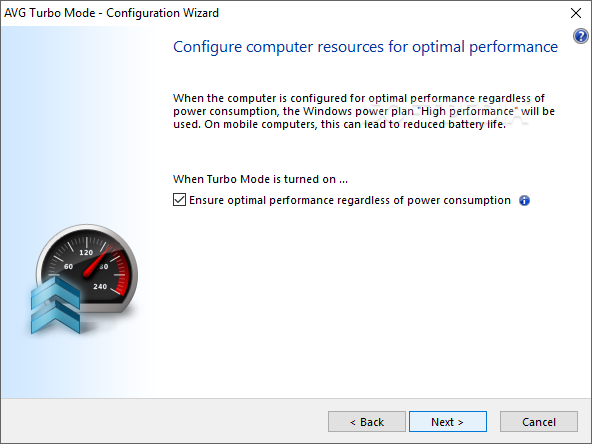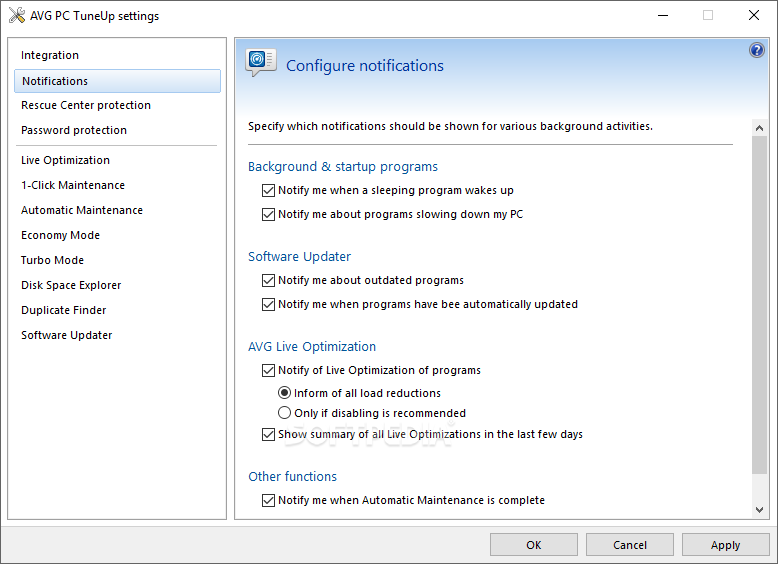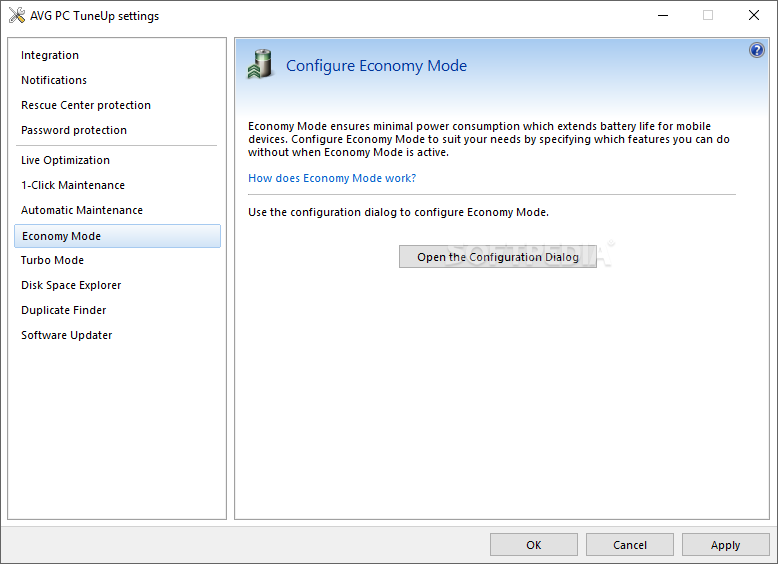It seems that AVG bought TuneUp Utilities
TuneUp Start page:
· Intuitive Layout, Easy to Use
· Provides quick and easy access to the most critical optimization functions
· A single yet comprehensive appraisal of your PC's current performance and overall system health
TuneUp Speed Optimizer:
· Intelligent, Powerful Utility for any User Skill Level
· Easy optimization in just a few clicks
· Identifies unused programs and resource-draining functions
· Recommends tools for optimal PC performance
TuneUp 1-Click Maintenance:
· Automatic, Fast Optimization
· Enables one-click maintenance of the most important functions of your PC
· Cleans the Windows registry
· Deletes temporary files and folders
· Increases the system performance through integrated defragmentation
· Streamlines your desktop and simplifies folder shortcuts with one click
TuneUp Drive Defrag:
· Intelligent defragmentation with new progress display
TuneUp System Control:
· Supports Opera
TuneUp Uninstall Manager:
· Intuitive uninstall options
TuneUp Startup Manager:
· Increases the speed at the start-up of your PC
TuneUp Registry Cleaner:
· More powerful tool with in-depth view of your PC registry
What's New in This Release:
The Swift TuneUp Flight Mode:
· Are you a frequent flyer? Then you will surely welcome the new TuneUp Flight Mode switch, allowing to turn off both Wifi and Bluetooth with a single mouse click, which does not only save your time, but also prolongs your laptop's battery life.
The Thorough TuneUp Duplicate Finder:
· TuneUp Duplicate Finder allows you to quickly find duplicate files on your hard disk and comfortably remove them. This frees up precious disk space and helps you to reduce digital junk levels.
The Even Better Arranged User Interface:
· The whole user interface is now cleaner and more user friendly, allowing you to find and access the most important tools much quicker. The opening Dashboard screen (former Status & Recommendations) is where most changes took place - and it has never been better arranged than now!
The Even More Attractive Graphic Design:
· The TuneUp Utilities 2014 was given a brand new look, so it now offers more pleasant and attractive working environment.
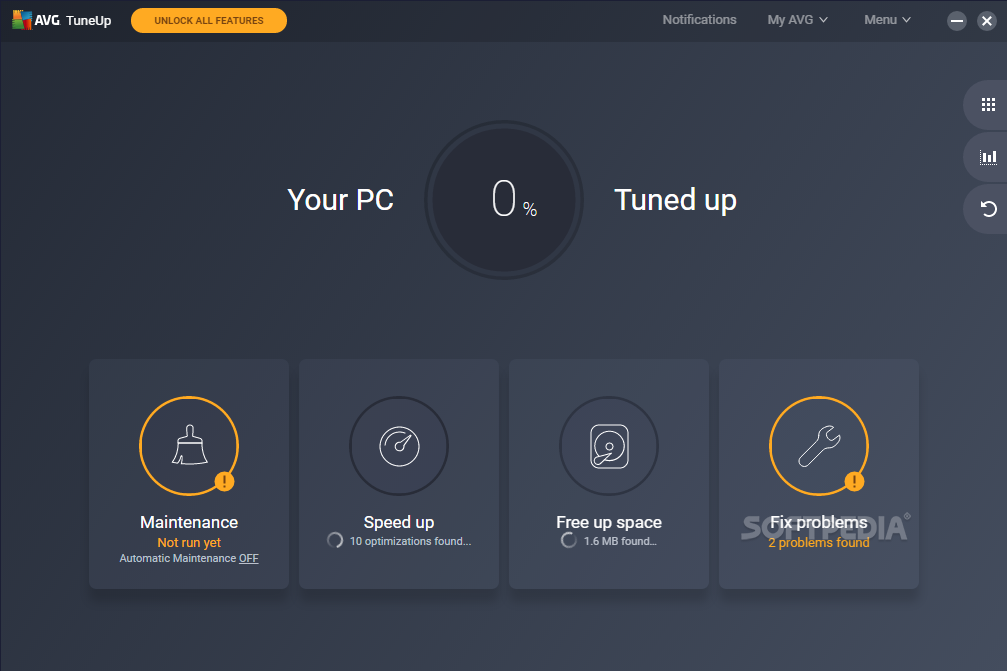
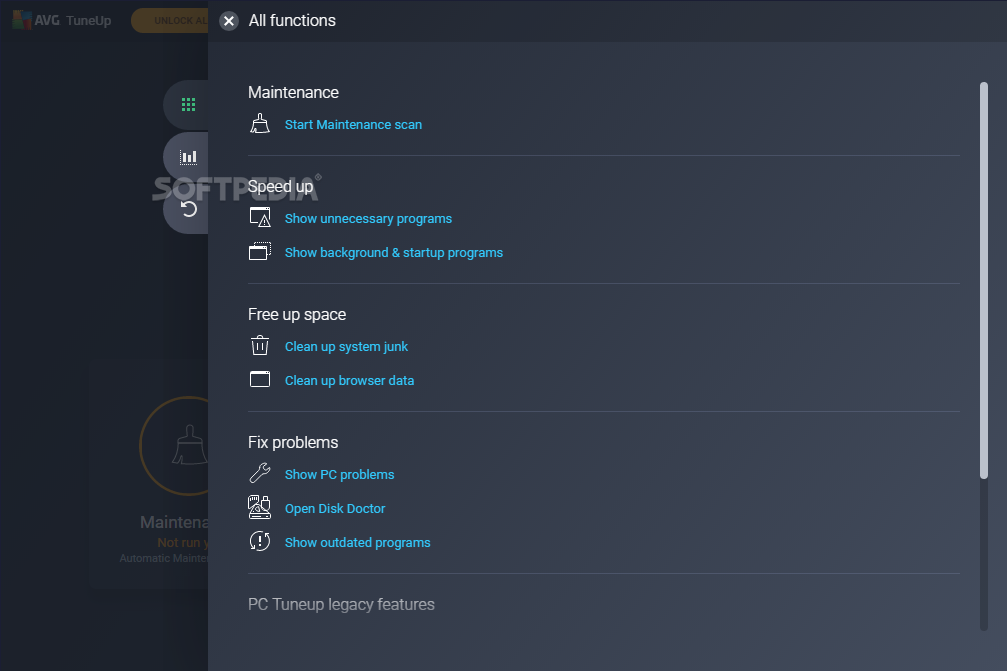
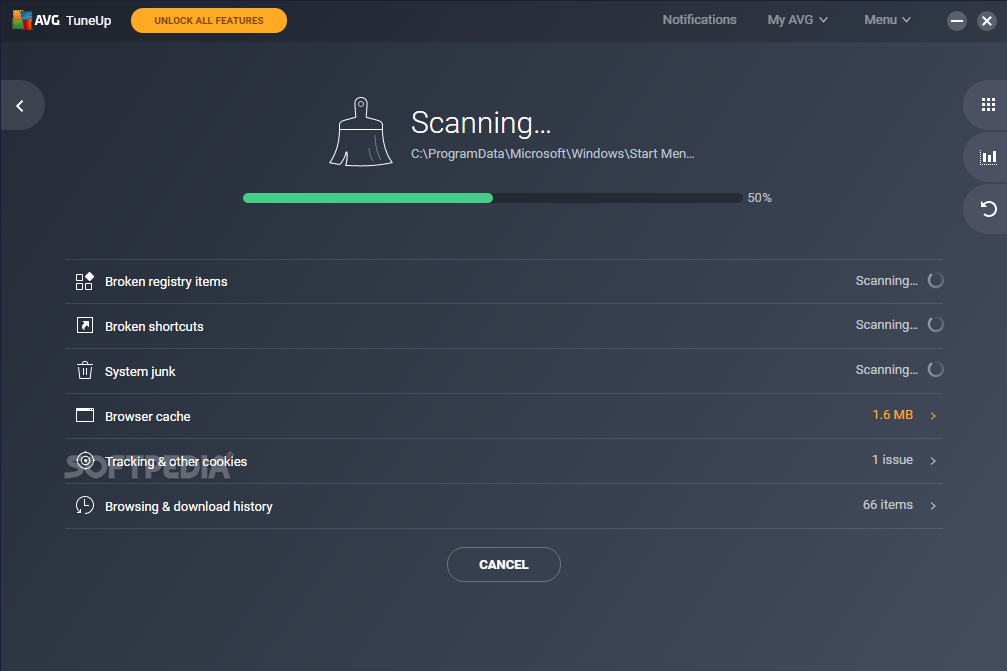
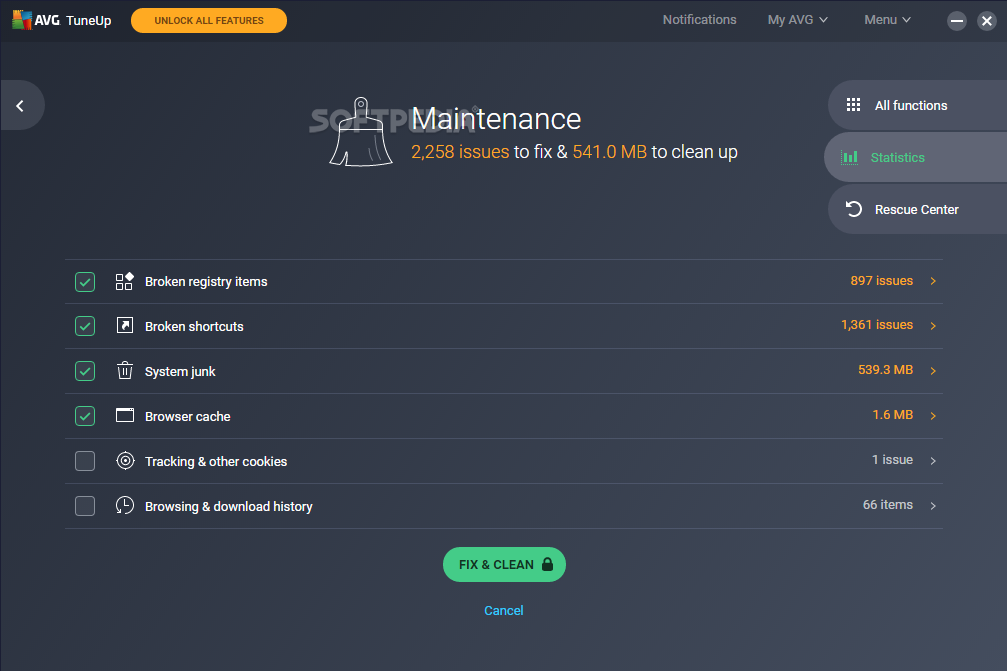
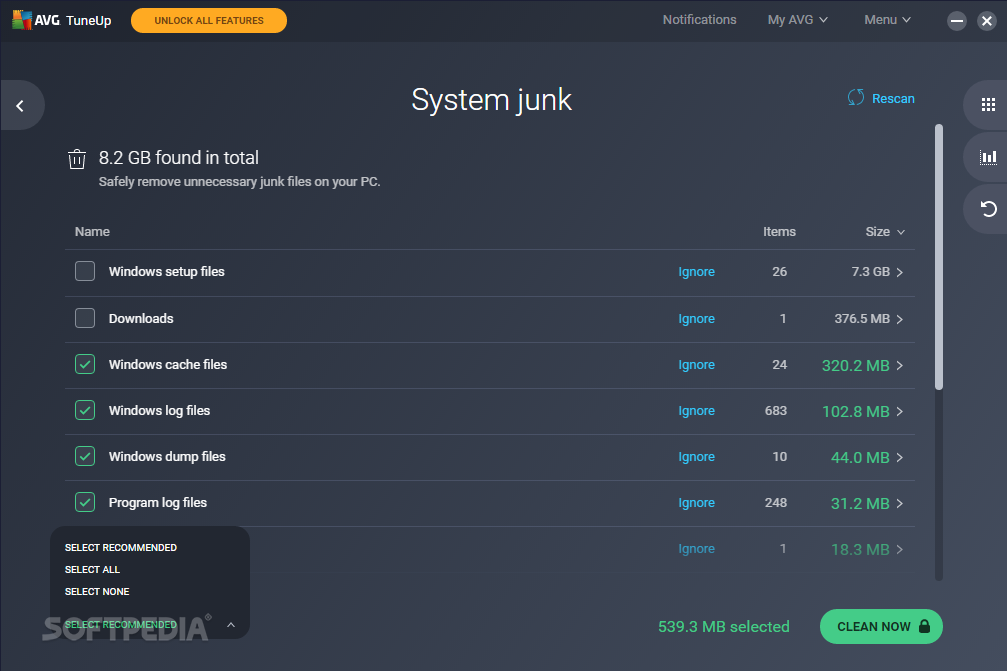
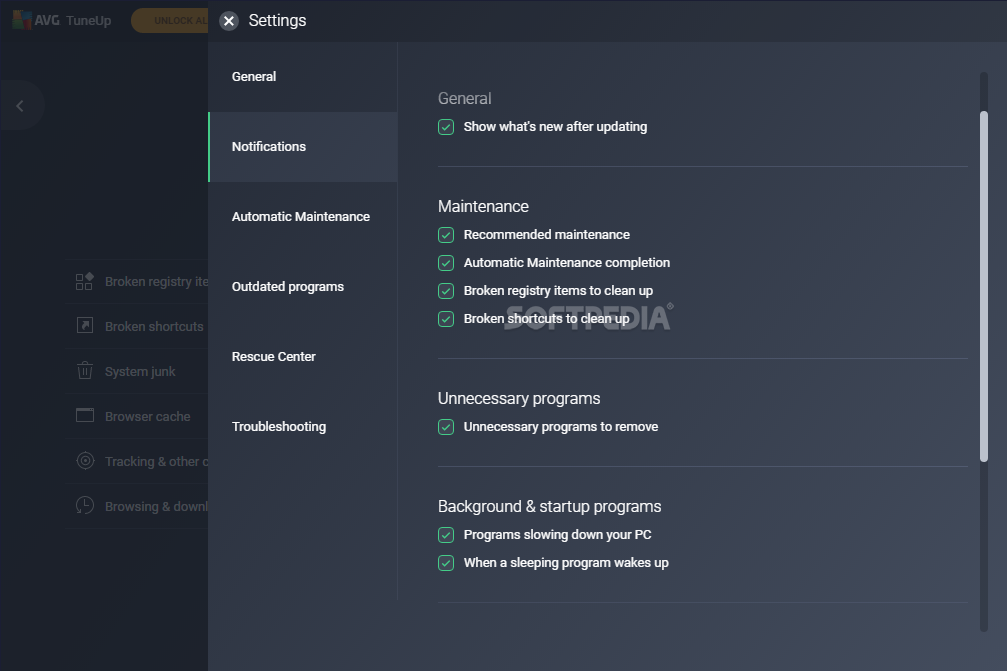
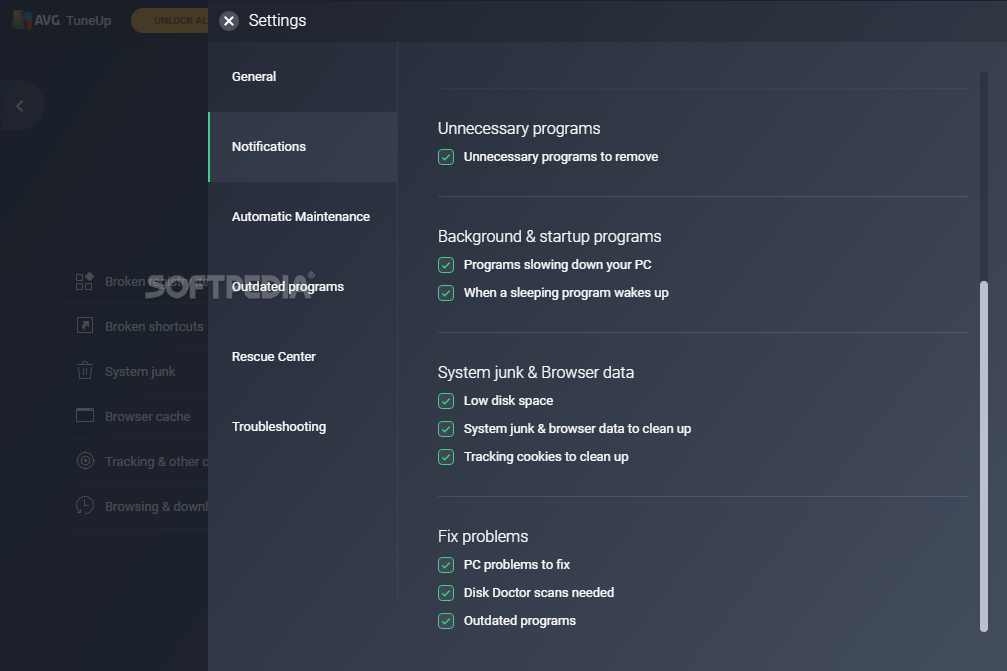
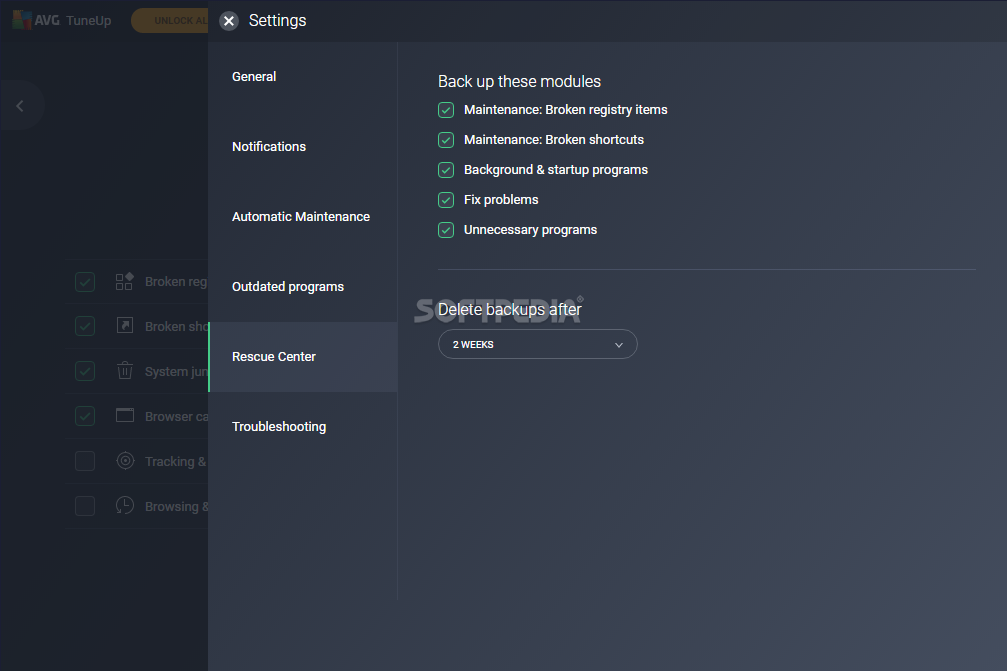
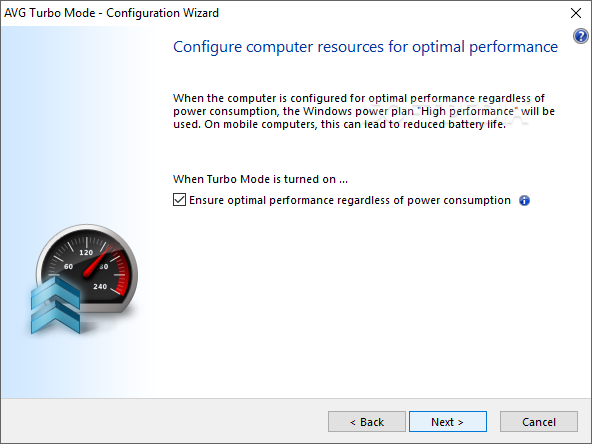
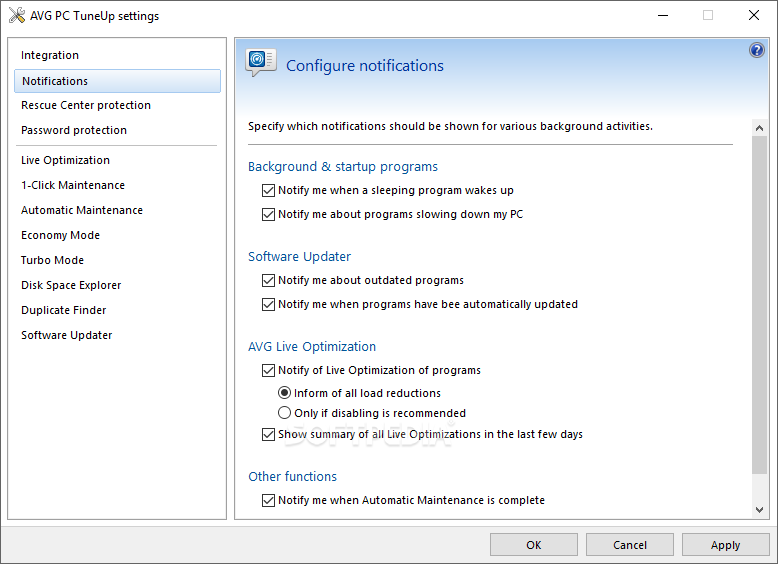
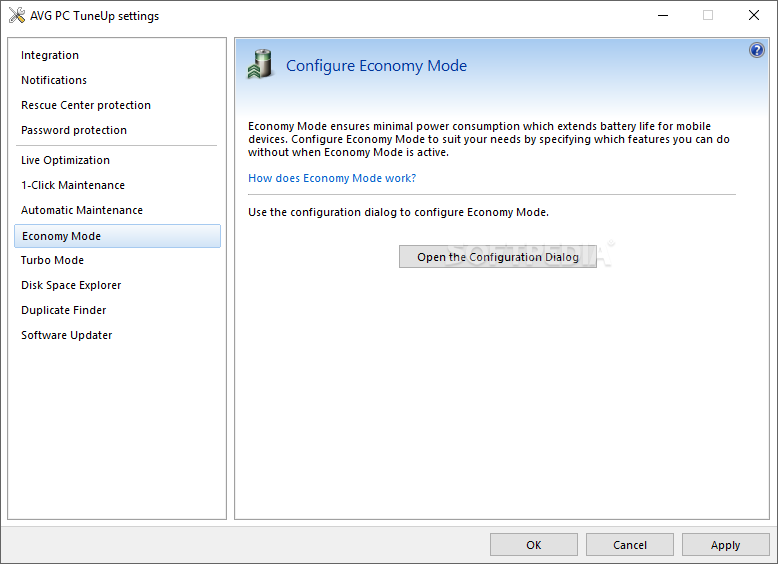
TuneUp Start page:
· Intuitive Layout, Easy to Use
· Provides quick and easy access to the most critical optimization functions
· A single yet comprehensive appraisal of your PC's current performance and overall system health
TuneUp Speed Optimizer:
· Intelligent, Powerful Utility for any User Skill Level
· Easy optimization in just a few clicks
· Identifies unused programs and resource-draining functions
· Recommends tools for optimal PC performance
TuneUp 1-Click Maintenance:
· Automatic, Fast Optimization
· Enables one-click maintenance of the most important functions of your PC
· Cleans the Windows registry
· Deletes temporary files and folders
· Increases the system performance through integrated defragmentation
· Streamlines your desktop and simplifies folder shortcuts with one click
TuneUp Drive Defrag:
· Intelligent defragmentation with new progress display
TuneUp System Control:
· Supports Opera
TuneUp Uninstall Manager:
· Intuitive uninstall options
TuneUp Startup Manager:
· Increases the speed at the start-up of your PC
TuneUp Registry Cleaner:
· More powerful tool with in-depth view of your PC registry
What's New in This Release:
The Swift TuneUp Flight Mode:
· Are you a frequent flyer? Then you will surely welcome the new TuneUp Flight Mode switch, allowing to turn off both Wifi and Bluetooth with a single mouse click, which does not only save your time, but also prolongs your laptop's battery life.
The Thorough TuneUp Duplicate Finder:
· TuneUp Duplicate Finder allows you to quickly find duplicate files on your hard disk and comfortably remove them. This frees up precious disk space and helps you to reduce digital junk levels.
The Even Better Arranged User Interface:
· The whole user interface is now cleaner and more user friendly, allowing you to find and access the most important tools much quicker. The opening Dashboard screen (former Status & Recommendations) is where most changes took place - and it has never been better arranged than now!
The Even More Attractive Graphic Design:
· The TuneUp Utilities 2014 was given a brand new look, so it now offers more pleasant and attractive working environment.