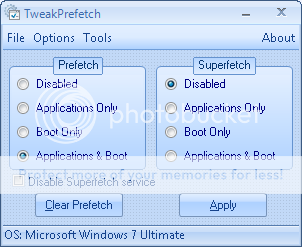TweakPrefetch - it's free and very simple to use application that allows you to better manage and more a function of prefetching files in this mechanism (configuration files prefetching mechanism, inter alia, responsible for pre-loading and caching schemes.
TweakPrefetch safely empty the Prefetch Directory And SuperFetch, set their maximum size, change boot options and make many other operations so that expedite action on your machine.
Available options:
Disabled - Disabled (not recommended)
Applications Only - only to accelerate the loading of applications.
Boot Only - only to accelerate the charging system.
Applications & Boot - an option that should be set by default. Fast loading of the system and applications run faster.
Clear Prefetch - clean Prefetch folder
http://exilesofthardware.blogspot.com/2009/09/tweakprefetch.html
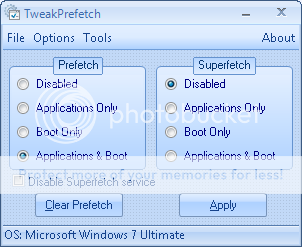
TweakPrefetch safely empty the Prefetch Directory And SuperFetch, set their maximum size, change boot options and make many other operations so that expedite action on your machine.
Available options:
Disabled - Disabled (not recommended)
Applications Only - only to accelerate the loading of applications.
Boot Only - only to accelerate the charging system.
Applications & Boot - an option that should be set by default. Fast loading of the system and applications run faster.
Clear Prefetch - clean Prefetch folder
http://exilesofthardware.blogspot.com/2009/09/tweakprefetch.html