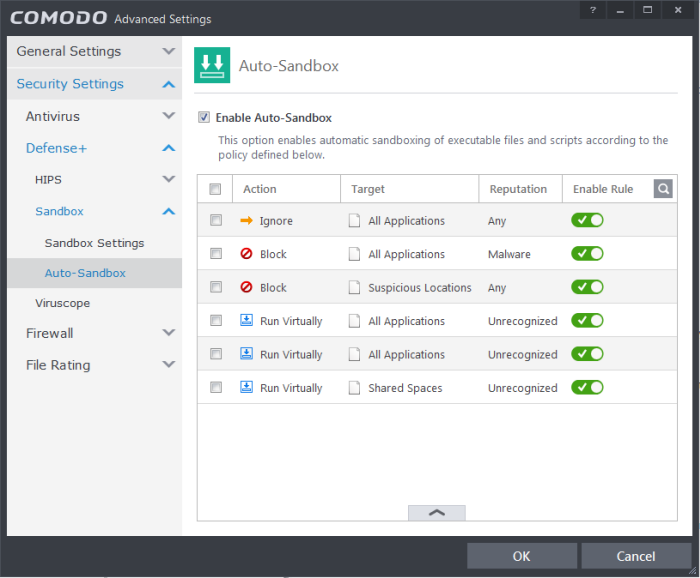And I guess to need to expand on my views on Windows built-in security-
For those that are aren't aware that other protection methods exist, they should absolutely keep MSE updated and UAC active. The issue I have is that the actual protection afforded by either isn't enough to keep one protected. MSE is a poor performer and UAC ignores malware that does not need Privilege Elevation (which is the majority of all malware extent.
Do either of you guys dispute this?
I do not dispute that there may be malware that does not require Privilege Elevation in the wild. I will how ever dispute the chances of finding this. I have been working on systems in my area for several years, and i can honestly say in the last year or so, i have not seen but one "bad" infection "rootkit".. For the most part, i see adware and PUPS with an occasional Trojan. Most of the users i do this work for are novice, and a lot of them use default security, some of them do so without infections, but generally come to me when they have done something else wrong to the system, silly stuff like accidently unlocking the task bar and having it flip to the side.. Yes, that is novice, and yet still, they manage to use the inbuilt security and stay clean.
Instead people (especially here at MT) should be prodded into using protection methods that both duplicate and far surpass the Windows default protection.
So,
I rather look at it as persuading the average/novice user to switch to something better (insert your favorite product here).
I personally view, running so much security that it is a nuisance, and time consuming, to be over rated, and not needed. I do not say this to be a hypocrite, as i once used to run so much security on my machine that i spent more time tweaking it then i actually did online actually using it.
Unless one is in a corporate environment, there is no need to lock a system down like that. As stated before, all one needs is a good AV, a good on demand, and a couple forms of back up "for personal and system" and they are good to go. If the AV and UAC do not catch what they "may" wonder upon, the on demand should, and if all else fails, those back ups will be the fail safe. Anything beyond that seems over kill to me.
The whole "it could happen" generally does not apply to everyone that is not playing with advanced malware on their systems.
I respect your opinion on this subject, but at the same time, mine differs from yours. I personally enjoy using just basic security and enjoying my system, spending much less time on maintenance and more playing..