- Mar 1, 2024
- 1,060
Ubuntu 24.10 is now available for download after six months of dedicated development.
Ubuntu 24.10: What’s New?
Ubuntu 24.10 desktop
No major new features have been added to the Ubuntu installer on Intel/AMD users, but the preinstalled Raspberry Pi desktop image now uses GNOME Initial Setup to provide a modern, streamlined first-run experience.
Ubuntu 24.10 uses the GNOME 47 desktop environment and many of its core apps. A wide range of improvements are offered in this update, including a number of significant changes to Nautilus, the default file manager:
Other changes in GNOME 47 include:
- Redesigned, reorder-able sidebar
- Internal hard drives now shown in the sidebar
- Brand new Network view with improved remote connection flow
- Indication when searches are slower on non-indexed locations
- Other software can now use Nautilus as a file picker
Plenty of smaller, lower-level changes too that ensure GNOME 47 runs well on modern systems, too many to mention here but the full GNOME 47 change-log covers references them so seek that out if you’re interested.
- New separated button style on dialogs, notifications
- Improved UI on low-resolution displays
- Hardware encoded screen recording
- Better GTK rendering on older hardware
- Persistent remote login sessions
- Expanded Microsoft 365 support in Settings > Online Accounts
- Activate windows on hover in Settings > Accessibility
- Keyboard layout previews in Settings > Keyboard
Actions buttons in notifications and pop-up dialogs have a new look
Ubuntu Dock shows a progress bar when snap apps update in the background, ensuring users are aware why an app can’t be opened. A new ‘details’ entry in the dock context menu for snap apps makes it easy to jump to the corresponding app listing in App Center.
Snap app updates now indicated on Ubuntu Dock
App Center now shows an in-app notification should a pending update for the store is waiting to be applied and the app needs to be closed to apply it. Additionally, Snap apps can be uninstalled from the Manage section directly, and touch-screen interaction is improved.
As the 40th release since Ubuntu’s launch in 2004, Ubuntu 24.10 comes with several celebratory touches to honour Ubuntu 4.10 ‘Warty Warthog’: the original startup sound on login1 (listen to it here); a brown accent colour; and a remastered version of the first ever Ubuntu wallpaper.
Ubuntu with the ‘warty’ style active
The latest Linux 6.11 kernel powers Ubuntu 24.10, while graphics capabilities get a bump with Mesa 24.2.3 drivers and the option of NVIDIA drivers in the 550.x production and 560.x new feature branches are available.
Linux 6.11 improves hardware support for new and existing devices, including for ARM and RISC-V chipsets and graphics/drawing tablets. The EXT4 filesystem sees a big performance boost in certain tasks, while newer AMD systems are made more power efficient.
Ubuntu 24.10 defaults to Wayland on systems with NVIDIA graphics cards. Ubuntu developers consider the day-to-day experience to work well enough for most use cases. If it doesn’t, a Xorg session remains available at the login screen.
APT 3.0 sports an improved UI
A new version of the APT package manager features in Ubuntu 24.10. APT 3.0 offers an improved UI that makes use of columns and colour to put more information is shown on screen in a clearer, cleaner, and more concise manner.
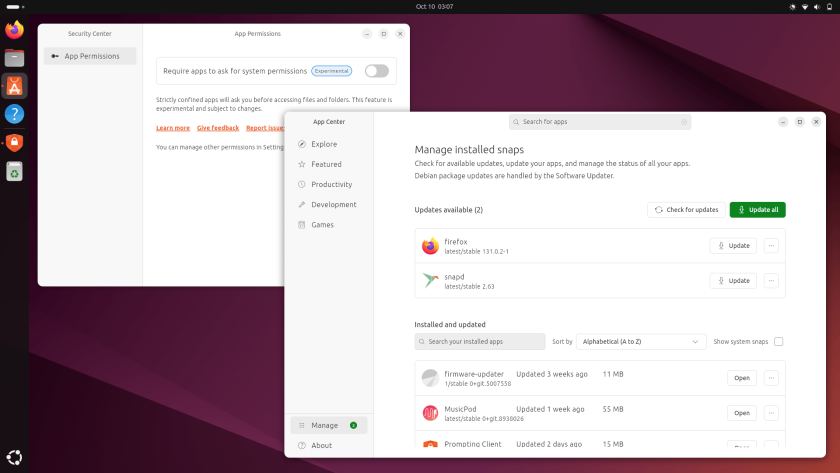
Security Center makes its debut in Ubuntu 24.10
New apps and tools are also included in both minimal (default) and expanded installations:
Beyond all of that there are bug fixes, security tweaks, assorted performance buffs, and a wealth of updated apps and packages in the repo (and in the expanded install) including new versions of Thunderbird, LibreOffice.
- Security Center – lets users enable snap app prompting
- Sysprof – software debugging and performance profiling tool
- Kdump-tools – kernel crash dump logging

Ubuntu 24.10 is Now Available to Download
Ubuntu 24.10 is now available for download after six months of dedicated development. The latest release offers plenty of changes and new features,