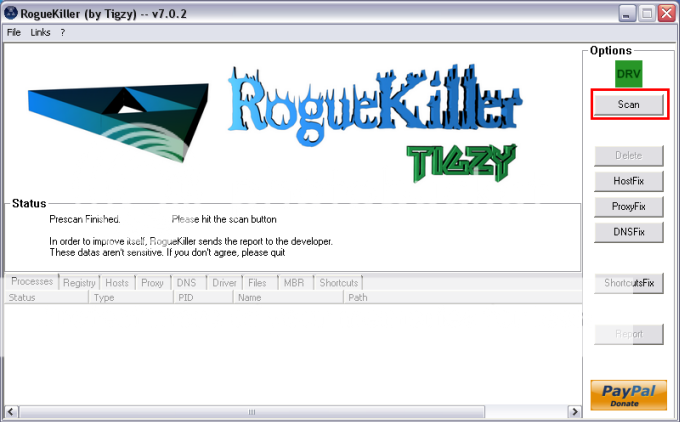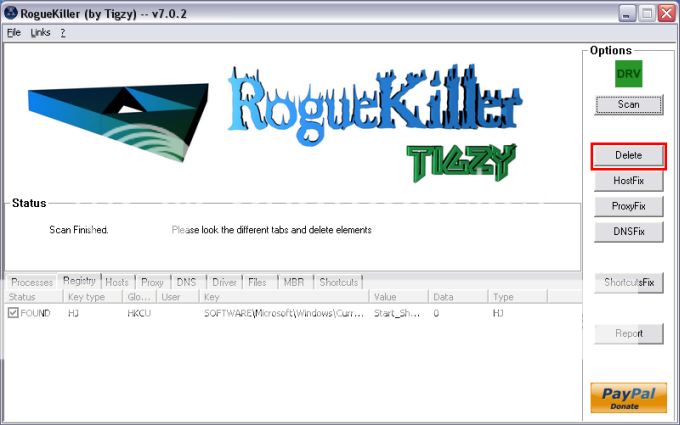Unhide program says Windows 7 is not supported.
- Thread starter ssperry
- Start date
You may also like...
-
Managing Startup Programs and Services: Optimize Windows Boot Performance
- Started by Bot
- Replies: 1
-
-
-
I had to use a few second opinion scanners alongside Kaspersky premium. Any chance of Kaspersky corruption.
- Started by nonamebob567
- Replies: 18
-
Microsoft: Recent Windows updates break VPN access for WSL users
- Started by Brownie2019
- Replies: 1