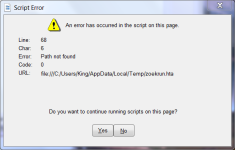It appears to be OK, but from my experience I will not know for sure for a few days when suspicious things may or may not start reappearing.
HOW I GOT HERE:
I downloaded the service manual for a laser printer from a siteI do not know
Because:
I live in a small rural community where I voluntarily (without pay) fix computer problems for people who otherwise could not afford to pay for technical assistance, which is rare and very costly around here (and all too often inadequate). I also collect and refurbish used computers and such to give away to people in 'need' who can not afford to pay/ would not know what to purchase if and when they could- one of the people I recently helped had spent over $800 to buy a laptop and have the store manager set it up and then do some software repairs on it- simply put, a vulture- but that is well known by people in the know around here, so we avoid him. But others fall prey.
So in this capacity I was given a color laser printer, and the rest is history as I tried to refurbish it to give it to a local photographer/ artist.
Generally when I have had to rid people's systems of malware, I have found that unless I do a complete format and reinstall the malware returns within a week. It is TIME consuming work and usually involves getting all of their data off first, reinstall everything, make an image, create an admin account, read them the riot act re torrents etc., and a lot of begging and pleading to log on as user and not administrator-occasionally even the threat to not 'fix it' again. I do like your idea of not working on those who use torrents, and will definitely add that to my repertoire.
The group of programs you use is far more detailed and sophisticated than what I use, and I expect your results will be better in the days or weeks ahead. I am not an expert: people around here just think I am because I persevere and get the problem fixed. In the land of the blind, the one eyed man is king. (BTW as it happens I am 'legally' blind, but that is irrelevant.)
So I am hopping that I might be able to use the same suite you use to fix people's problems with far less time and effort than the way I described above. I will have to study the FRST logs and learn how to read them and then I should be able to do the rest by using your methods and referring to your page periodically, to stay up to date. I understand that your replies are for the most part automated, and why that is, but I hope you have a moment to read this. Thank you again for your help and if nothing recurs in a few days I will write again and send a donation.
Gary