Gmail Blog: Official Gmail Blog: Making email safer for you
Additional Info: 3 Things You Need to Know About Gmail’s Red Lock / Padlock alert
"Of course, it takes at least two people to send and receive an email, so it’s really important that other services take similar measures to protect your messages---not just Gmail. Unfortunately, not all email services do. And that’s why, starting this week in Gmail on the web, you’ll see two changes that highlight any affected messages:
Originally posted 9th February 2016.
Additional Info: 3 Things You Need to Know About Gmail’s Red Lock / Padlock alert
"Of course, it takes at least two people to send and receive an email, so it’s really important that other services take similar measures to protect your messages---not just Gmail. Unfortunately, not all email services do. And that’s why, starting this week in Gmail on the web, you’ll see two changes that highlight any affected messages:
- If you receive a message from, or are about to send a message to, someone whose email service doesn’t support TLS encryption, you’ll see a broken lock icon in the message.
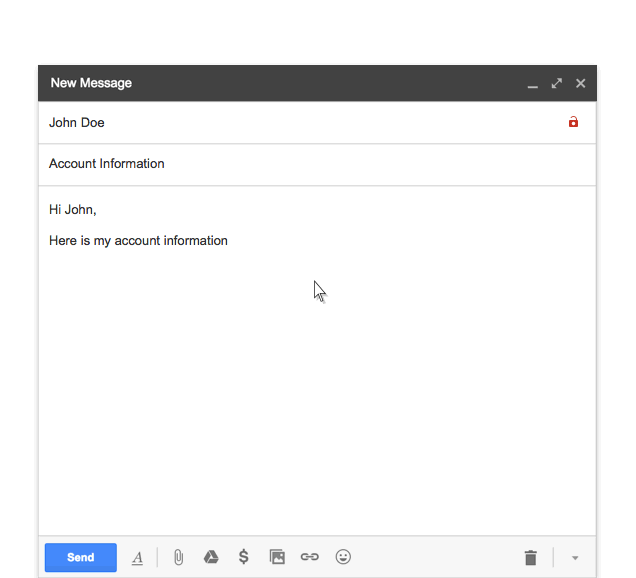
- If you receive a message that can’t be authenticated, you’ll see a question mark in place of the sender’s profile photo, corporate logo, or avatar.
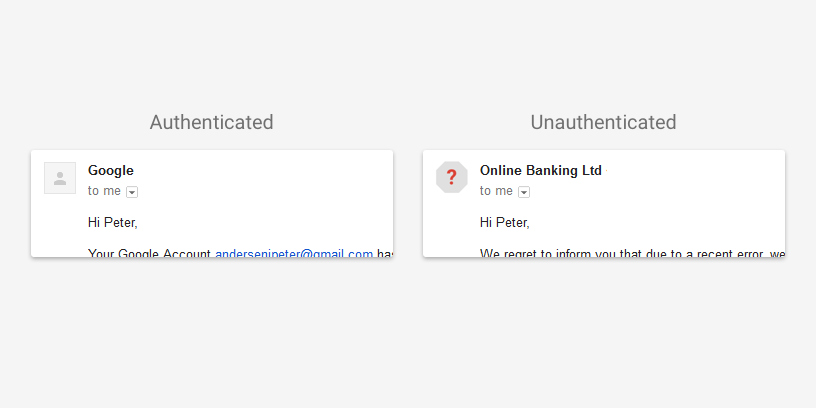
Originally posted 9th February 2016.
Last edited:

