- Oct 23, 2012
- 12,527
Description
USB Raptor can lock the system once a specific USB drive is removed from the computer and unlock when the drive is plugged in again to any USB port.
The utility checks constantly the USB drives for the presence of a specific unlock file with encrypted content. If this specific file is found the computer stays unlocked otherwise the computer locks.
To release the system lock user must plug the USB with the file in any USB port.
Alternative the user can enable (or disable) two additional ways to unlock the system such is network messaging or password.
USB Raptor is designed to stay in tray and observe the changes on USB ports without interfere with the user operations. So no matter what you are working on the utility will not bug you at all.
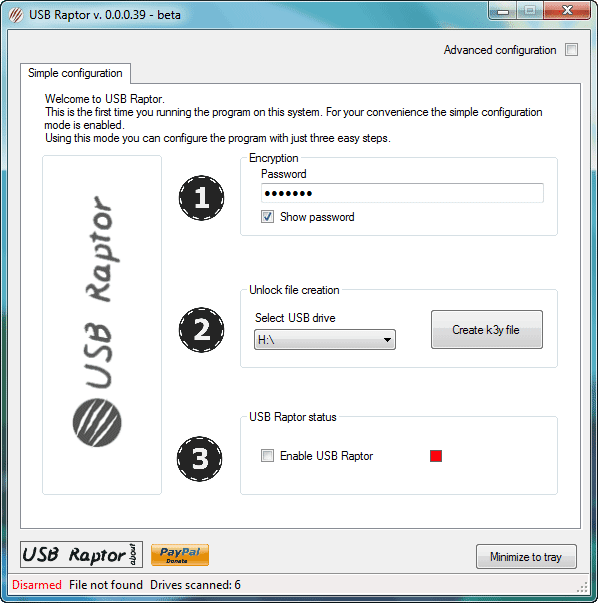
Features
- Automated Windows lock/unlock with the use of common USB flash drives
- Compatible with all types of USB flash drives
- Easy to use
- High security option to verify the serial number of the flash drive
- Various alternative unlock methods
- Tray icon based application
- Option to delay and cancel the lock, to avoid unwanted locks
- Windows XP, Windows 7 and Windows 8 compatible (Windows Vista compatible as well.)
- Multi screen systems support
- Log file
- User selectable backdoor access options
- Sync computer lock (lock multiple systems with one command)
- Lock file contents are encrypted
- Password to override lock (can be selected and enabled by user)
- Network command to override lock (can enabled by user)
- USB drive serial number check to unlock with specific USB drive
- “Master key” unlock option. Useful for computer administrators in company environments.
- Password protected program interface
- Password protected from accidental close
- Computer mute function
- Multi screen computer lock
- Friendly visual indication on system tray





Download
USB Raptor Web Site