Disclaimer:
This two browser setup has been organically developed with some of my elder family relations. I use two types of setups for elderly relatives, the ones who know how to operate a smart phone (know how to whats app and make video calls with messenger for instance) and the (older) ones who don't know how to operate a smart phone. This two browser setups using browser apps works very well for my elderly relatives who know how to use a smartphone.
---------------------------------------------------------------------------
How does it work: I use Edge (default blue) and Firefox (with Qiyu Red theme).
I have created browser apps with (Edge on default settings for maximum compatibility) and added them to a dedicated program group (see below), using Edge password manager (may be not the best, but the certainly the easiest to use for elderly relatives). I have also installed WindowsApps and put them in group.
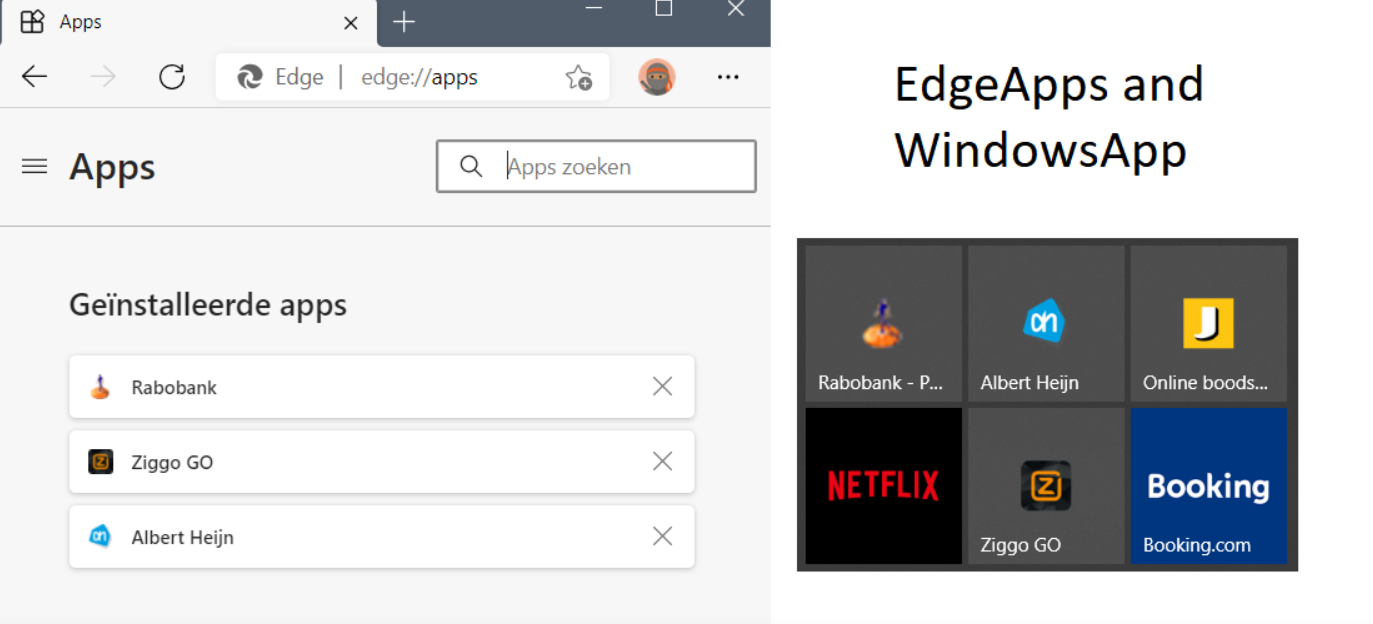
I installed Firefox and made it the default browser with Pyllyukko user.js and only installed two extensions: uBlockOrigin and BitdefederTrafficlight. I think privacy is a lost case, so maximum privacy is nothing more than applying Pyllyukko user.js in relaxed mode.
I noticed that these elder relatives somehow got the feeling that the internet was full of risks and they had no control over it. So I disabled javascript in uBlockOrigin and told my relatives to only enable Javascript when BDTL showed a green Icon. See below
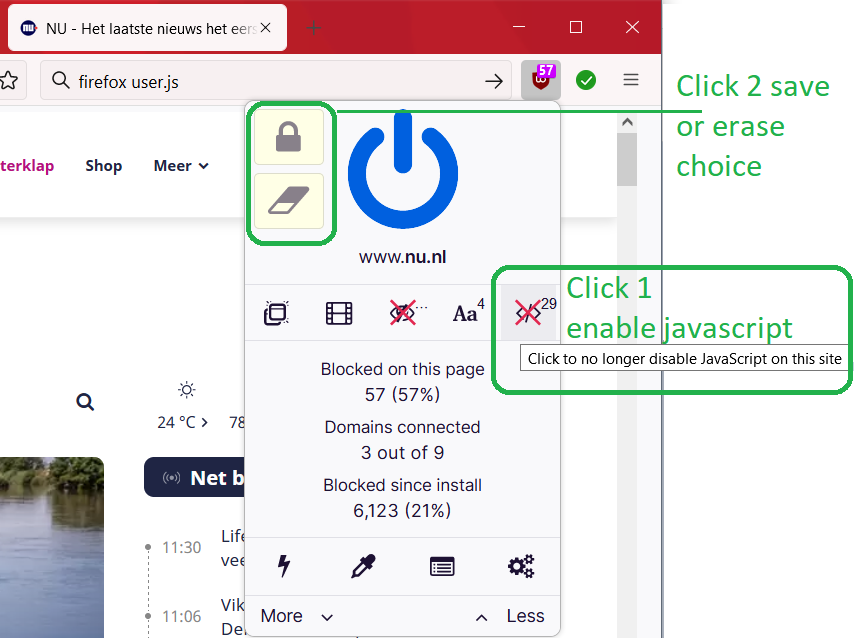
When I checked (a few weeks later) whether they understood this Apps and one-two-trust action I expected a lot of websites to be whitelisted. But most of the relatives only had a dozen or so websites whitelisted, because most websites function well (stylesheets, subframes, images are allowed) as passive websites. After asking why only a few news websites were whitelisted, they told me that they liked movies on "the news websites" (like they used to see on TV), but they were annoyed and often surprised when websites started to play multimedia out of the blue and quite liked this silent read only mode (especially the picture in picture mode was confusing to them). They also did not mind the hassle of two clicks to make a website fully functional, because it gave them a sense of control over the new digital world.
This two browser setup has been organically developed with some of my elder family relations. I use two types of setups for elderly relatives, the ones who know how to operate a smart phone (know how to whats app and make video calls with messenger for instance) and the (older) ones who don't know how to operate a smart phone. This two browser setups using browser apps works very well for my elderly relatives who know how to use a smartphone.
---------------------------------------------------------------------------
How does it work: I use Edge (default blue) and Firefox (with Qiyu Red theme).
I have created browser apps with (Edge on default settings for maximum compatibility) and added them to a dedicated program group (see below), using Edge password manager (may be not the best, but the certainly the easiest to use for elderly relatives). I have also installed WindowsApps and put them in group.
I installed Firefox and made it the default browser with Pyllyukko user.js and only installed two extensions: uBlockOrigin and BitdefederTrafficlight. I think privacy is a lost case, so maximum privacy is nothing more than applying Pyllyukko user.js in relaxed mode.
I noticed that these elder relatives somehow got the feeling that the internet was full of risks and they had no control over it. So I disabled javascript in uBlockOrigin and told my relatives to only enable Javascript when BDTL showed a green Icon. See below
When I checked (a few weeks later) whether they understood this Apps and one-two-trust action I expected a lot of websites to be whitelisted. But most of the relatives only had a dozen or so websites whitelisted, because most websites function well (stylesheets, subframes, images are allowed) as passive websites. After asking why only a few news websites were whitelisted, they told me that they liked movies on "the news websites" (like they used to see on TV), but they were annoyed and often surprised when websites started to play multimedia out of the blue and quite liked this silent read only mode (especially the picture in picture mode was confusing to them). They also did not mind the hassle of two clicks to make a website fully functional, because it gave them a sense of control over the new digital world.
Last edited: