L
LabZero
Thread author
The UI of VirIT eXplorer Lite is terrible and chaotic, but once you understand the operation it is not particularly complicated to use its main functions. These are arranged in a horizontal bar in the form of a circular icon for each tool provided.
The red icon representing a magnifying glass closely concerns the scan of your computer and click it allows fine control of selected device on the left side of the interface. To block a scan is simply click on the cross after the icon for scans.
Alongside the latter is the icon for the application configuration, especially important to customize its behavior. Here you can choose which file types to analyze (you should not modify this parameter, as it is a good idea to scan every file on the disk), set the default behavior at the end of each scan (the application can automatically remove detected threats, permanently delete files or requiring user intervention), slightly adjust the layout, choose to analyze compressed archives, etc.
Another tool is the scheduler: thanks to it it is possible to schedule automated scans to verify the presence of infections or threats. Virit Explorer Lite is also able to restore many of the parameters of Windows and Internet Explorer to prevent malware can compromise the correct functioning of the operating system.
In my opinion this software is an alternative to the main security software. The virus definition database is updated with persistence and efficiency. It may be useful to combine this tool with a more complete, thanks to full interoperability with many other antivirus.
But onestly I believe though that there are better alternatives.
As usual, I made a simple detection test with 10 fresh samples (ransomware, trojan) and VirIT found 5/10 (only on demand scan, monitor ineffective) and ZAM 8/10, I leave to you the conclusions considering, however, that this test is not decisive.
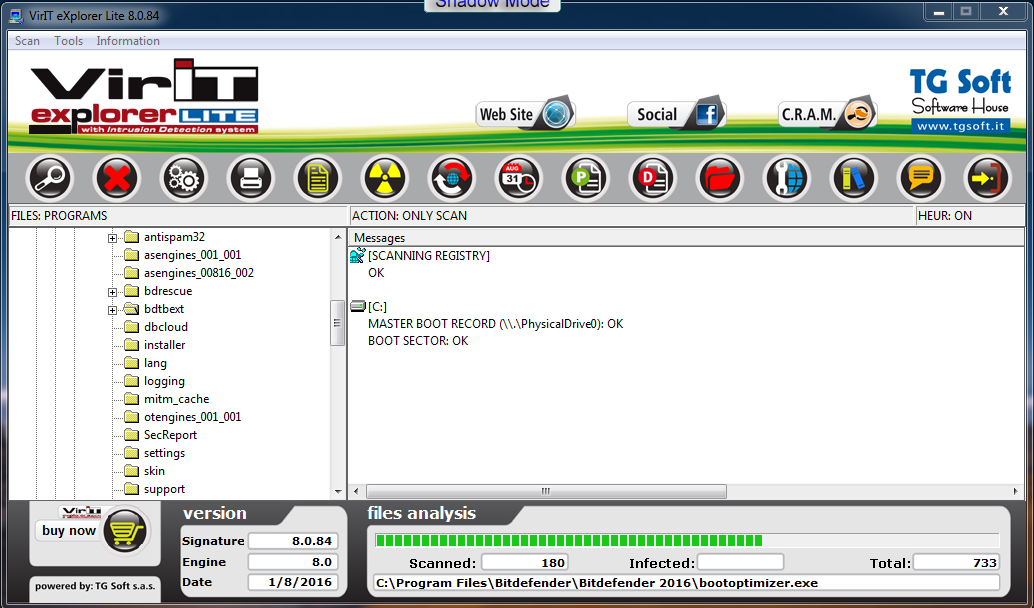
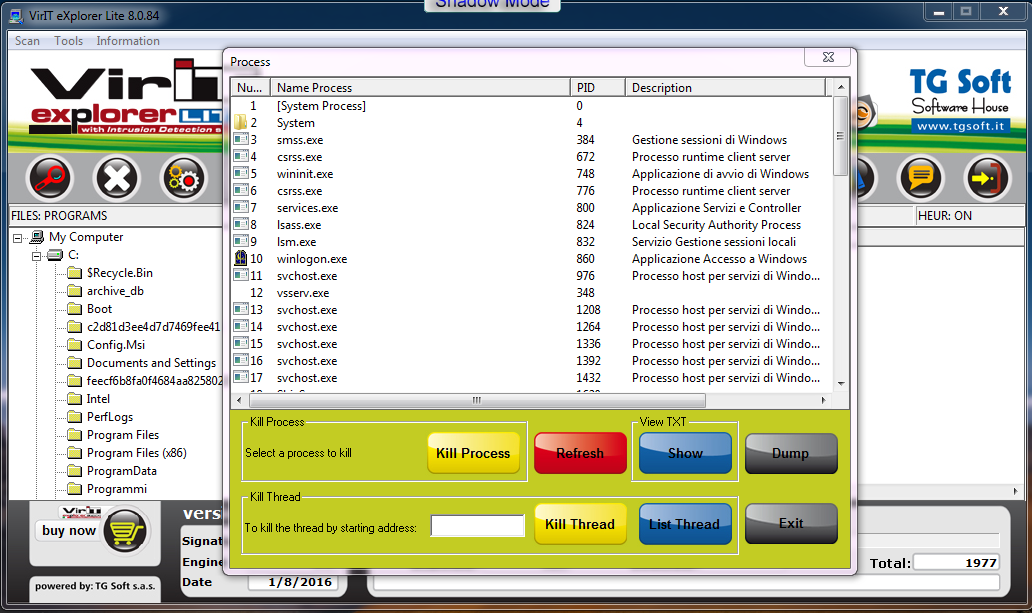
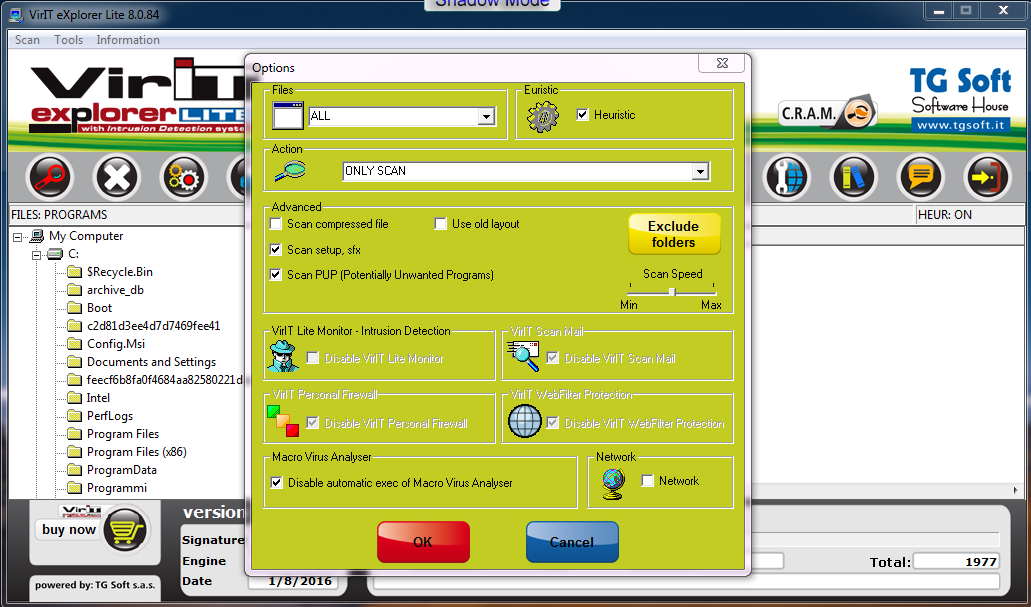
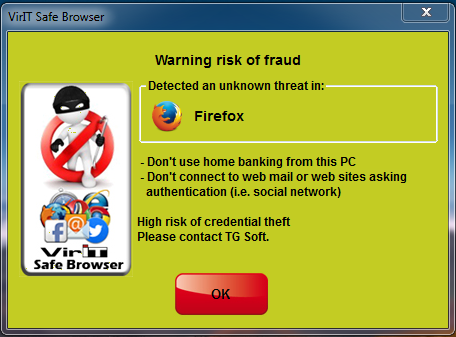
Samples and detections
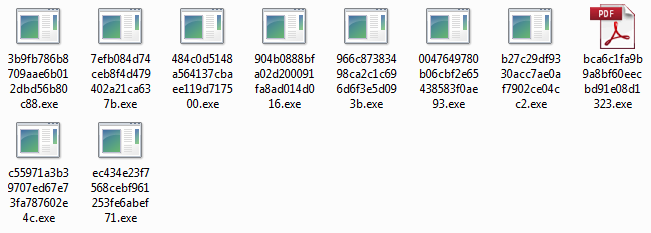
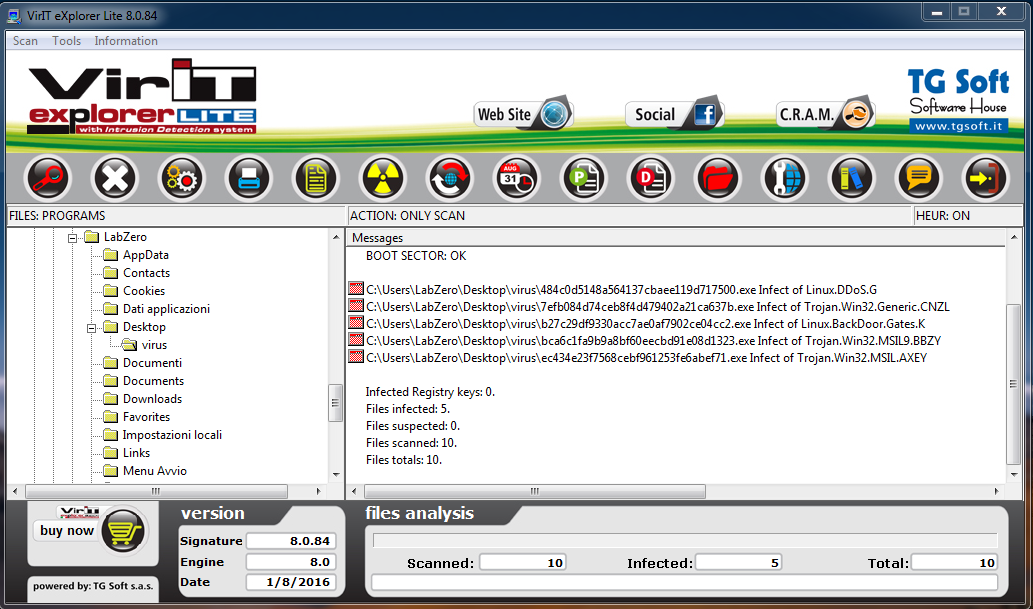
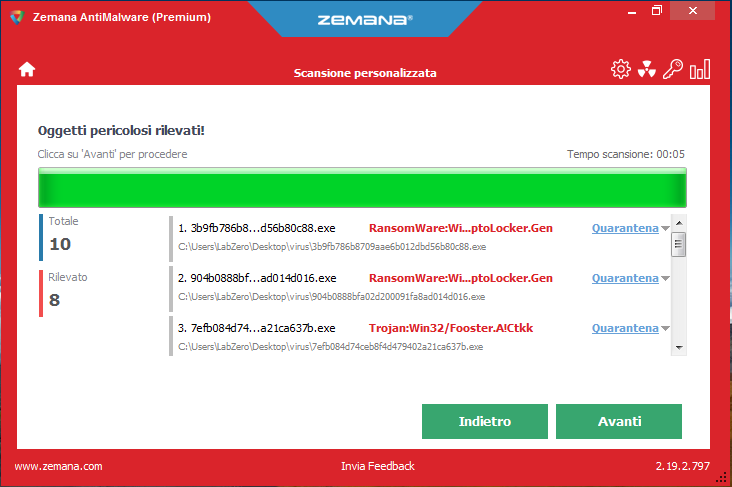
The red icon representing a magnifying glass closely concerns the scan of your computer and click it allows fine control of selected device on the left side of the interface. To block a scan is simply click on the cross after the icon for scans.
Alongside the latter is the icon for the application configuration, especially important to customize its behavior. Here you can choose which file types to analyze (you should not modify this parameter, as it is a good idea to scan every file on the disk), set the default behavior at the end of each scan (the application can automatically remove detected threats, permanently delete files or requiring user intervention), slightly adjust the layout, choose to analyze compressed archives, etc.
Another tool is the scheduler: thanks to it it is possible to schedule automated scans to verify the presence of infections or threats. Virit Explorer Lite is also able to restore many of the parameters of Windows and Internet Explorer to prevent malware can compromise the correct functioning of the operating system.
In my opinion this software is an alternative to the main security software. The virus definition database is updated with persistence and efficiency. It may be useful to combine this tool with a more complete, thanks to full interoperability with many other antivirus.
But onestly I believe though that there are better alternatives.
As usual, I made a simple detection test with 10 fresh samples (ransomware, trojan) and VirIT found 5/10 (only on demand scan, monitor ineffective) and ZAM 8/10, I leave to you the conclusions considering, however, that this test is not decisive.
Samples and detections