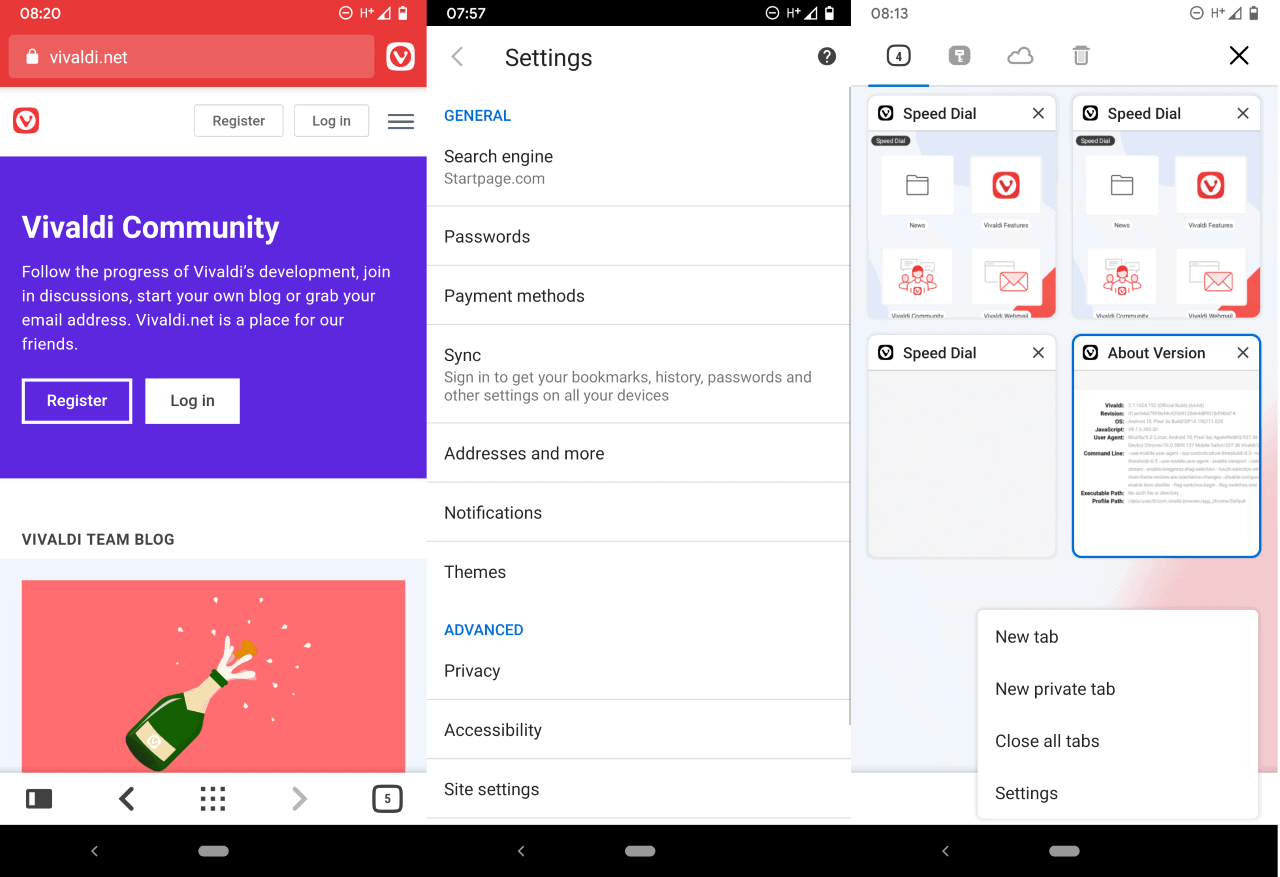
Vivaldi works for the most part just like other Chromium-based mobile browsers. Run a search from the address bar or enter a URL directly to load the page.
The developers have added several nice to have features to the mobile browser that sets it apart. As far as tabs are concerned, you find a handy clone tab option attached to the main menu to quickly create copies of the open tab.
The tab switcher displays a visual representation of open tabs when you activate it. Activate any to jump to the tab or manage tabs from there. Options include closing open tabs quickly, manage private tabs, or display tabs open on another device for quick access.
The new Vivaldi browser supports a number of handy tools. Select Menu > Capture Page to take a screenshot of the activate page -- full page and visible area screenshots are supported. Screenshots are saved to the local system automatically once you give Vivaldi permission to do so.
Note taking is built-in as well. Open the Bookmarks and select Notes to get started. If you have enabled sync you will find all your existing notes in the interface. Tap on the new note icon to write a new note.
Access to notes is a bit hidden as you may only access it in the bookmarks. An option to access notes from the main menu or new tab page would certainly be appreciated by many users.
Vivaldi supports Reading Mode, a special display mode for websites that puts the focus solely on articles and news by removing clutter from webpages.
source1: Vivaldi releases Vivaldi mobile browser for Android - gHacks Tech News
source2: Vivaldi Beta for Android