silversurfer
Super Moderator
Thread author
Verified
Top Poster
Staff Member
Malware Hunter
Forum Veteran
- Aug 17, 2014
- 12,746
- 123,926
- 8,399
Vivaldi Technologies released a new browser snapshot of the next version of the company's today. The new snapshot introduces a much requested feature: web translations.
Up until now, Vivaldi users have to rely on web services or browser extensions to introduce translation functionality in the web browser. Most extensions rely on Google Translate or Microsoft Translate, and that means that connections to these services are made whenever translation functionality is accessed.
Vivaldi's translate feature uses a different approach, one that preserves the privacy of users. Instead of relying on an external service like Google Translate, it is using a self-hosted service. While that is not the same as local translations, something that Mozilla hopes to introduce with Project Bergamot, it is preferable to sending information to third-party services.
Vivaldi Techologies partnered up with Lingvanex, a company that has created translation services, including APIs and applications. If you have never heard of them before, you may head over to the main website to test the translation service right on the site.
Vivaldi's implementation is somewhat limited right now, as the number of languages is limited when compared to the supported languages by Lingvanex. Plans are underway to introduce support for additional languages and functionality to the Vivaldi web browser in the future.
For now, it is a "public test" of the functionality.
If you have updated Vivaldi to the latest version already -- you can check the version by loading vivaldi://about/ and the feature was introduced in Vivaldi Browser snapshot 3.8.2238.3 -- then you may use the translation feature already. Whenever you visit a non-native language, e.g. a German page in an English language version of Vivaldi, you will see a new translation icon in the address bar. To be precise, on the right side of the address bar.
Activate it to open the "translate page" menu. It allows you to select a target language at the time of writing, but nothing else. The initial implementation supports 22 different languages including English, Spanish, French, German, Italian, Icelandic, Russian and Turkish.

Select the translate button to translate the entire page to the selected language. A quick test with several German pages and the translation language English was only partially successful. On some pages, e.g. this Wikipedia page or this Heise page, only some of the content was translated. The result was a mix of German and English words in some sentences.
Sentences with full translations sounded good on first glance. A quick test of French to English translations painted a better picture, as these did not include the mix of languages on the translated pages. Improvements will be made before the feature lands in Vivaldi stable.
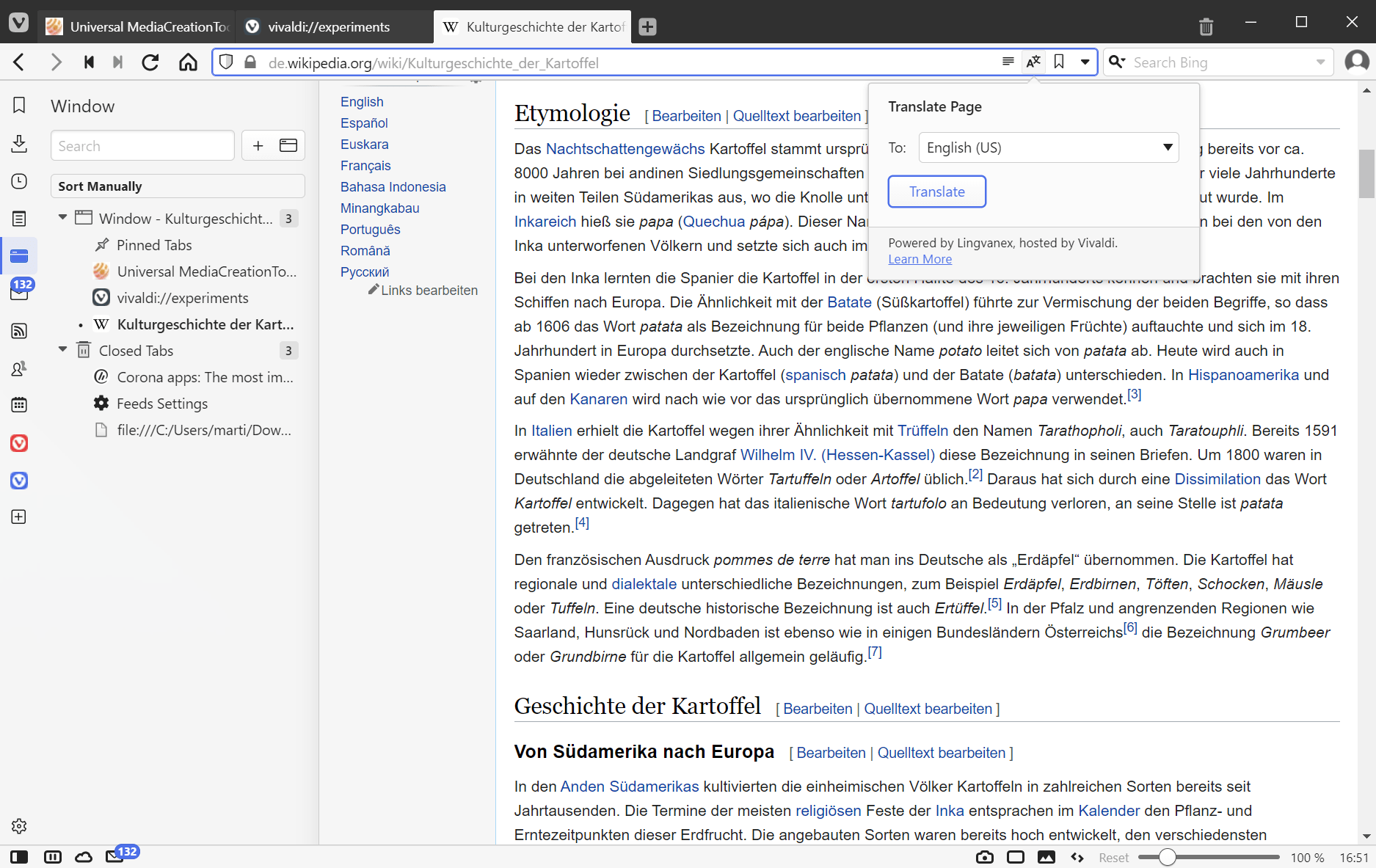
Vivaldi gets a privacy preserving translation service - gHacks Tech News
Vivaldi Technologies released a new browser snapshot of the next version of the company's today. The new snapshot introduces a much requested feature: web translations.


