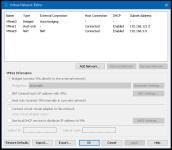I am not sure if this is VMware issue or a Linux / FreeBSD issue. I've been running linux Guests and most recently FreeBSD successfully. A few days after installing FreeBSD Guest and connecting online ok with VM configured Bridged (automatic), FreeBSD lost its internet connection. I don't have the exact error but something with DHCP no route... I don't know that it was FreeBSD that changed something in network. Then found that Linux Guest vm was also have same (similar) issue as were win10 Guest vm. When I created VMs I simply selected Bridged (automatic) and it just worked in every Guest, so I never manually configured the Bridged settings. Now in VMware | Virtual Network Editor shows 3 VMnet: 0= Bridged, 1= Host-only & 8= NAT. Both Host-only & NAT show "connected" DHCP enabled & each has 192.168.. subnet address. But Bridged says external connection "auto-bridging" host connection is <blank> DHCP <blank> & subnet address <blank>. On the surface looking at Virtual Network Editor, it looks like Bridged got somehow glitched. What should Bridged look like in this Editor for VM that is shutdown with power off? I think I need to add network or figure out how to tweak the Bridge VMnet0. Comments welcome and/or a link how best to configure this. I think that since VMware Workstation is now free there's no official support (although recall paying for v15 & v16). Since this just worked Bridged for years I never had to manually config or tweak this, ie, I'm semi-clueless how to approach fixing this. I need to logout to attach screen shot of Editor.
VMware 17.6.0 network glitch
- Thread starter simmerskool
- Start date
Please provide comments and solutions that are helpful to the author of this topic.