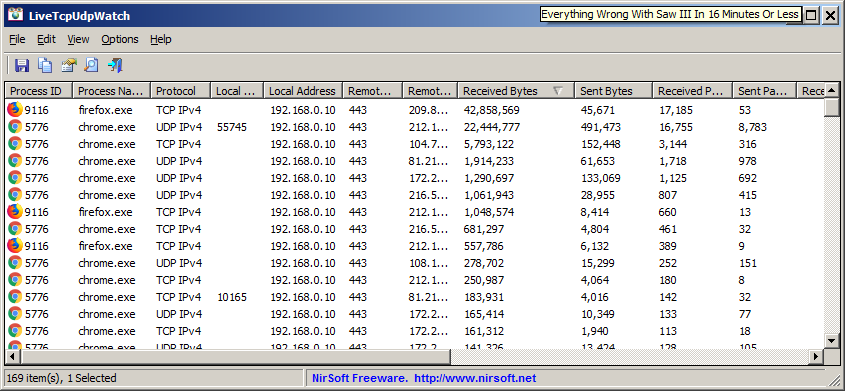- Dec 15, 2023
- 37
I noticed "DoSVC" and "Crytographic Service" had internet connection on "Resource Monitor". I don't know the connection is it from Microsoft or is it safe(checked the ip on VT with no detection). And I'm unsure of what "Crytographic Service" do but I know "DoSVC" is used for Microsoft windows system update but I want to make sure the connection is safe and not used by some bad actor.
Any advise on what application do use for monitoring system and network activity that can identify the connection originate from? That keep data locally and won't send any data to the said company.
If it's firewall application, it need to be able to work well with Firewall Hardening.
Any advise on what application do use for monitoring system and network activity that can identify the connection originate from? That keep data locally and won't send any data to the said company.
If it's firewall application, it need to be able to work well with Firewall Hardening.