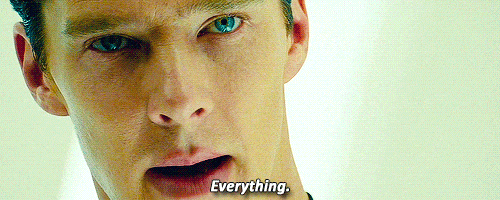rem =================================== Windows Policies ===================================
rem ------------------------------------ Microsoft Edge ------------------------------------
rem
Microsoft Edge release notes for Stable Channel
rem
Microsoft Edge Browser Policy Documentation
rem
Download Microsoft Security Compliance Toolkit 1.0 from Official Microsoft Download Center
rem rem
Microsoft Edge for Business Group Policy Administrative Templates
rem edge://policy
rem reg delete "HKCU\Software\Policies\Microsoft\Edge" /f
rem reg delete "HKLM\Software\Policies\Microsoft\Edge" /f
rem ________________________________________________________________________________________
rem 1 - Allow users to access the games menu
reg add "HKLM\Software\Policies\Microsoft\Edge" /v "AllowGamesMenu" /t REG_DWORD /d "0" /f
rem 1 - AllowJavaScriptJit / 2 - BlockJavaScriptJit (Do not allow any site to run JavaScript JIT)
reg add "HKLM\Software\Policies\Microsoft\Edge" /v "DefaultJavaScriptJitSetting" /t REG_DWORD /d "0" /f
rem 1 - Allow users to open files using the DirectInvoke protocol
reg add "HKLM\Software\Policies\Microsoft\Edge" /v "DirectInvokeEnabled" /t REG_DWORD /d "0" /f
rem 1 - Disable taking screenshots
reg add "HKLM\Software\Policies\Microsoft\Edge" /v "DisableScreenshots" /t REG_DWORD /d "1" /f
rem 1 - DNS interception checks enabled
reg add "HKLM\Software\Policies\Microsoft\Edge" /v "DNSInterceptionChecksEnabled" /t REG_DWORD /d "0" /f
rem 1 - Drop lets users send messages or files to themselves
reg add "HKLM\Software\Policies\Microsoft\Edge" /v "EdgeEDropEnabled" /t REG_DWORD /d "0" /f
rem 1 - Microsoft Edge can automatically enhance images to show you sharper images with better color, lighting, and contrast
reg add "HKLM\Software\Policies\Microsoft\Edge" /v "EdgeEnhanceImagesEnabled" /t REG_DWORD /d "0" /f
rem 1 - Allows the Microsoft Edge browser to enable Follow service and apply it to users
reg add "HKLM\Software\Policies\Microsoft\Edge" /v "EdgeFollowEnabled" /t REG_DWORD /d "0" /f
rem 1 - Allow Google Cast to connect to Cast devices on all IP addresses (Multicast), Edge trying to connect to 239.255.255.250 via UDP port 1900
reg add "HKLM\Software\Policies\Microsoft\Edge" /v "EnableMediaRouter" /t REG_DWORD /d "0" /f
rem The Experimentation and Configuration Service is used to deploy Experimentation and Configuration payloads to the client / 0 - RestrictedMode / 1 - ConfigurationsOnlyMode / 2 - FullMode
reg add "HKLM\Software\Policies\Microsoft\Edge" /v "ExperimentationAndConfigurationServiceControl" /t REG_DWORD /d "0" /f
rem 1 - Allows Microsoft Edge to prompt the user to switch to the appropriate profile when Microsoft Edge detects that a link is a personal or work link
reg add "HKLM\Software\Policies\Microsoft\Edge" /v "GuidedSwitchEnabled" /t REG_DWORD /d "0" /f
rem 1 - Hide restore pages dialog after browser crash
reg add "HKLM\Software\Policies\Microsoft\Edge" /v "HideRestoreDialogEnabled" /t REG_DWORD /d "1" /f
rem 1 - Show Hubs Sidebar
reg add "HKLM\Software\Policies\Microsoft\Edge" /v "HubsSidebarEnabled" /t REG_DWORD /d "0" /f
rem 1 - Show Hubs Sidebar
reg add "HKLM\Software\Policies\Microsoft\Edge" /v "HubsSidebarEnabled" /t REG_DWORD /d "0" /f
rem 1 - Enable Grammar Tools feature within Immersive Reader
reg add "HKLM\Software\Policies\Microsoft\Edge" /v "ImmersiveReaderGrammarToolsEnabled" /t REG_DWORD /d "0" /f
rem 1 - Enable Picture Dictionary feature within Immersive Reader
reg add "HKLM\Software\Policies\Microsoft\Edge" /v "ImmersiveReaderPictureDictionaryEnabled" /t REG_DWORD /d "0" /f
rem 1 - Allow sites to be reloaded in Internet Explorer mode (IE mode)
reg add "HKLM\Software\Policies\Microsoft\Edge" /v "InternetExplorerIntegrationReloadInIEModeAllowed" /t REG_DWORD /d "0" /f
rem 1 - Shows content promoting the Microsoft Edge Insider channels on the About Microsoft Edge settings page
reg add "HKLM\Software\Policies\Microsoft\Edge" /v "MicrosoftEdgeInsiderPromotionEnabled" /t REG_DWORD /d "0" /f
rem 1 - Allow QUIC protocol
reg add "HKLM\Software\Policies\Microsoft\Edge" /v "QuicAllowed" /t REG_DWORD /d "0" /f
rem 1 - Configure Related Matches in Find on Page, the results are processed in a cloud service
reg add "HKLM\Software\Policies\Microsoft\Edge" /v "RelatedMatchesCloudServiceEnabled" /t REG_DWORD /d "0" /f
rem 1 - Allow remote debugging
reg add "HKLM\Software\Policies\Microsoft\Edge" /v "RemoteDebuggingAllowed" /t REG_DWORD /d "0" /f
rem 1 - Launches Renderer processes into an App Container for additional security benefits
reg add "HKLM\Software\Policies\Microsoft\Edge" /v "RendererAppContainerEnabled" /t REG_DWORD /d "1" /f
rem 0 - Enable search in sidebar / 1 - DisableSearchInSidebarForKidsMode / 2 - DisableSearchInSidebar
reg add "HKLM\Software\Policies\Microsoft\Edge" /v "SearchInSidebarEnabled" /t REG_DWORD /d "2" /f
rem 1 - Allow screen capture
reg add "HKLM\Software\Policies\Microsoft\Edge" /v "ScreenCaptureAllowed" /t REG_DWORD /d "0" /f
rem 1 - Allow notifications to set Microsoft Edge as default PDF reader
reg add "HKLM\Software\Policies\Microsoft\Edge" /v "ShowPDFDefaultRecommendationsEnabled" /t REG_DWORD /d "0" /f
rem 1 - Allow Speech Recognition
reg add "HKLM\Software\Policies\Microsoft\Edge" /v "SpeechRecognitionEnabled" /t REG_DWORD /d "0" /f
rem 1 - Allow video capture
reg add "HKLM\Software\Policies\Microsoft\Edge" /v "VideoCaptureAllowed" /t REG_DWORD /d "0" /f
rem 1 - Allow Microsoft Edge Workspaces
reg add "HKLM\Software\Policies\Microsoft\Edge" /v "EdgeWorkspacesEnabled" /t REG_DWORD /d "0" /f
rem 1 - DNS-based WPAD optimization (Web Proxy Auto-Discovery)
reg add "HKLM\Software\Policies\Microsoft\Edge" /v "WPADQuickCheckEnabled" /t REG_DWORD /d "0" /f
rem 0 - Prevent Desktop Shortcut creation upon install default
reg add "HKLM\Software\Policies\Microsoft\EdgeUpdate" /v "CreateDesktopShortcutDefault" /t REG_DWORD /d "0" /f
reg add "HKLM\Software\Policies\Microsoft\EdgeUpdate" /v "CreateDesktopShortcut{56EB18F8-B008-4CBD-B6D2-8C97FE7E9062}" /t REG_DWORD /d "0" /f
reg add "HKLM\Software\Policies\Microsoft\EdgeUpdate" /v "RemoveDesktopShortcutDefault" /t REG_DWORD /d "1" /f
rem =================================== Windows Policies ===================================
rem ------------------------------------ Microsoft Edge ------------------------------------
rem ..................................... Appearances ......................................
rem 0 - Show share button
reg add "HKLM\Software\Policies\Microsoft\Edge" /v "ConfigureShare" /t REG_DWORD /d "1" /f
rem 1 - Show Collections button
reg add "HKLM\Software\Policies\Microsoft\Edge" /v "EdgeCollectionsEnabled" /t REG_DWORD /d "0" /f
rem 1 - Show favorites bar
reg add "HKLM\Software\Policies\Microsoft\Edge" /v "FavoritesBarEnabled" /t REG_DWORD /d "1" /f
rem 1 - Show Math Solver button
reg add "HKLM\Software\Policies\Microsoft\Edge" /v "MathSolverEnabled" /t REG_DWORD /d "0" /f
rem 1 - The performance detector detects tab performance issues and recommends actions to fix the performance issues
reg add "HKLM\Software\Policies\Microsoft\Edge" /v "PerformanceDetectorEnabled" /t REG_DWORD /d "0" /f
rem 1 - Show mini menu when selecting text
reg add "HKLM\Software\Policies\Microsoft\Edge" /v "QuickSearchShowMiniMenu" /t REG_DWORD /d "0" /f
rem 1 - Show home button
reg add "HKLM\Software\Policies\Microsoft\Edge" /v "ShowHomeButton" /t REG_DWORD /d "0" /f
rem 1 - Show feedback button
reg add "HKLM\Software\Policies\Microsoft\Edge" /v "UserFeedbackAllowed" /t REG_DWORD /d "0" /f
rem 1 - Show tab actions menu (Show vertical tabs)
reg add "HKLM\Software\Policies\Microsoft\Edge" /v "VerticalTabsAllowed" /t REG_DWORD /d "0" /f
rem 1 - Show web capture button
reg add "HKLM\Software\Policies\Microsoft\Edge" /v "WebCaptureEnabled" /t REG_DWORD /d "0" /f
rem 1 - Show web select button
reg add "HKLM\Software\Policies\Microsoft\Edge" /v "WebSelectEnabled" /t REG_DWORD /d "0" /f
rem ________________________________________________________________________________________
rem 1 - Enables background updates to the list of available templates for Collections and other features that use templates
reg add "HKLM\Software\Policies\Microsoft\Edge" /v "BackgroundTemplateListUpdatesEnabled" /t REG_DWORD /d "0" /f
rem 1 - Allow the Edge bar
reg add "HKLM\Software\Policies\Microsoft\Edge" /v "WebWidgetAllowed" /t REG_DWORD /d "0" /f
rem 1 - Allow the Edge bar at Windows startup
reg add "HKLM\Software\Policies\Microsoft\Edge" /v "WebWidgetIsEnabledOnStartup" /t REG_DWORD /d "0" /f
rem =================================== Windows Policies ===================================
rem ------------------------------------ Microsoft Edge ------------------------------------
rem .............................. Cookies and site permissions ............................
rem PDF Documents
reg add "HKLM\Software\Policies\Microsoft\Edge" /v "AlwaysOpenPdfExternally" /t REG_DWORD /d "1" /f
rem Ads setting for sites with intrusive ads / 1 - Allow ads on all sites / 2 - Block ads on sites with intrusive ads. (Default value)
reg add "HKLM\Software\Policies\Microsoft\Edge" /v "AdsSettingForIntrusiveAdsSites" /t REG_DWORD /d "1" /f
rem Clipboard / 2 - BlockClipboard / 3 - AskClipboard
reg add "HKLM\Software\Policies\Microsoft\Edge" /v "DefaultClipboardSetting" /t REG_DWORD /d "2" /f
rem File Editing / 2 - BlockFileSystemRead / 3 - AskFileSystemRead
reg add "HKLM\Software\Policies\Microsoft\Edge" /v "DefaultFileSystemReadGuardSetting" /t REG_DWORD /d "2" /f
rem File Editing / 2 - BlockFileSystemWrite / 3 - AskFileSystemWrite
reg add "HKLM\Software\Policies\Microsoft\Edge" /v "DefaultFileSystemWriteGuardSetting" /t REG_DWORD /d "2" /f
rem Location / 1 - AllowGeolocation / 2 - BlockGeolocation / 3 - AskGeolocation
reg add "HKLM\Software\Policies\Microsoft\Edge" /v "DefaultGeolocationSetting" /t REG_DWORD /d "2" /f
rem Insecure Content / 2 - BlockInsecureContent / 3 - AllowExceptionsInsecureContent
reg add "HKLM\Software\Policies\Microsoft\Edge" /v "DefaultInsecureContentSetting" /t REG_DWORD /d "2" /f
rem Notifications / 1 - AllowNotifications / 2 - BlockNotifications / 3 - AskNotifications
reg add "HKLM\Software\Policies\Microsoft\Edge" /v "DefaultNotificationsSetting" /t REG_DWORD /d "2" /f
rem Motion or light sensors / 1 - AllowSensors / 2 - BlockSensors
reg add "HKLM\Software\Policies\Microsoft\Edge" /v "DefaultSensorsSetting" /t REG_DWORD /d "2" /f
rem Serial ports / 2 - BlockSerial / 3 - AskSerial
reg add "HKLM\Software\Policies\Microsoft\Edge" /v "DefaultSerialGuardSetting" /t REG_DWORD /d "2" /f
rem USB Devices / 2 - BlockWebUsb / 3 - AskWebUsb
reg add "HKLM\Software\Policies\Microsoft\Edge" /v "DefaultWebUsbGuardSetting" /t REG_DWORD /d "2" /f
rem ________________________________________________________________________________________
rem 1 - Allow audio capture
reg add "HKLM\Software\Policies\Microsoft\Edge" /v "AudioCaptureAllowed" /t REG_DWORD /d "0" /f
rem Bluetooth / 2 - BlockWebBluetooth / 3 - AskWebBluetooth
reg add "HKLM\Software\Policies\Microsoft\Edge" /v "DefaultWebBluetoothGuardSetting" /t REG_DWORD /d "2" /f
rem Access to HID devices via the WebHID API / 2 - BlockWebHid / 3 - AskWebHid
reg add "HKLM\Software\Policies\Microsoft\Edge" /v "DefaultWebHidGuardSetting" /t REG_DWORD /d "2" /f
rem =================================== Windows Policies ===================================
rem ------------------------------------ Microsoft Edge ------------------------------------
rem ...................................... Downloads .......................................
rem Set download directory
reg add "HKLM\Software\Policies\Microsoft\Edge" /v "DownloadDirectory" /t REG_SZ /d "Z:\Desktop" /f
rem 1 - Ask me what to do with each download (Ignored when download directory is set)
reg add "HKLM\Software\Policies\Microsoft\Edge" /v "PromptForDownloadLocation" /t REG_DWORD /d "1" /f
rem 1 - Open Office files in the browser
reg add "HKLM\Software\Policies\Microsoft\Edge" /v "QuickViewOfficeFilesEnabled" /t REG_DWORD /d "0" /f
rem =================================== Windows Policies ===================================
rem ------------------------------------ Microsoft Edge ------------------------------------
rem ..................................... Extensions .......................................
rem 1 - Allow extensions from other stores
reg add "HKLM\Software\Policies\Microsoft\Edge" /v "ControlDefaultStateOfAllowExtensionFromOtherStoresSettingEnabled" /t REG_DWORD /d "0" /f
rem 1 - DeveloperToolsAllowed / 2 - DeveloperToolsDisallowed (Don't allow using the developer tools)
reg add "HKLM\Software\Policies\Microsoft\Edge" /v "DeveloperToolsAvailability" /t REG_DWORD /d "2" /f
rem ________________________________________________________________________________________
rem 1 - Blocks external extensions from being installed
reg add "HKLM\Software\Policies\Microsoft\Edge" /v "BlockExternalExtensions" /t REG_DWORD /d "1" /f
rem =================================== Windows Policies ===================================
rem ------------------------------------ Microsoft Edge ------------------------------------
rem ...................................... Languages .......................................
rem 1 - Enable spellcheck
reg add "HKLM\Software\Policies\Microsoft\Edge" /v "SpellcheckEnabled" /t REG_DWORD /d "0" /f
rem 1 - Offer to translate pages that aren't in a language I read
reg add "HKLM\Software\Policies\Microsoft\Edge" /v "TranslateEnabled" /t REG_DWORD /d "0" /f
rem ________________________________________________________________________________________
rem 1 - The Microsoft Editor service provides enhanced spell and grammar checking for editable text fields on web pages
rem
Google, Microsoft can get your passwords via web browser's spellcheck
reg add "HKLM\Software\Policies\Microsoft\Edge" /v "MicrosoftEditorProofingEnabled" /t REG_DWORD /d "0" /f
reg add "HKLM\Software\Policies\Microsoft\Edge" /v "MicrosoftEditorSynonymsEnabled" /t REG_DWORD /d "0" /f
rem =================================== Windows Policies ===================================
rem ------------------------------------ Microsoft Edge ------------------------------------
rem ..................................... New tab page .....................................
rem Page Layout / 1 - DisableImageOfTheDay / 2 - DisableCustomImage / 3 - DisableAll
reg add "HKLM\Software\Policies\Microsoft\Edge" /v "NewTabPageAllowedBackgroundTypes" /t REG_DWORD /d "1" /f
rem 1 - Allow Microsoft News content on the new tab page
reg add "HKLM\Software\Policies\Microsoft\Edge" /v "NewTabPageContentEnabled" /t REG_DWORD /d "0" /f
rem 1 - Preload the new tab page for a faster experience
reg add "HKLM\Software\Policies\Microsoft\Edge" /v "NewTabPagePrerenderEnabled" /t REG_DWORD /d "0" /f
rem ________________________________________________________________________________________
rem 1 - Hide the default top sites from the new tab page
reg add "HKLM\Software\Policies\Microsoft\Edge" /v "NewTabPageHideDefaultTopSites" /t REG_DWORD /d "1" /f
rem 1 - Allow quick links on the new tab page
reg add "HKLM\Software\Policies\Microsoft\Edge" /v "NewTabPageQuickLinksEnabled" /t REG_DWORD /d "0" /f
rem =================================== Windows Policies ===================================
rem ------------------------------------ Microsoft Edge ------------------------------------
rem ....................................... Personal .......................................
rem 1 - Add profile
reg add "HKLM\Software\Policies\Microsoft\Edge" /v "BrowserAddProfileEnabled" /t REG_DWORD /d "0" /f
rem 1 - Browse as guest
reg add "HKLM\Software\Policies\Microsoft\Edge" /v "BrowserGuestModeEnabled" /t REG_DWORD /d "0" /f
rem 1 - Allow users to configure Family safety and Kids Mode
reg add "HKLM\Software\Policies\Microsoft\Edge" /v "FamilySafetySettingsEnabled" /t REG_DWORD /d "0" /f
rem =================================== Windows Policies ===================================
rem ------------------------------------ Microsoft Edge ------------------------------------
rem ............................ Privacy, search, and services .............................
rem 1 - Suggest similar sites when a website can't be found
reg add "HKLM\Software\Policies\Microsoft\Edge" /v "AlternateErrorPagesEnabled" /t REG_DWORD /d "0" /f
rem Automatically switch to more secure connections with Automatic HTTPS / 0 - Disabled / 1 - Switch to supported domains / 2 - Always
reg add "HKLM\Software\Policies\Microsoft\Edge" /v "AutomaticHttpsDefault" /t REG_DWORD /d "2" /f
rem Diagnostic Data / 0 - Off / 1 - RequiredData / 2 - OptionalData
reg add "HKLM\Software\Policies\Microsoft\Edge" /v "DiagnosticData" /t REG_DWORD /d "0" /f
rem Enhance the security state in Microsoft Edge / 0 - Standard mode / 1 - Balanced mode / 2 - Strict mode
reg add "HKLM\Software\Policies\Microsoft\Edge" /v "EnhanceSecurityMode" /t REG_DWORD /d "2" /f
rem Search on new tabs uses search box or address bar / redirect - address bar / bing - search box
reg add "HKLM\Software\Policies\Microsoft\Edge" /v "NewTabPageSearchBox" /t REG_SZ /d "redirect" /f
rem 1 - Use a web service to help resolve navigation errors
reg add "HKLM\Software\Policies\Microsoft\Edge" /v "ResolveNavigationErrorsUseWebService" /t REG_DWORD /d "0" /f
rem 1 - Show me search and site suggestions using my typed characters
reg add "HKLM\Software\Policies\Microsoft\Edge" /v "SearchSuggestEnabled" /t REG_DWORD /d "0" /f
rem 1 - Turn on site safety services to get more info about the sites you visit
reg add "HKLM\Software\Policies\Microsoft\Edge" /v "SiteSafetyServicesEnabled" /t REG_DWORD /d "0" /f
rem Tracking prevention / 0 - Off / 1 - Basic / 2 - Balanced / 3 - Strict
reg add "HKLM\Software\Policies\Microsoft\Edge" /v "TrackingPrevention" /t REG_DWORD /d "0" /f
rem 1 - Typosquatting Checker (just sending what you type to MS)
reg add "HKLM\Software\Policies\Microsoft\Edge" /v "TyposquattingCheckerEnabled" /t REG_DWORD /d "0" /f
rem 1 - Visual search (sending what you are looking at to MS)
reg add "HKLM\Software\Policies\Microsoft\Edge" /v "VisualSearchEnabled" /t REG_DWORD /d "0" /f
rem ________________________________________________________________________________________
rem Enable Microsoft Search in Bing suggestions in the address bar
reg add "HKLM\Software\Policies\Microsoft\Edge" /v "AddressBarMicrosoftSearchInBingProviderEnabled" /t REG_DWORD /d "0" /f
rem Allow personalization of ads, Microsoft Edge, search, news and other Microsoft services by sending browsing history, favorites and collections, usage and other browsing data to Microsoft
reg add "HKLM\Software\Policies\Microsoft\Edge" /v "PersonalizationReportingEnabled" /t REG_DWORD /d "0" /f
rem Enable full-tab promotional content
reg add "HKLM\Software\Policies\Microsoft\Edge" /v "PromotionalTabsEnabled" /t REG_DWORD /d "0" /f
rem Allow recommendations and promotional notifications from Microsoft Edge
reg add "HKLM\Software\Policies\Microsoft\Edge" /v "ShowRecommendationsEnabled" /t REG_DWORD /d "0" /f
rem Choose whether users can receive customized background images and text, suggestions, notifications, and tips for Microsoft services)
reg add "HKLM\Software\Policies\Microsoft\Edge" /v "SpotlightExperiencesAndRecommendationsEnabled" /t REG_DWORD /d "0" /f
rem Use secure DNS (DoH)
rem reg add "HKLM\Software\Policies\Microsoft\Edge" /v "BuiltInDnsClieDnsClientEnabled" /t REG_DWORD /d "1" /f
rem reg add "HKLM\Software\Policies\Microsoft\Edge" /v "DnsOverHttpsMode" /t REG_SZ /d "secure" /f
rem reg add "HKLM\Software\Policies\Microsoft\Edge" /v "DnsOverHttpsTemplates" /t REG_SZ /d "
https://dns.nextdns.io/xxxxxx?" /f
rem =================================== Windows Policies ===================================
rem ------------------------------------ Microsoft Edge ------------------------------------
rem ...................................... Profiles ........................................
rem 1 - Save and fill personal info
reg add "HKLM\Software\Policies\Microsoft\Edge" /v "AutofillAddressEnabled" /t REG_DWORD /d "1" /f
rem 1 - Save and fill payment info
reg add "HKLM\Software\Policies\Microsoft\Edge" /v "AutofillCreditCardEnabled" /t REG_DWORD /d "1" /f
rem 1 - Let users compare the prices of a product they are looking at, get coupons or rebates from the website they're on
reg add "HKLM\Software\Policies\Microsoft\Edge" /v "EdgeShoppingAssistantEnabled" /t REG_DWORD /d "0" /f
rem 1 - Suggest strong passwords
reg add "HKLM\Software\Policies\Microsoft\Edge" /v "PasswordGeneratorEnabled" /t REG_DWORD /d "1" /f
rem 1 - Offer to save passwords
reg add "HKLM\Software\Policies\Microsoft\Edge" /v "PasswordManagerEnabled" /t REG_DWORD /d "1" /f
rem 1 - Show alerts when passwords are found in an online leak
reg add "HKLM\Software\Policies\Microsoft\Edge" /v "PasswordMonitorAllowed" /t REG_DWORD /d "0" /f
rem 1 - Show alerts when passwords are found in an online leak
reg add "HKLM\Software\Policies\Microsoft\Edge" /v "PasswordMonitorAllowed" /t REG_DWORD /d "0" /f
rem 1 - Show the "Reveal password" button in password fields
reg add "HKLM\Software\Policies\Microsoft\Edge" /v "PasswordRevealEnabled" /t REG_DWORD /d "0" /f
rem Sign in: / 0 - Automatically / 1 - With device password
reg add "HKLM\Software\Policies\Microsoft\Edge" /v "PrimaryPasswordSetting" /t REG_DWORD /d "1" /f
rem 1 - Show Microsoft Rewards experience and notifications
reg add "HKLM\Software\Policies\Microsoft\Edge" /v "ShowMicrosoftRewards" /t REG_DWORD /d "0" /f
rem ________________________________________________________________________________________
rem 1 - Single sign-on for work or school sites using this profile enabled
reg add "HKLM\Software\Policies\Microsoft\Edge" /v "AADWebSiteSSOUsingThisProfileEnabled" /t REG_DWORD /d "0" /f
rem 1 - Allow single sign-on for Microsoft personal sites using this profile
reg add "HKLM\Software\Policies\Microsoft\Edge" /v "MSAWebSiteSSOUsingThisProfileAllowed" /t REG_DWORD /d "0" /f
rem Configure the list of domains where Microsoft Edge should disable the password manager
reg add "HKLM\Software\Policies\Microsoft\Edge\PasswordManagerBlocklist" /v "1" /t REG_SZ /d "
Steam Community" /f
reg add "HKLM\Software\Policies\Microsoft\Edge\PasswordManagerBlocklist" /v "2" /t REG_SZ /d "
Steam Store" /f
rem =================================== Windows Policies ===================================
rem ------------------------------------ Microsoft Edge ------------------------------------
rem ................................ System and performance ................................
rem 1 - Continue running background apps when Microsoft Edge is closed
reg add "HKLM\Software\Policies\Microsoft\Edge" /v "BackgroundModeEnabled" /t REG_DWORD /d "0" /f
rem Efficiency Mode / 1 - Enables efficiency mode
reg add "HKLM\Software\Policies\Microsoft\Edge" /v "EfficiencyModeEnabled" /t REG_DWORD /d "0" /f
rem 1 - Use hardware acceleration when available
reg add "HKLM\Software\Policies\Microsoft\Edge" /v "HardwareAccelerationModeEnabled" /t REG_DWORD /d "1" /f
rem 1 - Save resources with sleeping tabs
reg add "HKLM\Software\Policies\Microsoft\Edge" /v "SleepingTabsEnabled" /t REG_DWORD /d "0" /f
rem 1 - Startup boost
reg add "HKLM\Software\Policies\Microsoft\Edge" /v "StartupBoostEnabled" /t REG_DWORD /d "0" /f
rem ________________________________________________________________________________________
rem 1 - If ECH is enabled, Microsoft Edge might or might not use ECH depending on server support, the availability of the HTTPS DNS record
rem Enable: DOH + #dns-https-svcb + #use-dns-https-svcb-alpn + the paramater: --enable-features="EncryptedClientHello" -
Welcome to defo.ie
reg add "HKLM\Software\Policies\Microsoft\Edge" /v "EncryptedClientHelloEnabled" /t REG_DWORD /d "1" /f
rem NetworkPrediction / 0 - Always / 1 - WifiOnly / 2 - Never
reg add "HKLM\Software\Policies\Microsoft\Edge" /v "NetworkPredictionOptions" /t REG_DWORD /d "2" /f