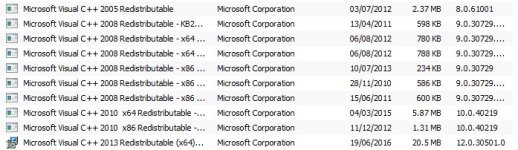Microsoft: About Visual C++ Redistributable Packages
"Visual C++ Redistributable Packages install run-time components of Visual C++ Libraries on a computer that does not have Visual C++ installed. The libraries are required to run applications that are developed by using the corresponding version of Visual C++."
How can I get Visual C++ Redistributable back?
If you uninstall the packages, software that require the corresponding libraries won't run correctly. Re-downloading the packages below may allow the software to run correctly without reinstalling or losing settings. In some cases downloading the latest 2015 may be a trial and error process, but always check the developers site for the required packages.
It's safe to use older versions (ie. 2005) as Microsoft tests and update the packages before release to include bug fixes and any security-patches. As long as you use the link below.
Download from https://support.microsoft.com/en-gb/kb/2977003
Updated versions of

"Visual C++ Redistributable Packages install run-time components of Visual C++ Libraries on a computer that does not have Visual C++ installed. The libraries are required to run applications that are developed by using the corresponding version of Visual C++."
HTG: What Is a Visual C++ Redistributable?
"When it comes time to deploy their software to users, developers have a choice to make. They can bundle those DLLs into the installation of their application, or they can rely on a standard distributable package of shared code. Most choose the latter, and that package is known as a Visual C++ Redistributable."
HTG: Can I Uninstall Some of Them?
"If you uninstall a program, that program will not automatically remove the redistributable upon which it relied, since it has no way of knowing if other applications also rely upon it. Sure, there may be some redistributable packages on there that you don’t need–but if you manually remove a redistributable package that some programs are still using, you could cause them to not run correctly."
Quoted from HowToGeek - Why Are There So Many “Microsoft Visual C++ Redistributables” Installed on My PC?
"When it comes time to deploy their software to users, developers have a choice to make. They can bundle those DLLs into the installation of their application, or they can rely on a standard distributable package of shared code. Most choose the latter, and that package is known as a Visual C++ Redistributable."
HTG: Can I Uninstall Some of Them?
"If you uninstall a program, that program will not automatically remove the redistributable upon which it relied, since it has no way of knowing if other applications also rely upon it. Sure, there may be some redistributable packages on there that you don’t need–but if you manually remove a redistributable package that some programs are still using, you could cause them to not run correctly."
Quoted from HowToGeek - Why Are There So Many “Microsoft Visual C++ Redistributables” Installed on My PC?
How can I get Visual C++ Redistributable back?
If you uninstall the packages, software that require the corresponding libraries won't run correctly. Re-downloading the packages below may allow the software to run correctly without reinstalling or losing settings. In some cases downloading the latest 2015 may be a trial and error process, but always check the developers site for the required packages.
It's safe to use older versions (ie. 2005) as Microsoft tests and update the packages before release to include bug fixes and any security-patches. As long as you use the link below.
Download from https://support.microsoft.com/en-gb/kb/2977003
Updated versions of
- Visual C++ Redistributable 2015
- Visual C++ Redistributable 2013
- Visual C++ Redistributable 2012
- Visual C++ Redistributable 2010
- Visual C++ Redistributable 2008
- Visual C++ Redistributable 2005