- Nov 26, 2016
- 699
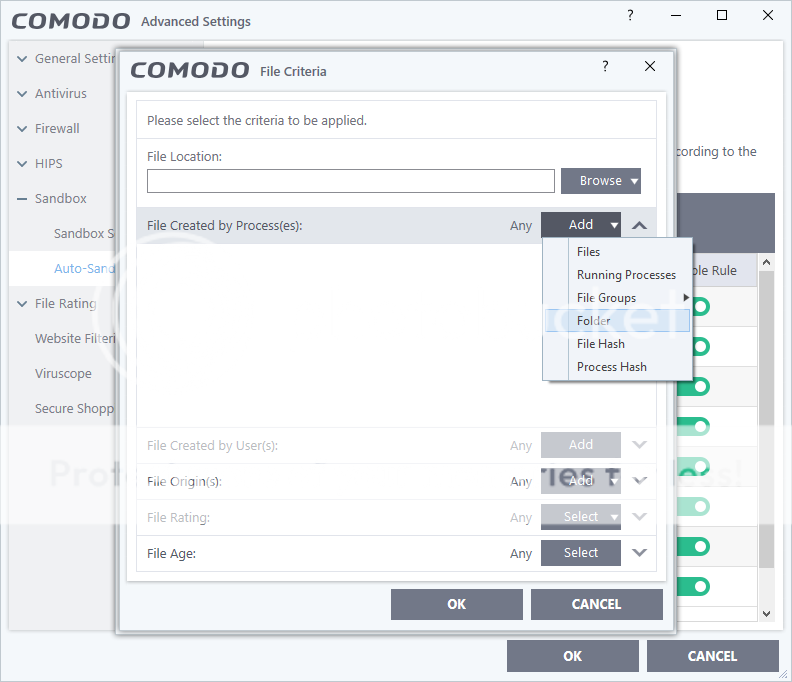
Placed Steam.exe path into "File Location" field.
I wanted to exclude all the folders where Steam stores games and the folder looked like:
Steam/Steamapps/common/*
This in theory should mean any app under those folders shouldn't show me Auto-Sandbox popups.
The thing is, it doesn't work! But if I use "File group-> Executables" instead of Folder, then it works and it doesn't show me Auto-Sandbox popups anymore. I don't get it.