- Nov 10, 2017
- 3,135
- 1
- 22,994
- 4,269
Why I'm using multiple web browsers
I get asked frequently about the web browser that I use and I usually answer that I use them all. While that is a bit exaggerated, there is some truth to that. Let me explain.
I work with multiple web browsers throughout the day. I used to do all things in the Firefox browser using profiles, but switched to using multiple web browsers instead.
Here is my setup: I have Firefox Stable and Nightly, Opera, Vivaldi, Google Chrome Stable and Canary, Chromium, Pale Moon, Waterfox, Internet Explorer and Microsoft Edge on my system.
I use Firefox Nightly almost exclusively for writing. I have 50 tabs open in the browser currently and 49 of them point to a page on Ghacks. I use Opera as the default web browser on the system, and I use Google Chrome for social activities (which I do predominantly because of this site).
I switch the last two browsers frequently, so, instead of using Opera as the default I may use Vivaldi for a time, or switch to Microsoft Edge for my social activities.
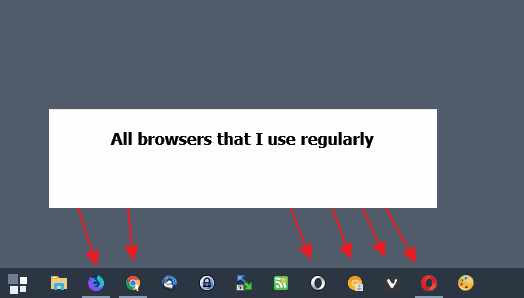
I do use a special Firefox profile for important activities such as online banking next to that.
You may wonder why I use different browsers. I could just use one and it would not change a thing functionality-wise.
The main reason why I use multiple browsers is that it separates activity from another. That's an okay-ish reason for not polluting work related browsing histories with other browsing activity, but the main reason is that it is beneficial to privacy and security.
Privacy should be clear as it limits exposure to tracking and fingerprinting. Sites and companies use various means of tracking, for example by using cookies. If I separate social activity from other activity, I limited what companies like Facebook or Google get to know about my browsing activity and interests.
Sure, that is also possible by not using social media but I do have to use it because of this site. You can also delete cookies regularly or use other means to block tracking, obviously.
Security too benefits from such a setup as it limits the attack surface for certain types of attacks. I don't fall for phishing attacks but if I would, that phishing URL would open in the default web browser which I don't use for sign-in activity. It is also not possible to steal login data if I don't log in to specific services using that browser.
Maintenance is also a lot easier. I can keep the browsing history and cookies in Firefox, keep some cookies in Chrome to stay logged in, and delete anything in Opera after browsing sessions. Also, I don't have to juggle between multiple browser windows of the same browser which I find more difficult and less intuitive than using multiple browsers for the same purpose.
So, I keep certain tasks separated by using different browsers for that. The same can be achieved using Firefox profiles or even with a single browser if you set it up very careful (deleting or blocking cookies, content blocking, using containers or other functionality, using private browsing mode), but the latter is not as easy to maintain or setup.
Another benefit of this approach is that I'm always up to date when it comes to new browser features or changes that developers introduce. That's great as I tend to cover web browsers here a lot on the site.
I get asked frequently about the web browser that I use and I usually answer that I use them all. While that is a bit exaggerated, there is some truth to that. Let me explain.
I work with multiple web browsers throughout the day. I used to do all things in the Firefox browser using profiles, but switched to using multiple web browsers instead.
Here is my setup: I have Firefox Stable and Nightly, Opera, Vivaldi, Google Chrome Stable and Canary, Chromium, Pale Moon, Waterfox, Internet Explorer and Microsoft Edge on my system.
I use Firefox Nightly almost exclusively for writing. I have 50 tabs open in the browser currently and 49 of them point to a page on Ghacks. I use Opera as the default web browser on the system, and I use Google Chrome for social activities (which I do predominantly because of this site).
I switch the last two browsers frequently, so, instead of using Opera as the default I may use Vivaldi for a time, or switch to Microsoft Edge for my social activities.
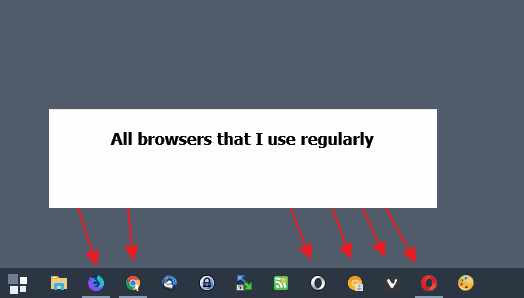
I do use a special Firefox profile for important activities such as online banking next to that.
You may wonder why I use different browsers. I could just use one and it would not change a thing functionality-wise.
The main reason why I use multiple browsers is that it separates activity from another. That's an okay-ish reason for not polluting work related browsing histories with other browsing activity, but the main reason is that it is beneficial to privacy and security.
Privacy should be clear as it limits exposure to tracking and fingerprinting. Sites and companies use various means of tracking, for example by using cookies. If I separate social activity from other activity, I limited what companies like Facebook or Google get to know about my browsing activity and interests.
Sure, that is also possible by not using social media but I do have to use it because of this site. You can also delete cookies regularly or use other means to block tracking, obviously.
Security too benefits from such a setup as it limits the attack surface for certain types of attacks. I don't fall for phishing attacks but if I would, that phishing URL would open in the default web browser which I don't use for sign-in activity. It is also not possible to steal login data if I don't log in to specific services using that browser.
Maintenance is also a lot easier. I can keep the browsing history and cookies in Firefox, keep some cookies in Chrome to stay logged in, and delete anything in Opera after browsing sessions. Also, I don't have to juggle between multiple browser windows of the same browser which I find more difficult and less intuitive than using multiple browsers for the same purpose.
So, I keep certain tasks separated by using different browsers for that. The same can be achieved using Firefox profiles or even with a single browser if you set it up very careful (deleting or blocking cookies, content blocking, using containers or other functionality, using private browsing mode), but the latter is not as easy to maintain or setup.
Another benefit of this approach is that I'm always up to date when it comes to new browser features or changes that developers introduce. That's great as I tend to cover web browsers here a lot on the site.