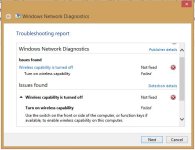- Feb 16, 2014
- 36
My wifi is not working, I reinstalled all the drivers, installed all the updates, checked adapter settings, looks fine, but dont know how to solve the problem....when i diagnose the wifi adapter i gets the result that turn on wireless capability but my OS is windows 8, and the option for wifi enabling seems unavailable. Troubleshooter's report attached. plz help.