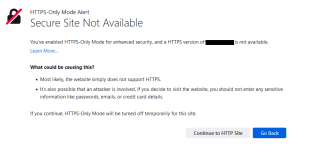Downloaded to try out Firefox. By default, this setting was set to "Don't enable HTTPS-only Mode".
If enabled, will it break many websites? What has been your experience with it?
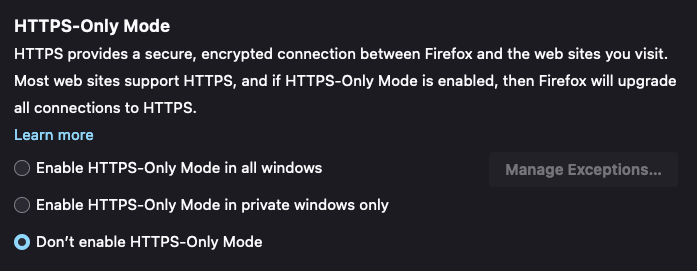
If enabled, will it break many websites? What has been your experience with it?